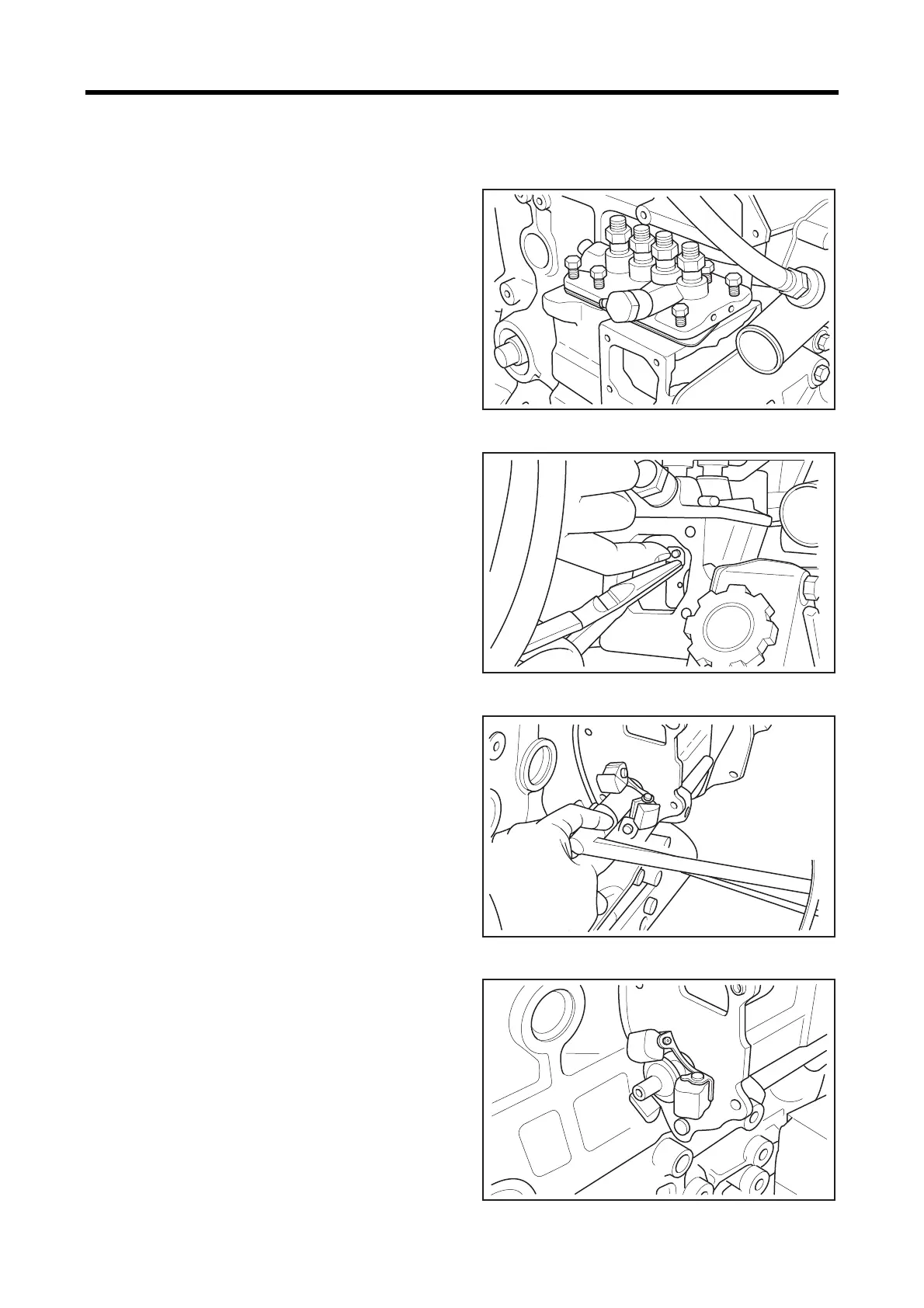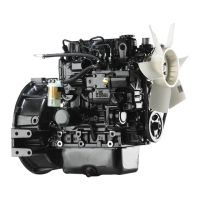FUEL SYSTEM
8-19
3.1 Installing fuel injection pump
(1)
Install the fuel injection pump housing complete with
the pumps onto the cylinder block, and tighten the
retaining bolts.
(2) Install the governor assembly, inserting the tie-rod and
the tie-rod spring into the fuel injection pump housing.
Installing fuel injection pump
Removing tie rod
3.2 Installing governor weights
Install the governor weights onto the rear end of the pump
camshaft and tighten the sliding sleeve shaft to the specified
torque.
Installing governor weights
3.3 Installing sliding sleeve
Install the sliding sleeve onto the sliding sleeve shaft.
Ensure that the sleeve slides smoothly.
Installing slideing sleeve
29.4 to 41.2 N·m
{3.0 to 4.2 kgf·m}
[21.7 to 30.4 lbf·ft]
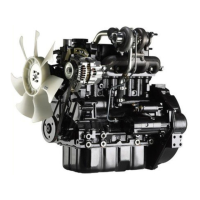