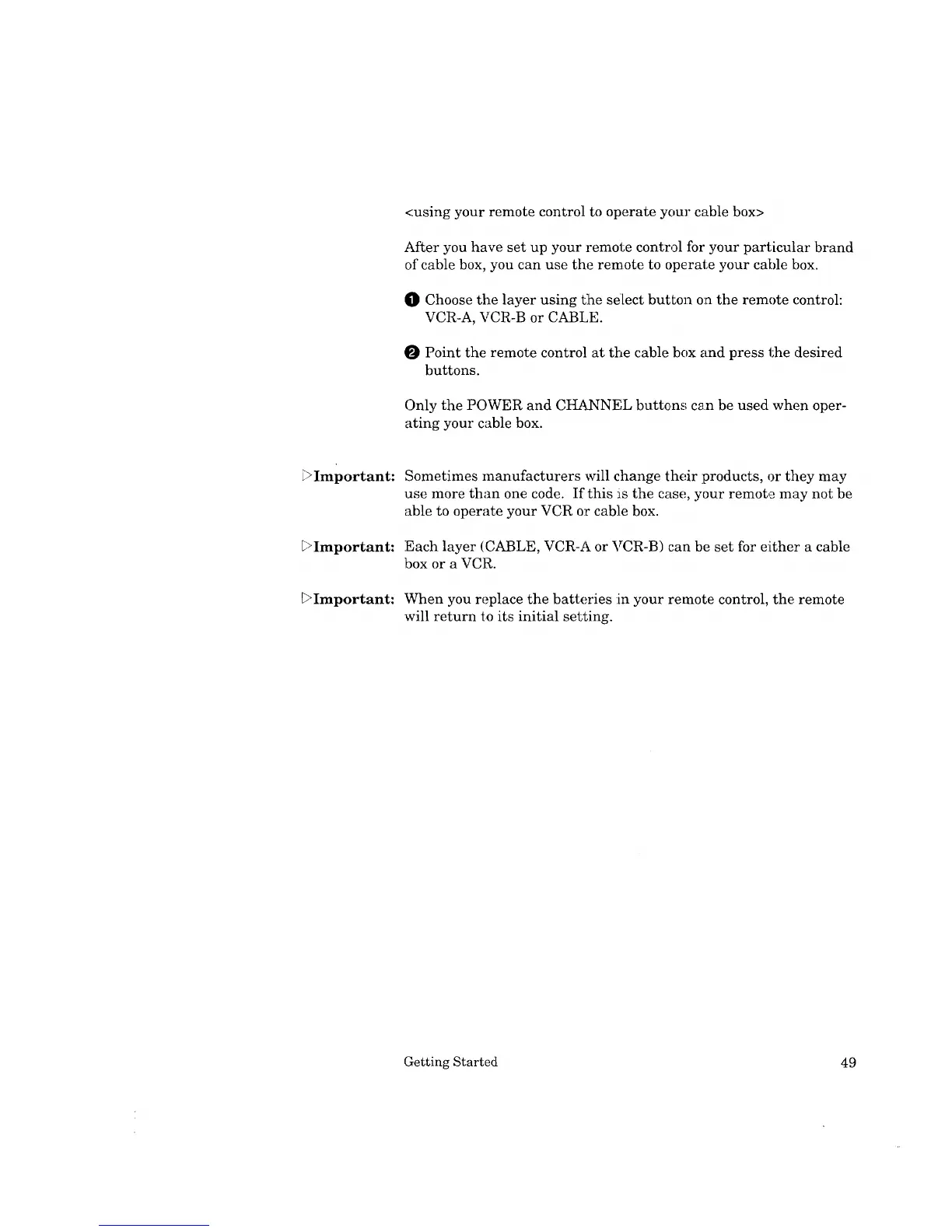<using your remote control to operate your cable box>
After you have set up your remote control for your particular brand
of cable box, you can use the remote to operate your cable box.
O Choose the layer using the select button on the remote control:
VCR-A, VCR-B or CABLE.
e Point the remote control at the cable box and press the desired
buttons.
Only the POWER and CHANNEL buttons can be used when oper-
ating your cable box.
_Important:
E>Important:
_>Important:
Sometimes manufacturers will change their :products, or they may
use more than one code. If this is the case, your remote may not be
able to operate your VCR or cable box.
Each layer (CABLE, VCR-t\ or VCR-B) can be set for either a cable
box or a VCR.
When you replace the batteries :in your remote control, the remote
will return to its initial setting.
Getting Started 49
