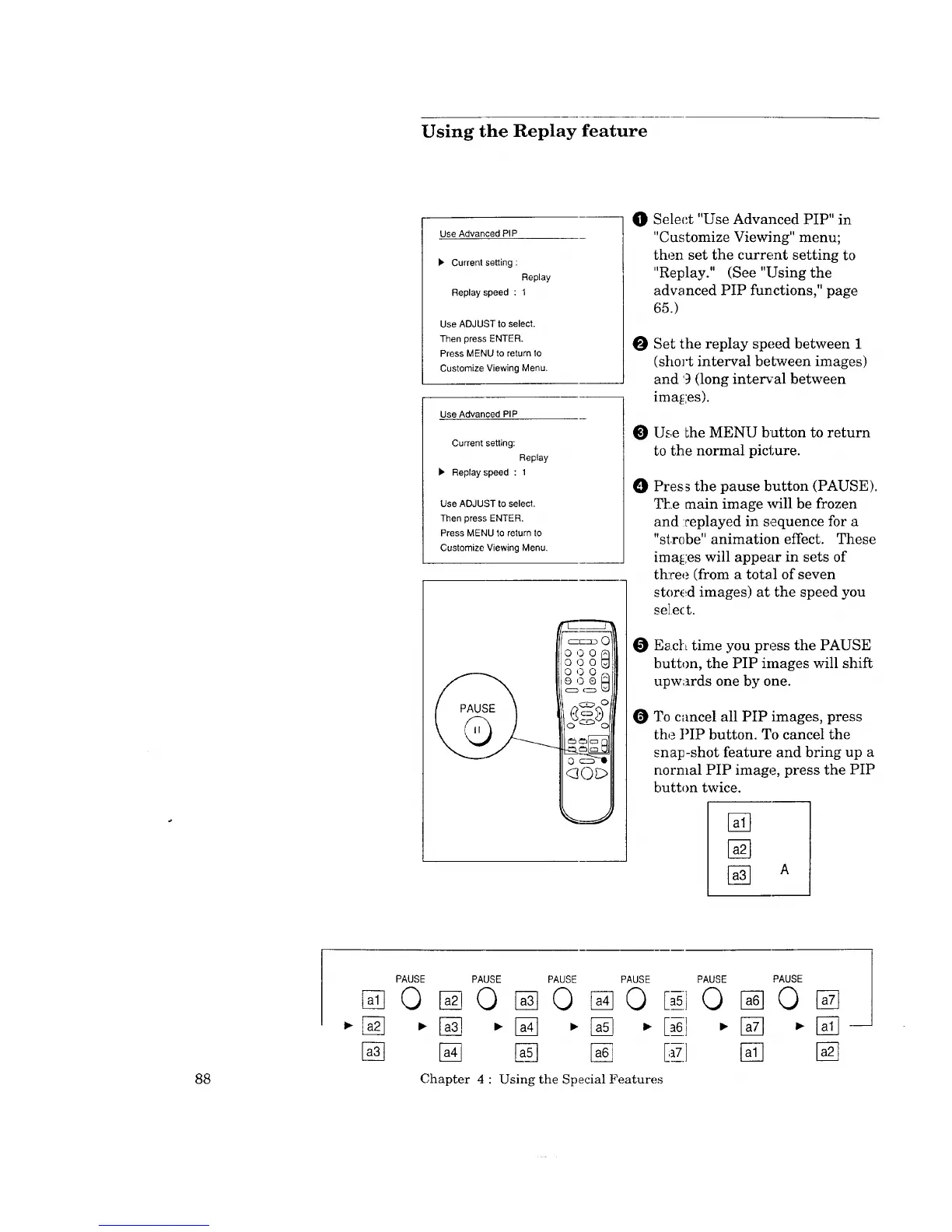Using the Replay feature
Use Advanced PIP
Current setting :
Replay
Replay speed : 1
Use ADJUST to select.
Then press ENTER.
Press MENU to return to
Customize Viewing Menu.
Use Advanced PIP
Current setting:
Replay
b' Replay speed : 1
Use ADJUST to select.
Then press ENTER.
Press MENU to return to
Customize Viewing Menu,
"1:c_
¢--r-:_D C
QQQP
QQQ_
0OO7,
OQO!_
0 _ 0
_'_1c:n N¸
Q c_
<3Gc>
O
O
O
O
O
O
Select "Use Advanced PIP" in
"Customize Viewing" menu;
then set the current setting to
"Replay." (See "Using the
advanced PIP functions," page
65.)
Set the replay speed between 1
(short interval between images)
and 9 (long inter_'al between
ima_:es).
Use Lhe MENU button to return
to the normal picture.
Press the pause button (PAUSE).
Tl:e main image will be frozen
and :replayed in sequence for a
"strobe" animation effect. These
ima_:es will appear in sets of
th:ree (from a total of seven
stored images) at the speed you
se}ect.
Each time you press the PAUSE
button, the PIP images will shift
upwards one by one.
To cancel all PIP images, press
the PIP button. To cancel the
snap-shot feature and bring up a
normal PIP image, press the PIP
button twice.
A
PAUSE
©
PAUSE PAUSE PAUSE
I- :1
E, :I
PAUSE
©
PAUSE
©
N7
88 Chapter 4 : Using the Special Features
