
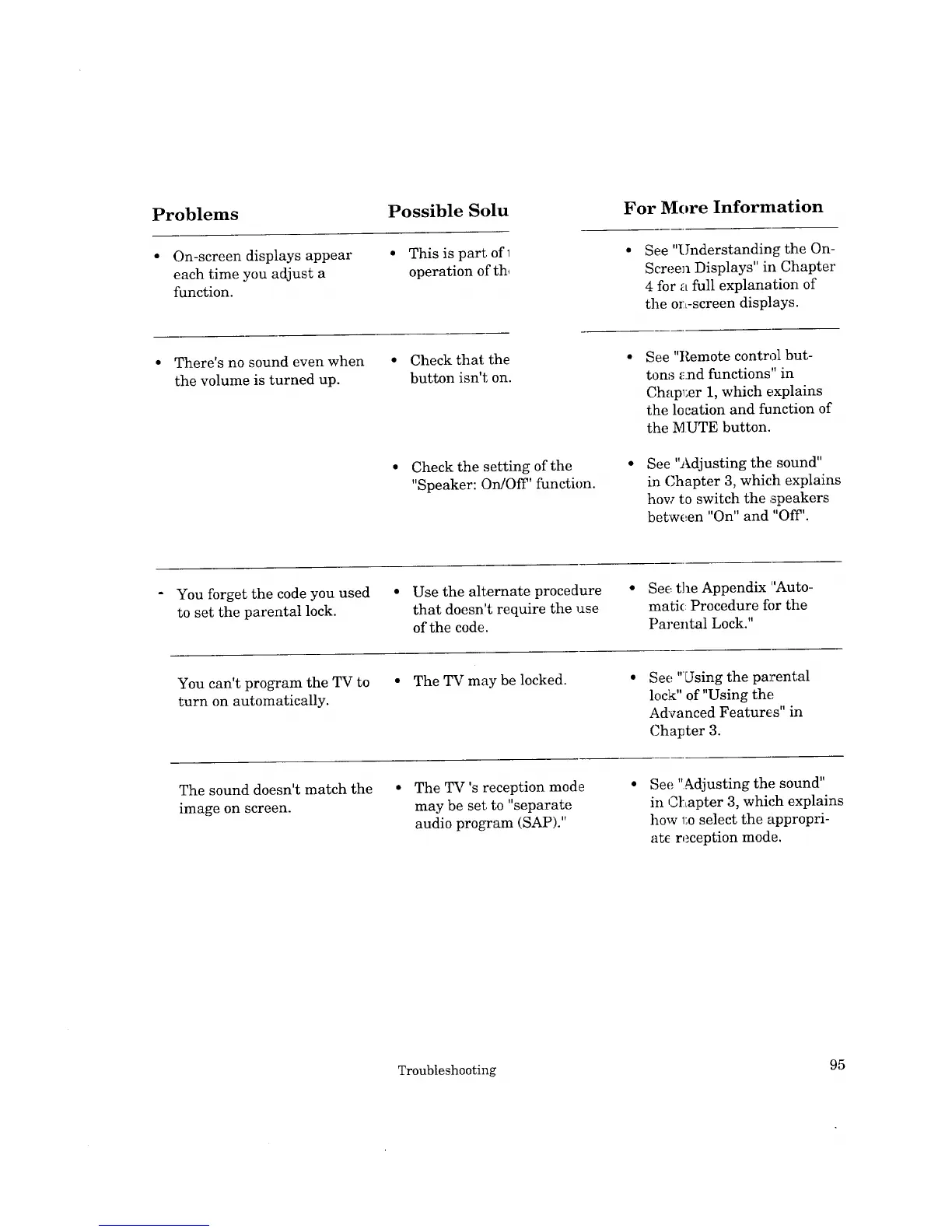
Do you have a question about the Mitsubishi CS-7407 and is the answer not in the manual?
| Brand | Mitsubishi |
|---|---|
| Model | CS-7407 |
| Category | TV |
| Language | English |
Overview of key features and capabilities of the Mitsubishi TV, including channel capacity and sound systems.
Instructions and suggestions for unpacking the new television set and checking included items.
Guide to the structure and content of the owner's manual, outlining each chapter's topic.
Explanation of formatting, symbols, and highlighted information used for clarity in the manual.
Description of buttons and indicators located on the TV's front panel.
Instructions for using the remote control, including battery installation and general guidelines.
Identification and function of the TV's rear panel terminals and ports.
Introduction to various connection methods for TV, antennas, and VCRs.
Procedure for connecting the TV to an antenna or cable system without a decoder box.
Procedure for connecting the TV to a cable system that includes a decoder box.
Steps to connect the TV to an external audio system for enhanced sound.
Overview of basic operations to get started with the new television.
Detailed guide on operating the TV and other components using the remote control.
Instructions on how to power the television on and off using the control panel or remote.
How to choose the active input source for viewing content on the TV.
Methods for changing TV channels, including automatic scan and direct number entry.
How to modify audio settings such as stereo, bass, treble, balance, and speaker output.
Guide to adjusting picture settings like tint, color, contrast, brightness, and sharpness.
Explanation of advanced TV functions like setting timers, parental locks, and special viewing modes.
Explanation of information displayed on-screen, including current settings and Extended Data Services (XDS).
Setting the TV to automatically turn off after a specified time interval.
How to view two different video sources simultaneously on the TV screen.
Utilizing the A/V Network for simplified control of connected AV components.
Safety guidelines for TV usage, maintenance, and cleaning to prevent damage and ensure proper operation.
Procedure for obtaining professional assistance when problems persist and cannot be resolved by the user.