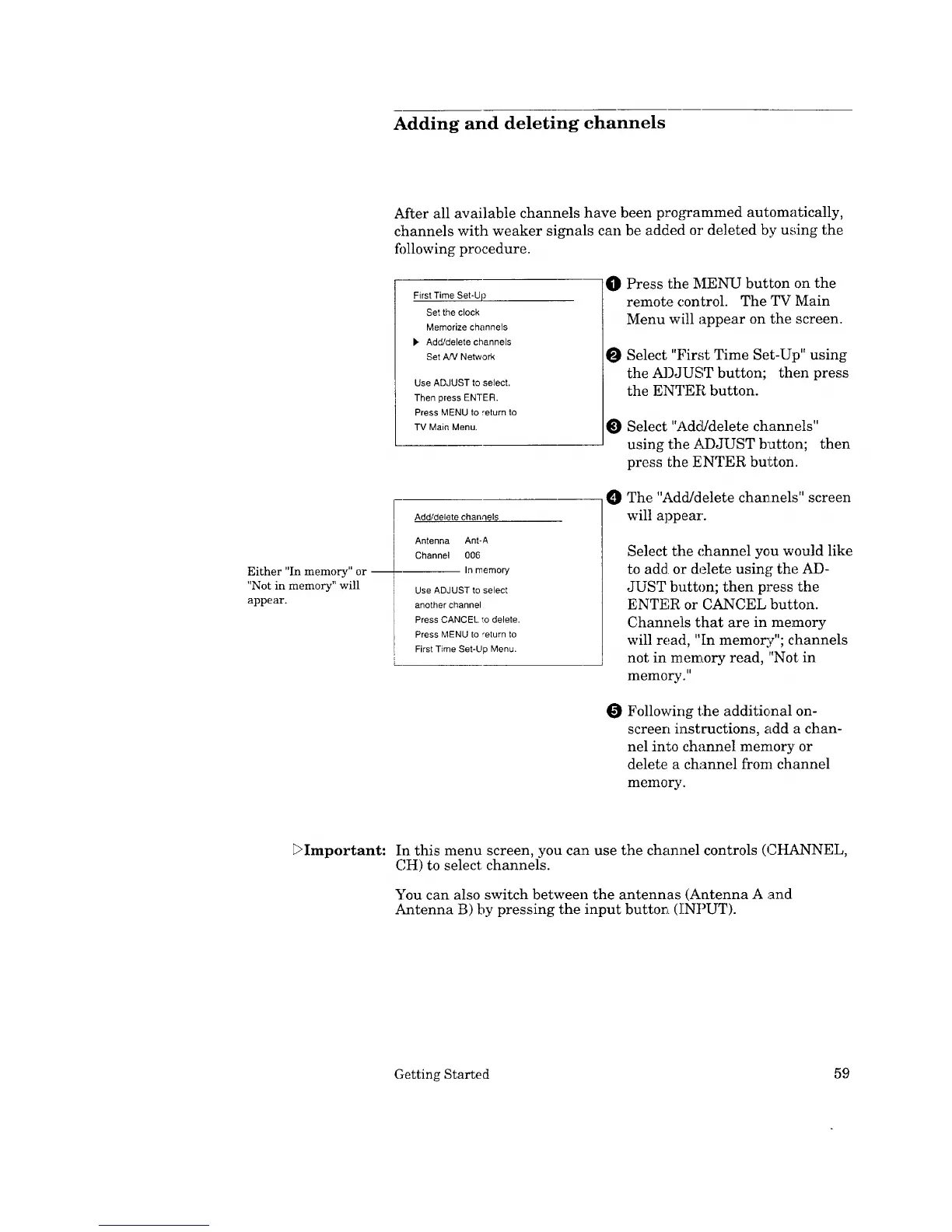Adding and deleting channels
Either "In memory" or
"Not in memory" will
appear.
After all available channels have been programmed automatically,
channels with weaker signals can be added oi' deleted by using the
following procedure.
First Time Set-Up
Set the clock
Memorize channels
_. Add/delete channels
Set AN Network
Use ADJUST to select.
Then press ENTER.
Press MENU to return to
TV Main Menu,
:O Press the MENU button on the
remote c.ontrol. The TV Main
Menu will appear on the screen.
O Select "First Time Set-Up" using
the ADJUST button; then press
the ENTER button.
Select "Add/delete channels"
using the ADJUST button; then
press the I_INTER button.
Add/delete channels
Antenna Ant-A
Channel 006
In memory
Use ADJUST to select
another channel
Press CANCEL to delete.
Press MENU to "eturn to
First Time Set-Up Menu.
The "Add/delete cha_nels" screen
will appear.
Select the channel you would like
to add o:rdelete using the AD-
JUST button; then press the
ENTER or CANCEL button.
Channe]Ls that are in memory
will read, "In memory"; channels
not in memory read, "Not in
memory."
O Following the additional on-
screen instructions, add a chan-
nel into channel memory or
delete a channel from channel
memory.
_>Important: In this menu screen, you can use the channel controls (CHANNEL,
CH) to select channels.
You can also switch between the antennas (Antenna A and
Antenna B) by pressing the input button (]:NPUT).
Getting Started 59
