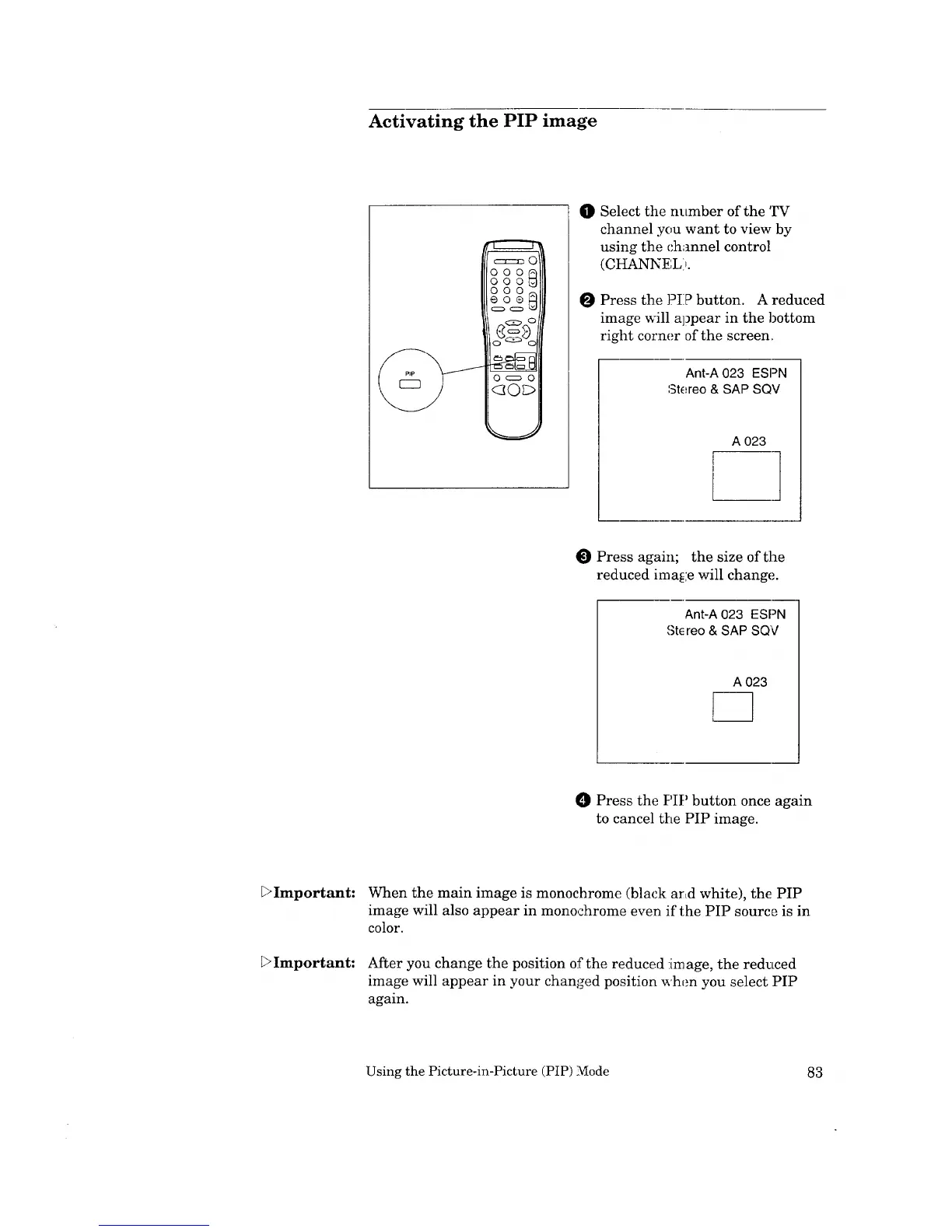Activating the PIP image
O Select the number of the TV
channel you want to view by
using the channel control
(CHANNEL).
O Press the PIP button. A reduced
image will al_pear in the bottom
right corner of the screen.
Ant-A 023 ESPN
Stereo & SAP SQV
A O23
]
O Press again; the size of the
reduced ima_:e will change.
Ant-A 023 ESPN
Stereo & SAP SQ'V
A 023
Press the HI' button once again
to cancel the PIP image.
bImportant:
b Important:
When the main image is monochrome (black arid white), the PIP
image will also appear in monochrome even if the PIP source is in
color.
After you change the position of the reduced :image, the reduced
image will appear in your changed position when you select PIP
again.
Using the Picture-in-Picture (PIP) Mode 83
