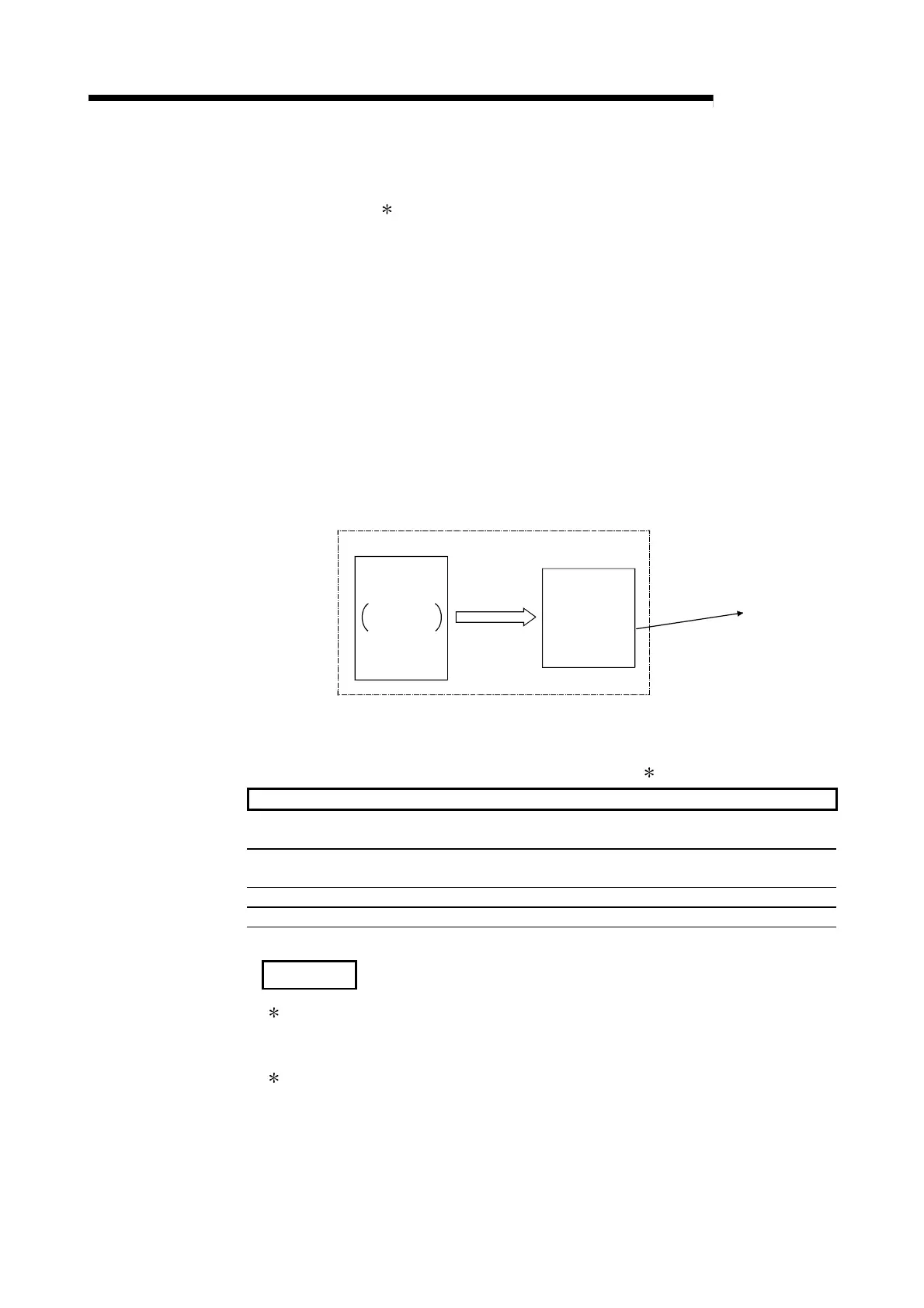4 - 14 4 - 14
MELSEC-Q
4 ABOUT QD51 (-R24) FUNCTIONS
4.4 Communications with the External Device
An external device 1 can be connected to the QD51 (-R24)'s RS-232 interface or RS-
422/485 interface and communications carried out between them.
4.4.1 If data are being sent
Here, the way of thinking in the case of sending data from the QD51 (-R24) to a device
other than a console, terminal or printer.
If data are being sent, the procedure is as follows.
1) Open the interface.
2) Prepare the data to be sent.
3) Specify the sent data byte count and time out time.
4) Send data by a ZSEND command.
5) Close the interface.
ZSEND
QD51(-R24)
User Program
Interface
Sending of data
BASIC
program
[Commands and functions used]
The commands and functions used to send data from the QD51 (-R24) to a device
other than a console, terminal or printer are shown below.
2
Command, Function Name Processing Contents
ZOPEN Opens the interface and prepares for communications with the
external device.
ZCNTL Sets the communications parameters in the currently open interface
and reads the interface status.
ZSEND Sends the data from the designated interface.
ZCLOSE Closes the interface.
REMARK
1 A console, terminal and printer are excluded.
Communications with a console or terminal : Refer to Section 4.2.
Printout from a printer : Refer to Section 4.3.
2 Refer to the Programming Manual (Commands) for details concerning
commands and functions.
