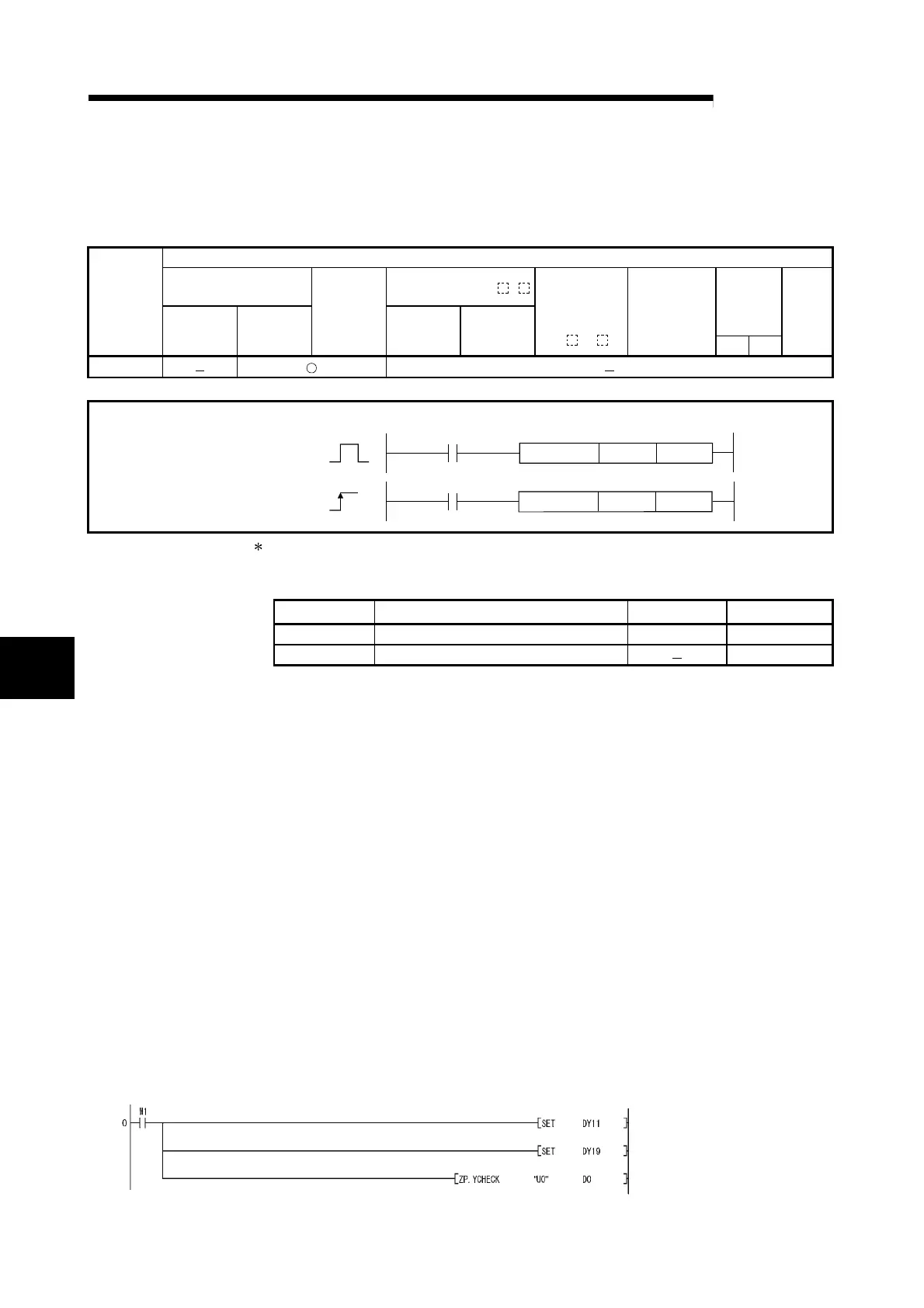6 - 2 6 - 2
MELSEC-Q
6 EXCLUSIVE COMMANDS
6
6.2 Z(P).YCHECK
This checks the rise of the task start signal (Y19) and shortens the BASIC program
start time.
Usable Device
Internal Device
(System, User)
Link direct device J
\
Constant
Setting Data
Bit Word
File Register
Bit Word
Intelligent
function
module device
U
\G
Index Register
Zn
K, H $
Other
(S1)
Command
[Execution Condition][Command Symbol]
Z. YCHECK
ZP. YCHECK
(S1)Z.YCHECK
"Un"
ZP.YCHECK "Un" (S1)
Command
*1
*1
1 If the originating station is a Basic model QCPU (function version B or later), or
Universal model QCPU, " " (double quotation) of the first argument can be omitted.
Setting data
Setting Data Content Set Side Data format
"Un"/Un Module Header Input / Output Signal User String/BIN16 bit
(S1) Dummy
Device name
The file register for each local device and program cannot be used as setting
data.
Function:
(1) After turning ON QD51 (-R24) task start signal (Y19) designated at "Un,"
execute YCHECK instruction to start the BASIC program immediately.
(2) The YCHECK instruction is executed each scan if execution upon ON is
selected and the instruction is ON. It is executed only once immediately
after the command changes from OFF to ON if rising edge execution is
selected.
Error:
(1) When a calculation error occurs, the error flag (SM0) goes ON and the error
code is stored in SD0.
Refer to the QCPU User's Manual, check the error content and take the
appropriate corrective measures.
Program Example:
Program to start the Task 1 BASIC program.
If the QD51 (-R24)'s input/output signal is X/Y00 to
X/Y1F
Task 1 designated.
Program start signal turned ON.
YCHECK executed.
