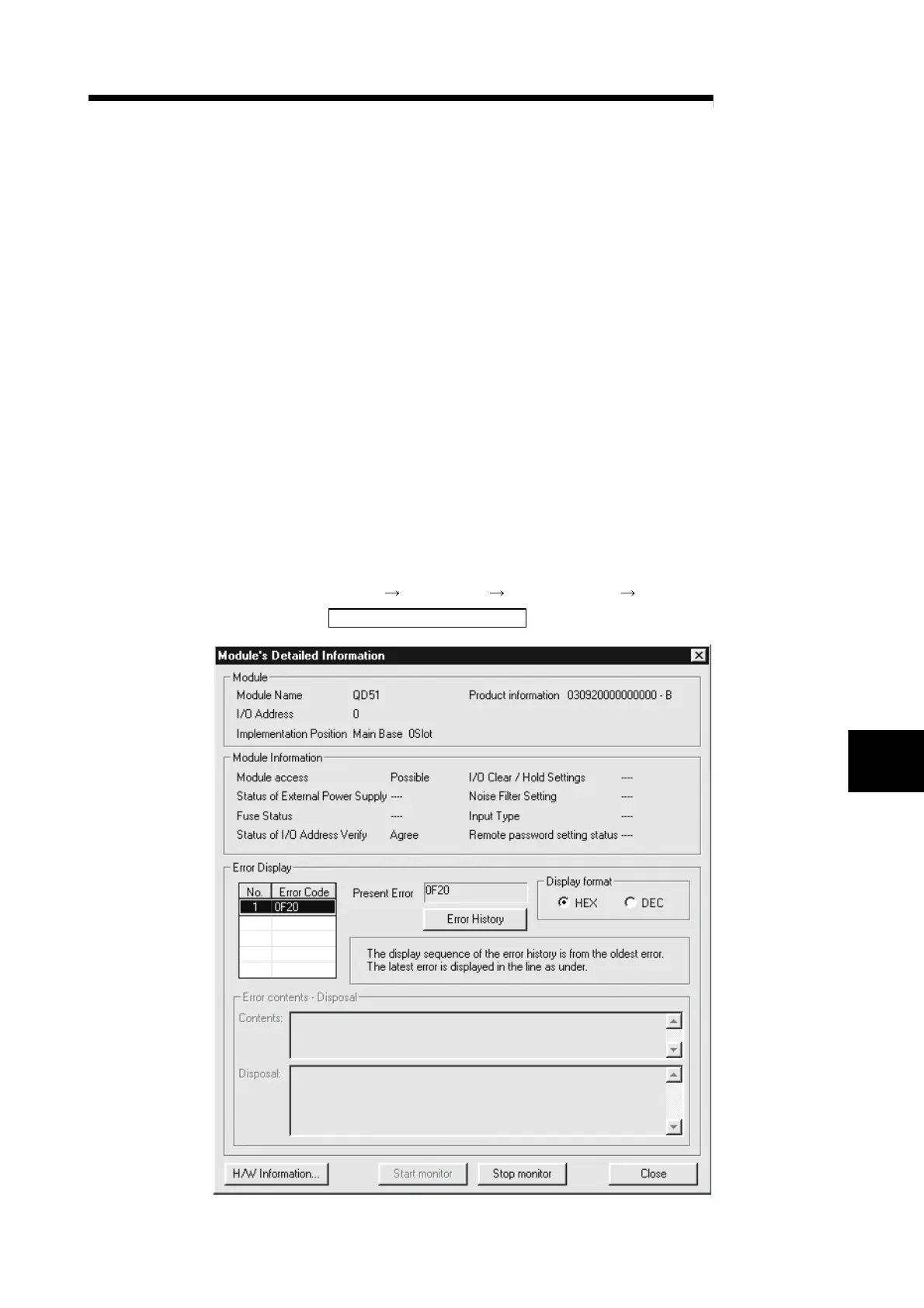7 - 1 7 - 1
MELSEC-Q
7 TROUBLESHOOTING
7
7 TROUBLESHOOTING
Here, the methods for checking the contents of errors that occur in the QD51 (-R24)
are explained.
For error contents, refer to the Programming Manual (Commands).
7.1 About QD51 (-R24) Status Checks
7.1.1 Checking the LED lighting status, communications error status and QD51 (-R24)
switch setting status
Here the method used to check the communications status between the QD51 (-R24)
and an external device and the QD51 (-R24)'s switch setting status is explained.
When checking an error state due to the occurrence of trouble, etc., carry out the
check by one of the following methods.
(1) If you are checking the module status and error code in the module
detailed information screen of the GX Developer diagnostic
function
[Start procedure]
GX Developer [Diagnostics] [System Monitor]
Module Detailed Information
