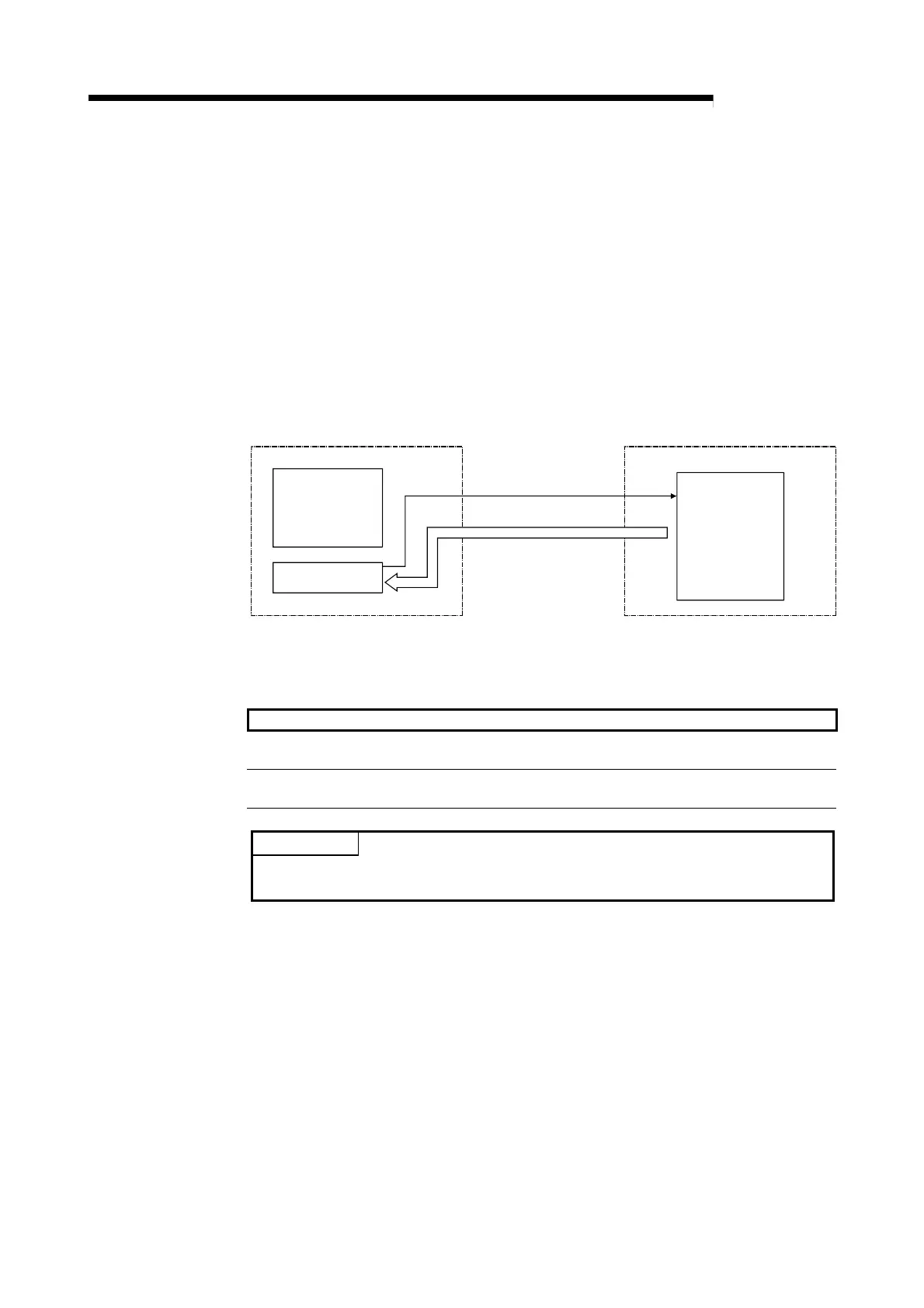4 - 22 4 - 22
MELSEC-Q
4 ABOUT QD51 (-R24) FUNCTIONS
4.7 Reading and Writing Clock Data
The QD51 (-R24) does not include a clock function.
If a clock function is used with the QD51 (-R24), read the calendar (Year, Month, Day,
Day of Week) or time (Hour, Minute, Second) from a programmable controller CPU
with a clock function using a BASIC program.
Refer to the User's Manual for each programmable controller CPU to confirm which
programmable controller CPU has a clock function.
If you are using a programmable controller CPU with a clock function, it is necessary to
write the calendar date and time to the clock element.
Reading the calendar/time
Writing the calendar/time
Clock element
QD51(-R24)
BASIC
program
Programmable controller CPU
Sequence
program
[Commands and functions used]
Commands and functions used to write the calendar and time to, and read them from
the programmable controller CPU are shown below.
Command, Function Name Processing Contents
DATE$ : Writes the calendar to and reads the calendar from the programmable
controller CPU's clock element.
TIME$ : Writes the time to and reads the time from the programmable
controller CPU's clock element.
POINT
The Q Series programmable controllers set the year in the clock data with 4 digits.
Effective years are 1990 to
2079.
