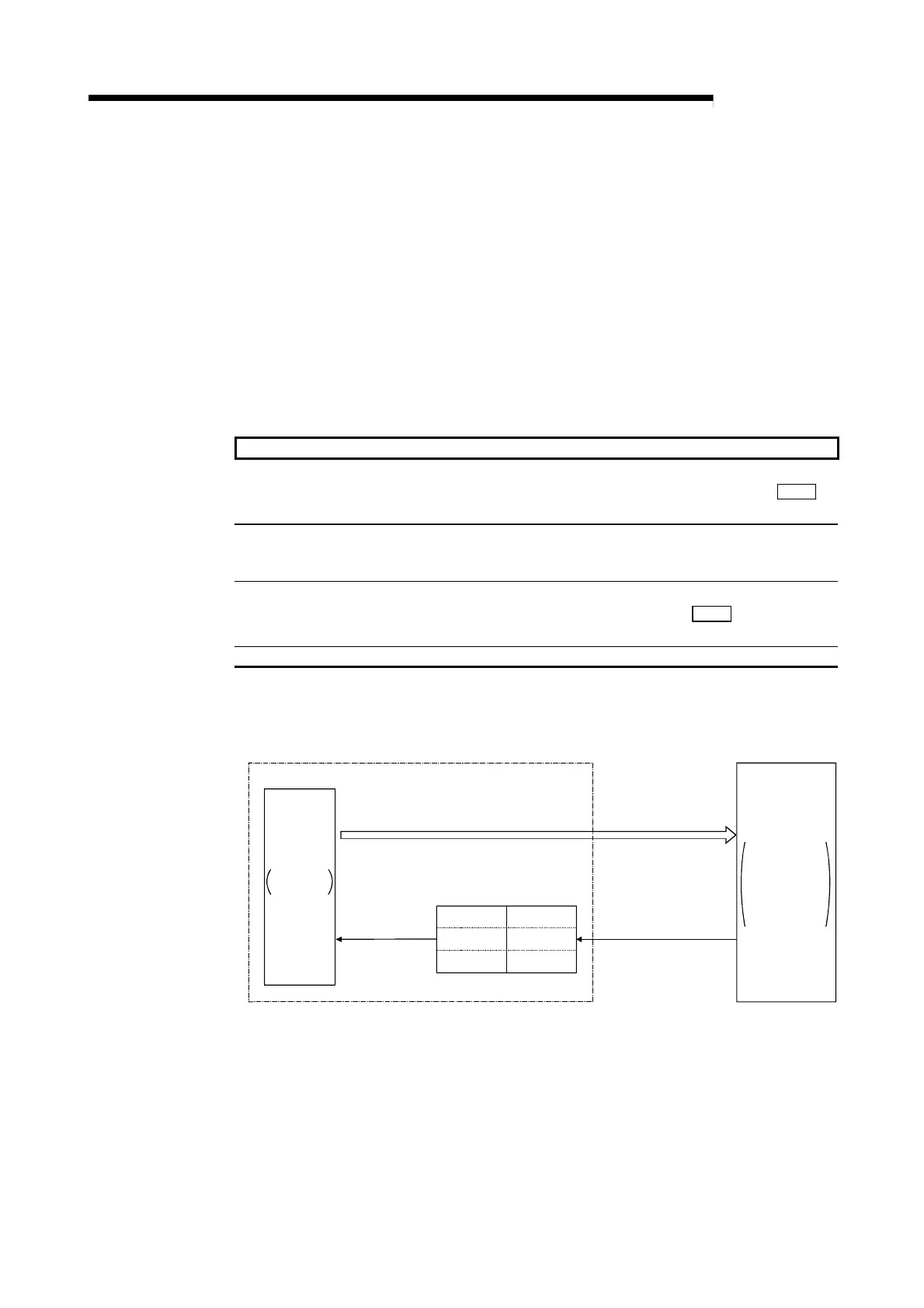3 - 41 3 - 41
MELSEC-Q
3 SPECIFICATIONS
3.6 Receive Buffer
The receive buffer is a memory buffer used for sending and receiving data
between the QD51 (-R24)'s RS-232 interface and RS-422/485 interface and an
external device connected to them.
The receive buffer for each respective interface is 1024 bytes. (The receive buffer
size can be changed by the ZCNTL command.)
The receive buffer stores the data sent from an external device.
When the data receive command is executed, the receive buffer data are stored
in the area shown by the designated variable.
The following lists the available data receive commands.
Command, Function Name Processing Contents
INPUT • Carries out key input of data.
• Character code control codes (0
H
to 1F
H
), commas (2C
H
) and DEL
(7F
H
) cannot be handled as data.
INKEY$
INPUT$
• Stores the data received from the interface in the designated variable.
• Character code control codes (0
H
, 03
H
, 13
H
, 80
H
and FD
H
to FF
H
) cannot
be handled as data.
LINE INPUT • Carries out key input of data.
• Character code control codes (0
H
to 1F
H
) and DEL (7F
H
) cannot be
handled as data.
ZRECEIVE • Stores the data received from the interface in the designated variable
Refer to the Programming Manual (Commands) for the data receive commands
and the send/receive processing.
QD51(-R24)
User Program
BASIC
program
INPUT, INKEY
command,
etc. executed.
PRINT, LPRINT
command, etc. executed.
Receive Buffer
For CH1 1024 Bytes
Data transmission
Data reception
Console,
terminal,
printer,
personal
computer,
etc.
External Device
1024 Bytes
1024 Bytes
For CH2
For CH3
