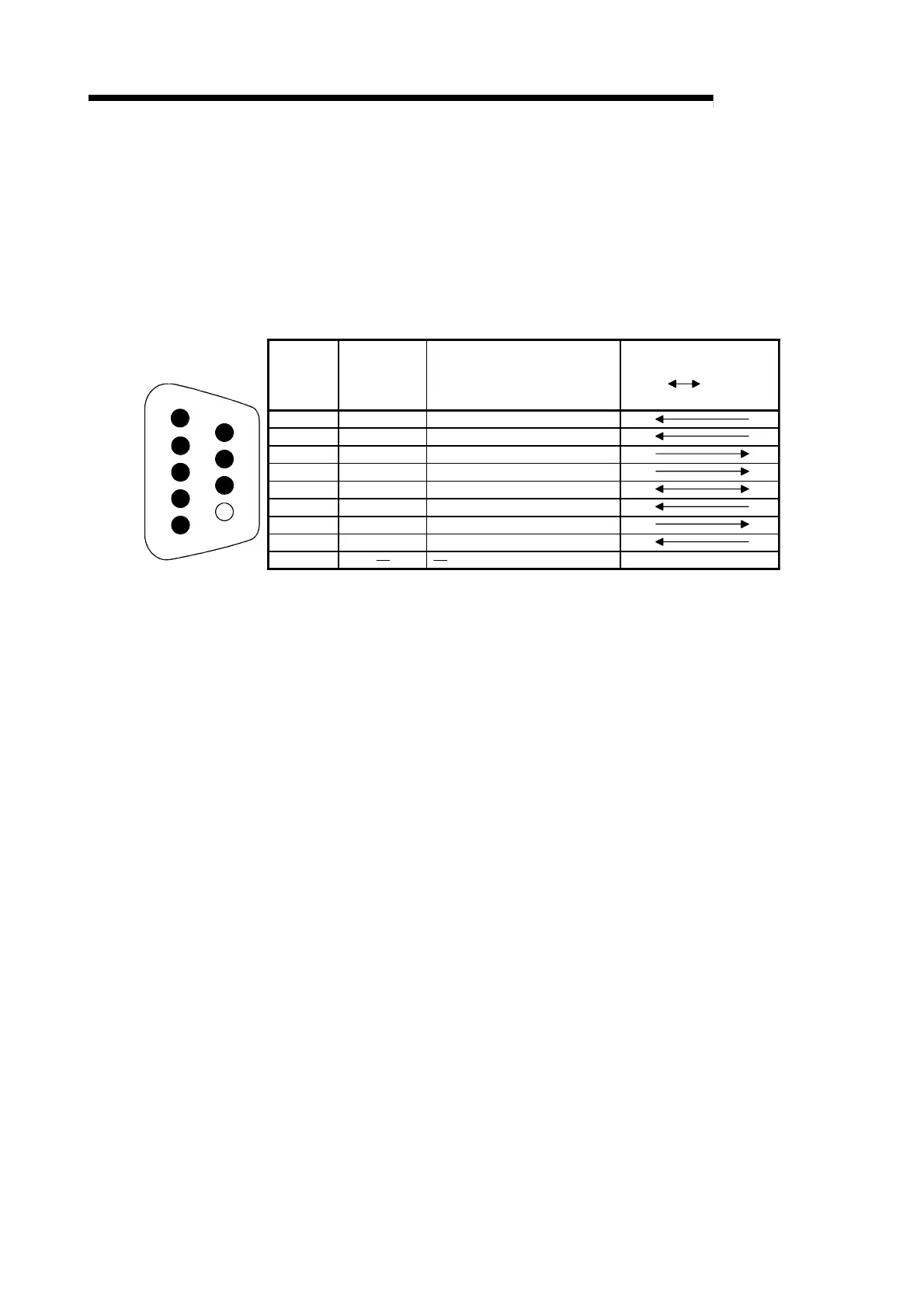3 - 3 3 - 3
MELSEC-Q
3 SPECIFICATIONS
3.2 RS-232 Interface Specifications
This section describes the RS-232 interface specifications.
3.2.1 RS-232 connector specifications
The connector specifications for the RS-232 used to connect with another device are
shown below.
Receive Carrier Detect
Receive Data
Transmit Data
Date Terminal Ready
Signal Ground
Data Set Ready
Request to Send
Clear to Send
CD
RD(RXD)
SD(TXD)
DTR(ER)
SG
DSR(DR)
RS(RTS)
CS(CTS)
Signal
abbreviation
Signal direction
External
device
1
2
3
4
5
6
7
8
9
QD51
(-R24)
9
1
2
3
4
5
6
7
8
Signal name
Pin No.
(1) Each control signal is explained below. (The connector pin No. is shown in
parentheses.)
1) CD Signal (1)
• Nothing is being controlled in the QD51 (-R24).
• The signal status can be read by a BASIC program.
2) RD Signal (2)
This is the signal for data reception.
3) SD Signal (3)
This is the signal for data sending.
4) DTR Signal (4)
• If DTR/DSR control is being exercised, the QD51 (-R24) turns ON or
OFF depending on the size of the empty space in the OS area for
reception data storage. (It is ON when it is ready to receive data.)
When the DTR signal is OFF, reception data have been stored in
the OS area, so read out the reception data from a BASIC program.
If DTR/DSR control is not being exercised, it is normally ON.
5) DSR Signal (6)
• If DTR/DSR control is being exercised, when this signal is OFF, data
are not sent to the target device from the QD51 (-R24).
When the target device is in the ready-to-receive state, set it so that
it is normally ON.
• If DTR/DSR control is not being exercised, the DSR signal's status is
disregarded.
