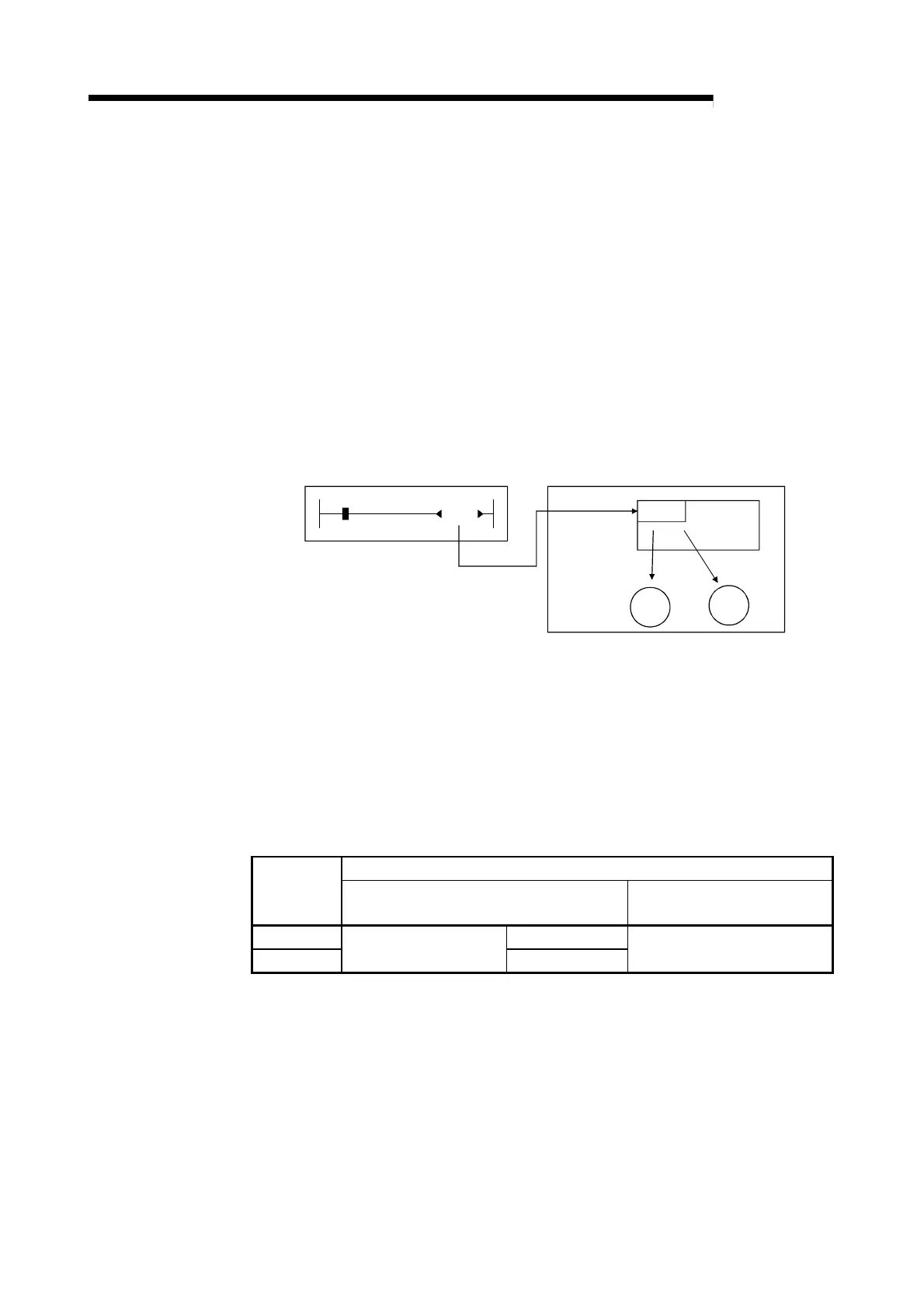3 - 49 3 - 49
MELSEC-Q
3 SPECIFICATIONS
3.8.2 Output (Y) detailed explanation
Here, QD51 (-R24) outputs (Y) are explained.
The output No. (Yn) used in this section is the number as viewed from the
programmable controller CPU.
(1) General Output (Y00 to Y10, Y13 to Y18: 23 points)
The general output signals can be used to send ON/OFF data from the
programmable controller CPU to the QD51 (-R24). The programmable controller
CPU can turn ON and OFF by a sequence programs or GX Developer's device
test function, etc.
In the QD51 (-R24), reading of general output ON/OFF data is accomplished by
the special variable B@.
Programmable controller CPU
Y00
QD51(-R24)
&H00
Task
1
Task
2
Reading by the
B@ command
ON
(2) Start Task No. Designation Signal (Y11, Y12: 2 points)
(a) These are signals which designate tasks to start by an interrupt from the
programmable controller CPU and there is one point for each task.
(b) Tasks with "IT (start by an interrupt from the programmable controller CPU)"
set in the multitask setting are subject to the start task No. designation
signal (Y11/Y12).
The device No. for a task for which the multitask setting is not set on "IT" is
treated the same as a general output.
Multitask Setting
Device No.
Start by an interrupt from the programmable
controller CPU
Other than at left
Y11 Task No. 1
Y12
Start task No. setting
Task No. 2
General Output
(Impossible to start each task)
(c) Turn the start task No. designation signal (Y11/Y12) corresponding to the
task you are starting ON. At the time the task start signal (Y19) rises, the
start task No. designation signal (Y11/Y12) thus designated to be turned
ON will be started.
However, if a task that is currently being executed is designated, it is
disregarded.
