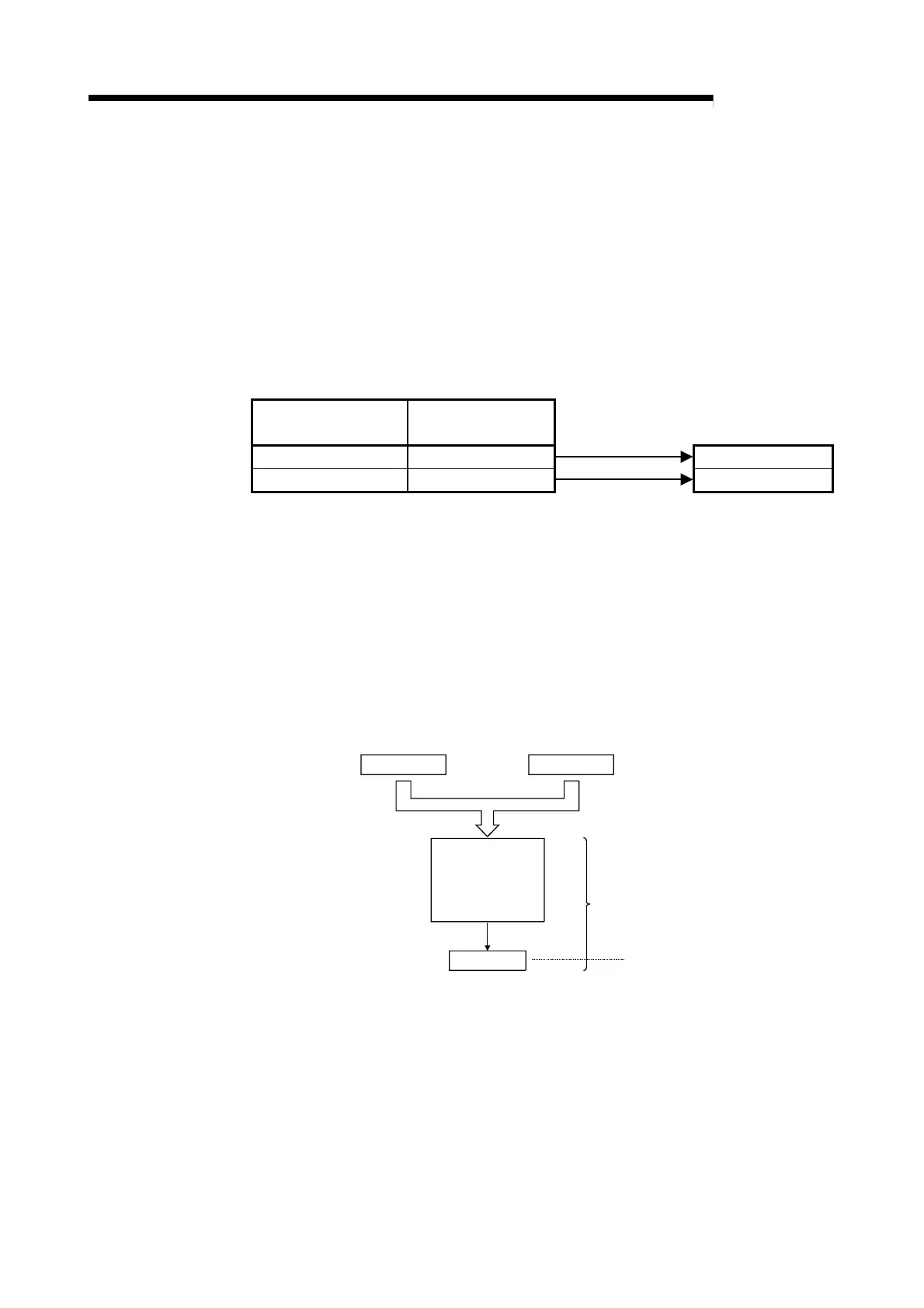3 - 58 3 - 58
MELSEC-Q
3 SPECIFICATIONS
3.11.2 Starting by turning the power on or by reset (start condition: START)
This is the case where the start condition in the multitask setting is set on "START".
Starting of a task is done if the "Run Permission Conditions" listed in Section 3.11.1
are established.
(1) Processing when powered on or reset
When the power is turned on or there is a Reset, after the program to be run
which is stored in the Flash ROM is read and loaded to the QD51 (-R24)'s
program area, the designated task is run.
Flash ROM
BASIC Task No. Area Start Condition
BASIC Program
QD51 (-R24)
Program Area
1 START Task No. 1 Area
2 START Task No. 2 Area
(2) Running a Task
A task that is started by the power being turned on or by a Reset is run as follows
in accordance with the BASIC program that is created.
1) Run once only.
2) Run all the time.
(a) If it is run once only
A program is run once only if the "END" command is written at the end of
the BASIC program.
The task starts when the power is turned on or when there is a Reset, and
operation stops at the point when the END command is run.
Power On Reset
BASIC
Program
Task with "START" set
in the start condition.
END
BASIC program stops.
