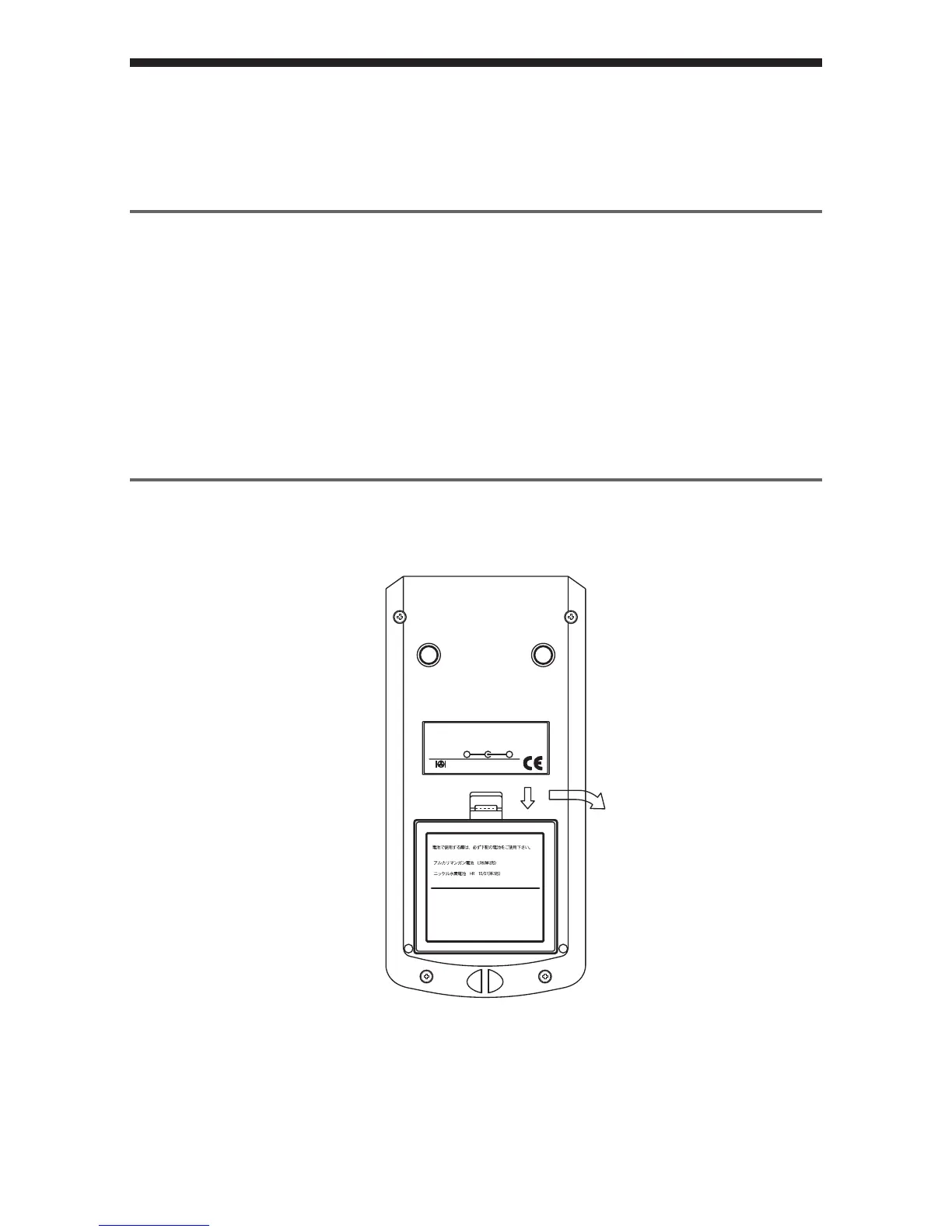- 3 -
SET UP
2
1. Power supply
● Power is supplied to this unit by the AC adapter or four AA type Nickel Hydrogen
batteries (Ni-Mh)/Alkali batteries (LR6)
● When the AC adapter is used while batteries installed, the power will be supplied
from the AC adapter (batteries are not included). The AC adapter cannot charge the
batteries, charge them with a dedicated battery charger, if necessary.
● When a voltage drop occurs when using the battery or AC adapter, the power
source LED will blink and show an abnormal condition.
1.1 Setting the battery
Set the batteries. If using the AC adapter, refer to section 1.2
qq
qq
q Open the battery box.
Must use the following types of battery
for battery operation.
Alkaline battery LR6
AA Ni-MH battery
+ −
Mitutoyo Corporation
MADE IN JAPAN
Code No.
Model
Serial No.
Power
Push down the stopper of the battery box and pull forward.
