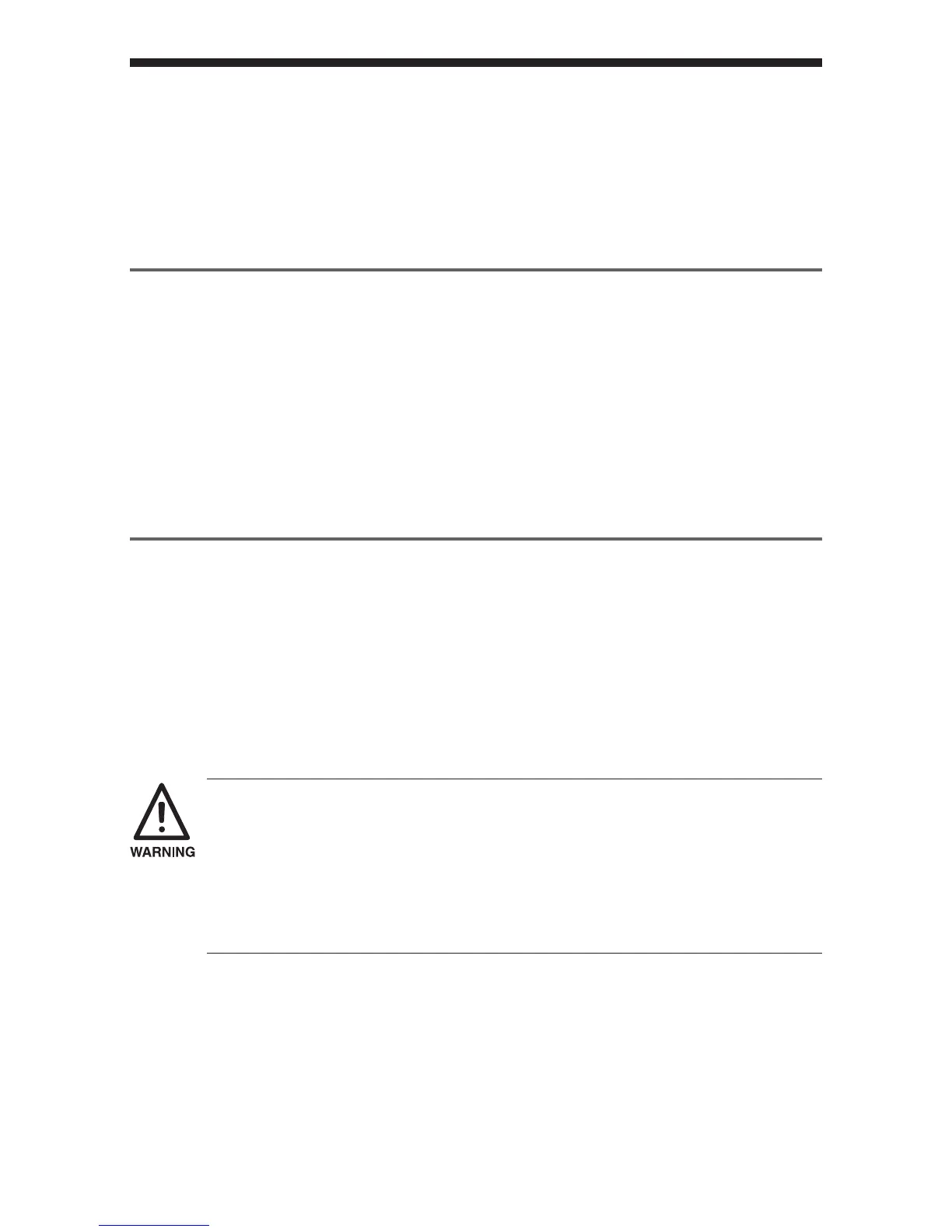- 37 -
7
Daily maintenance of DP-1VR
1. Clean printer head
When dust collects on the printer head, print quality is adversely affected, and
sometimes printing is impossible due to damage to the printer head. It is recom-
mended cleaning the printer head periodically.
Cleaning method:
After opening the printer cover the printer head can be seen. Rub the printer head
with a cotton swab soaked in a little alcohol. After that, wipe off the remaining
alcohol lightly with a dry cotton swab until dry.
2. Clean paper sensor
If the paper sensor becomes dirty, detection of the record paper is impossible and
normal operation can not be conducted. It is recommended to clean the paper sensor
portion periodically.
Cleaning method:
After opening the printer cover the printer sensor can be seen. Rub the printer sensor
with a cotton swab soaked in a little alcohol. After that, wipe off the remaining
alcohol lightly with a dry cotton swab until completely dry.
◆ Just after finishing printing, do not clean. Printer head is hot; you may burn
your hand. Also, that heat may set the alcohol on fire.
◆ Alcohol left on the head should be dried completely, since there is a possibility
it could ignite.
◆ Handle the alcohol carefully.
◆ Do not use thinners, benzene etc., only use alcohol.
MAINTENANCE
