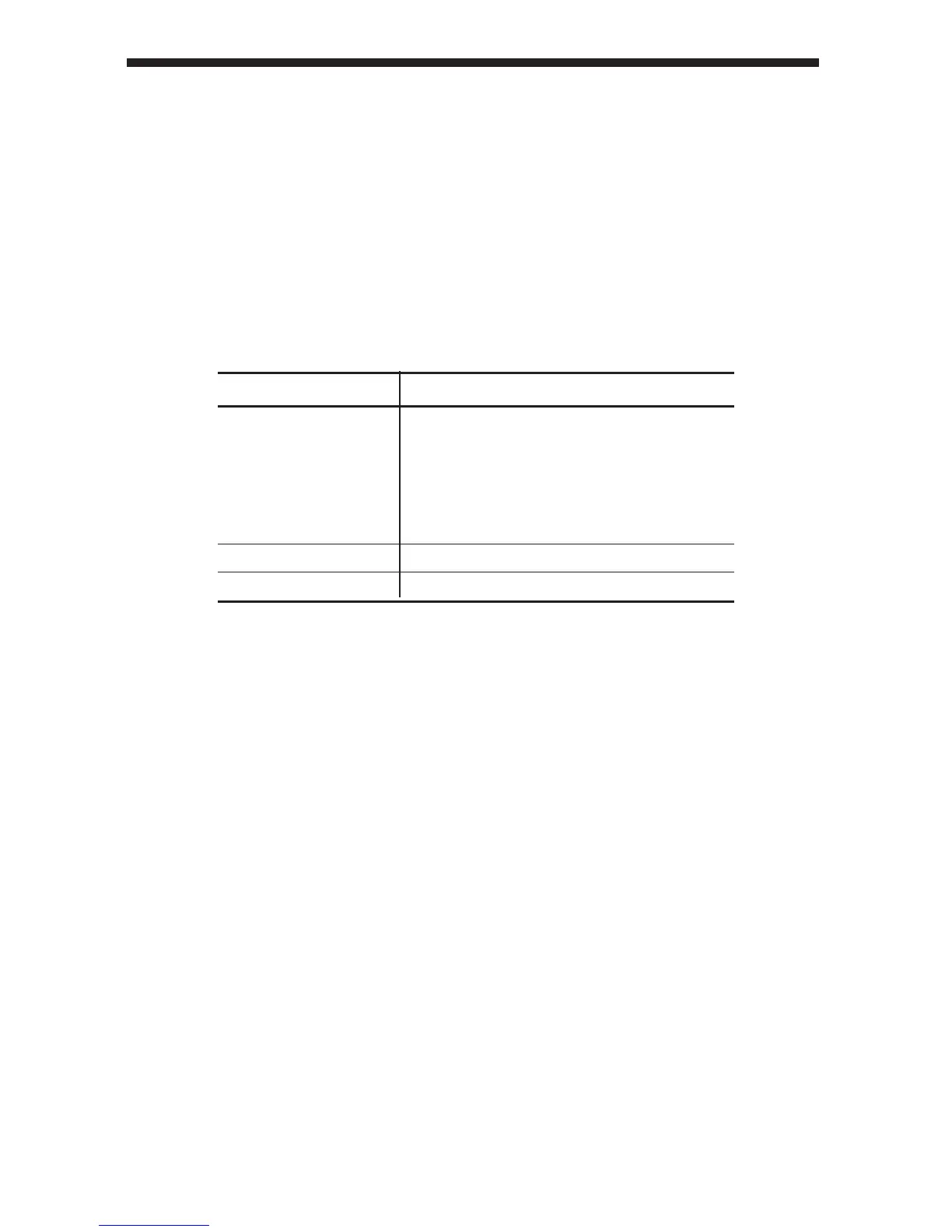- 36 -
6
OTHER NOTES
In order to ensure data reliability of the SDP interface, DP-1VR reads the data twice.
Some models (KC counter with code out unit No. 09CAA462 etc.) are incapable of
performing the above data checking routine.
For those models, you must perform the following procedures by changing the
interface mode.
Interface mode is interchangeable with the former products (DP-1HS) by setting it for
COMPATIBLE.
Operation Printout
CE + POWER * DP-1VR *
SELECT SDPINTERFACE
PUSH STAT: MODE CHANGE
PUSH DATA: MODE FIX
INTERFACE: ADVANCED
STAT INTERFACE: COMPATIBLE
DATA Changing to data input mode
STAT: To change modes
DATA: To set the mode and to end the operation
