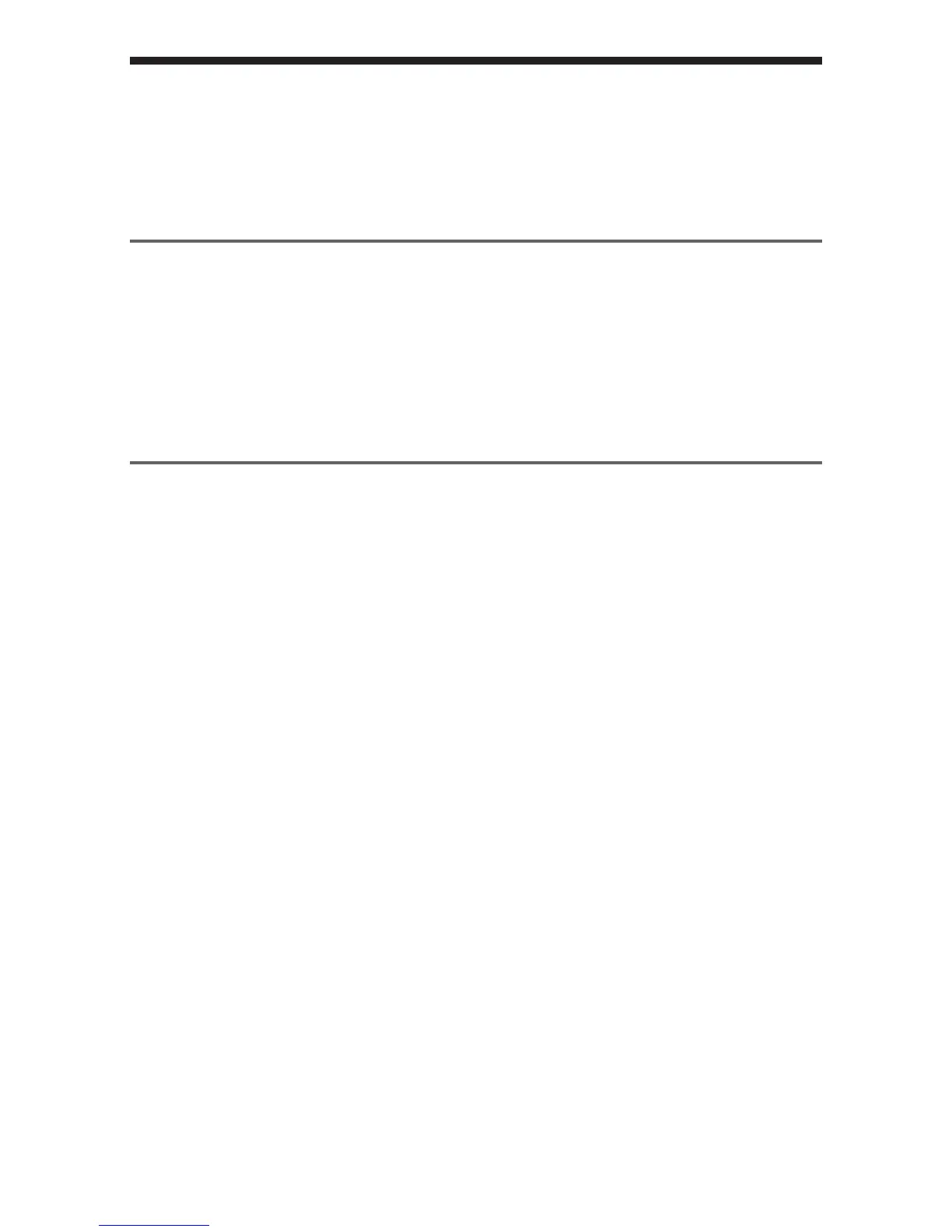- 10 -
PARAMETER
3
1. Parameter
Parameter functions can customize the actions of the DP-IVR. Set up in accordance
with the purpose.
There are two kinds of parameter settings in accordance with connecting measuring
equipment to DP-1VR.
Select parameters in accordance with the measuring equipment used.
2. In the case of connecting calipers or micrometers
Parameters are established for digimatic interfaces such as calipers or micrometers
when connected to DP-1VR.
Start parameter setting mode by pushing the 'DATA' key and 'POWER' key simulta-
neously.
After parameter mode is started, parameters are printed in order. When you want to
change a setting, push the 'STAT' key and when you don't want to change a setting,
push the 'DATA' key; then the parameter will be set.
Next, a table of parameters is shown.
