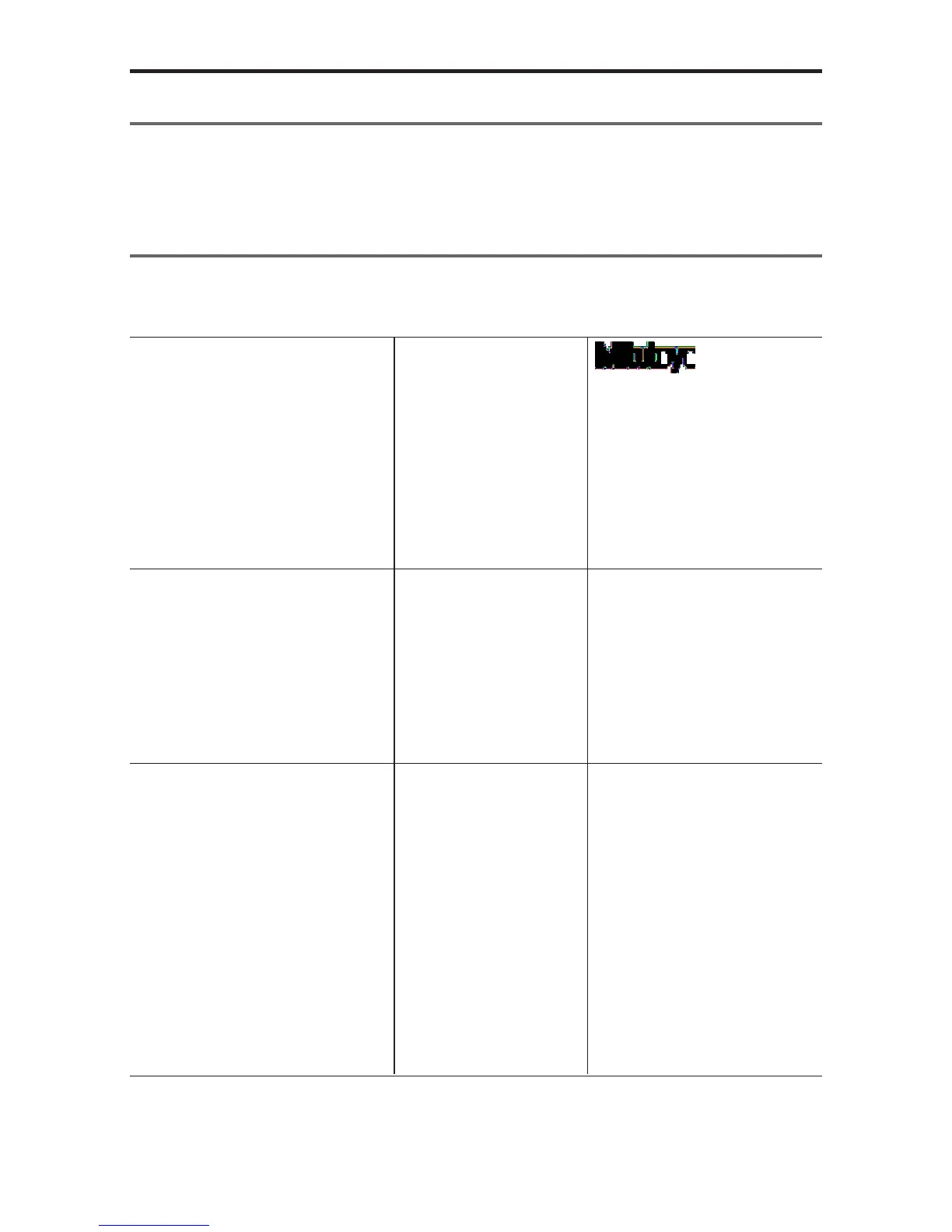- 25 -
OPERATION
● Power ON
● Tolerance limit input mode
Tolerance limit input mode can
be entered the 'TOL.LIMIT' key.
Limit number can be changed
from 5 by the 'STAT' key.
● Input of limit data
After setting the upper and lower
limit for calipers, etc., press the
'DATA' key
Input order of the upper or lower
limit are performed in either order.
Data is recorded by the
'TOL.LIMIT' key.
POWER
TOL.LIMIT
STAT
DATA
DATA
TOL.LIMIT
Finish setting limits
* DP-1VR *
* MODE 1*
DATE 2000/ 2/ 2
TIME 13: 35
*LIMIT DATA 1*
LSL 12.56 mm
USL 25.89 mm
TOL 13.33 mm
*LIMIT MODE*
*LIMIT DATA 1*
*NO LIMIT DATA*
*LIMIT DATA 2*
LSL 12.56 mm
USL 25.89 mm
TOL 13.33 mm
LMT1 15.12 mm
LMT2 16.36 mm
*NEW LIMIT DATA*
*LIMIT DATA 2*
DATE 2000/ 2/ 2
TIME 13: 35
LSL 5.12 mm
USL 16.36 mm
TOL 1.19 mm
3. Basic operation 2
Operation procedures when tolerance limits are set is shown. Similar operations are
conducted in mode 0, mode 1 and mode 2.
3.1 Input of tolerance limit data
Operation to input limit data. Data is input through the connection of the measuring
equipment to the DP-1VR.
