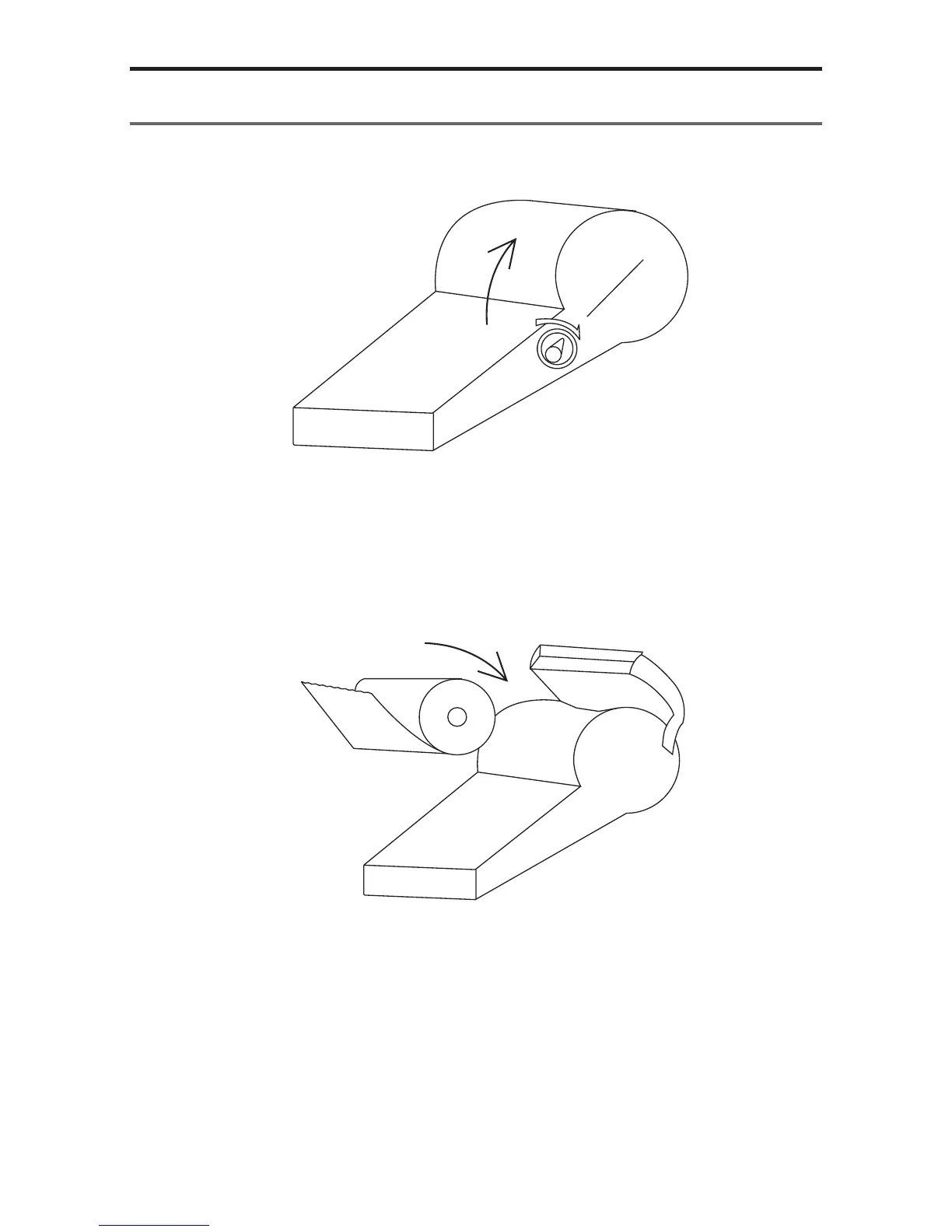- 6 -
SET UP
2. Set of recording paper
q
OPEN
● Push the release lever downward
● Move the cover of recording paper upward, then open it.
w
● Peel tape fixing the edge of record paper, then set the recording paper with a little
bit of the paper pulled out.
● Set the core of the recording paper firmly in the holder. If the recording paper is
wrinkled, it can cause the paper to jam while printing, so be sure it is straight.
● Close the cover of the recording paper, pulling out the edge the recording paper a
little bit.
● Press the ‘power’ key to power ON and press the ‘FEED’ key, to send out the
recording paper about 100 mm.
