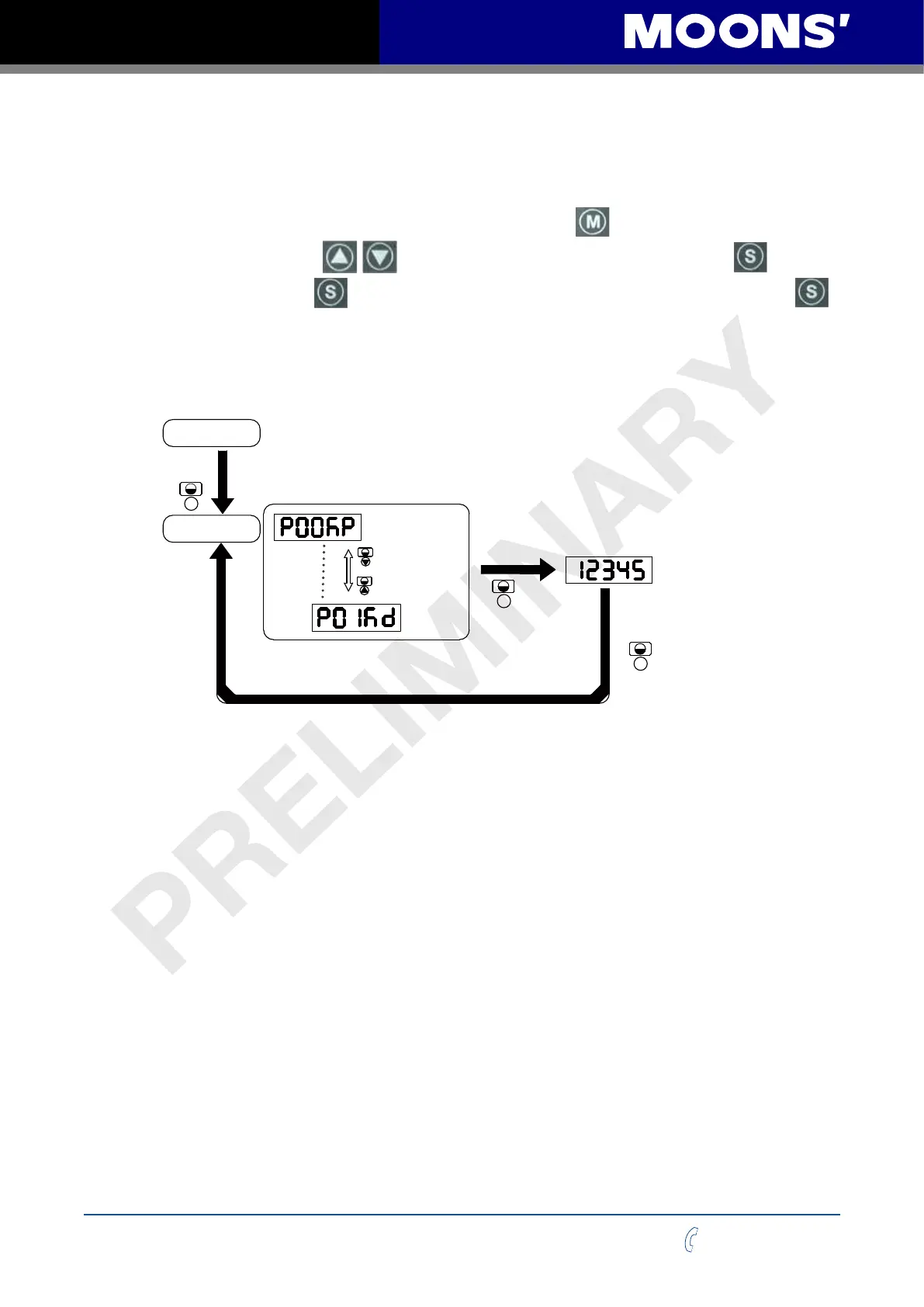40
Rev. 1.0
2016/7/30
SS03/05/10-EC Hardware Manual
+86-400-820-9661
4.6 Parameter Setting Mode
4.6.1 Parameter Setting Description
The parameter setting mode (P+parameter number) allows you to select, display and edit the
necessary parameter. In function control mode, press and hold
for 1 second to enter
parameter setting mode. Use
to select the required parameter, and press to view
or edit the parameter. Press
again to quit and no change will be saved. Press and hold
for 1 second to save the parameter change. However this change will NOT be saved at the next
power on. To save the parameter PERMANENTLY, go into function control mode (F+parameter
number), and use F-04SA function.
parameter setting
selection
Press UP and DOWN key
to select display detail.
S
press SET key to
enter parameter editing mode
press and hold SET key
to save parameter change
S
short press SET key
to quit
function selection
mode
M
press and hold MODE key
for 1 second
