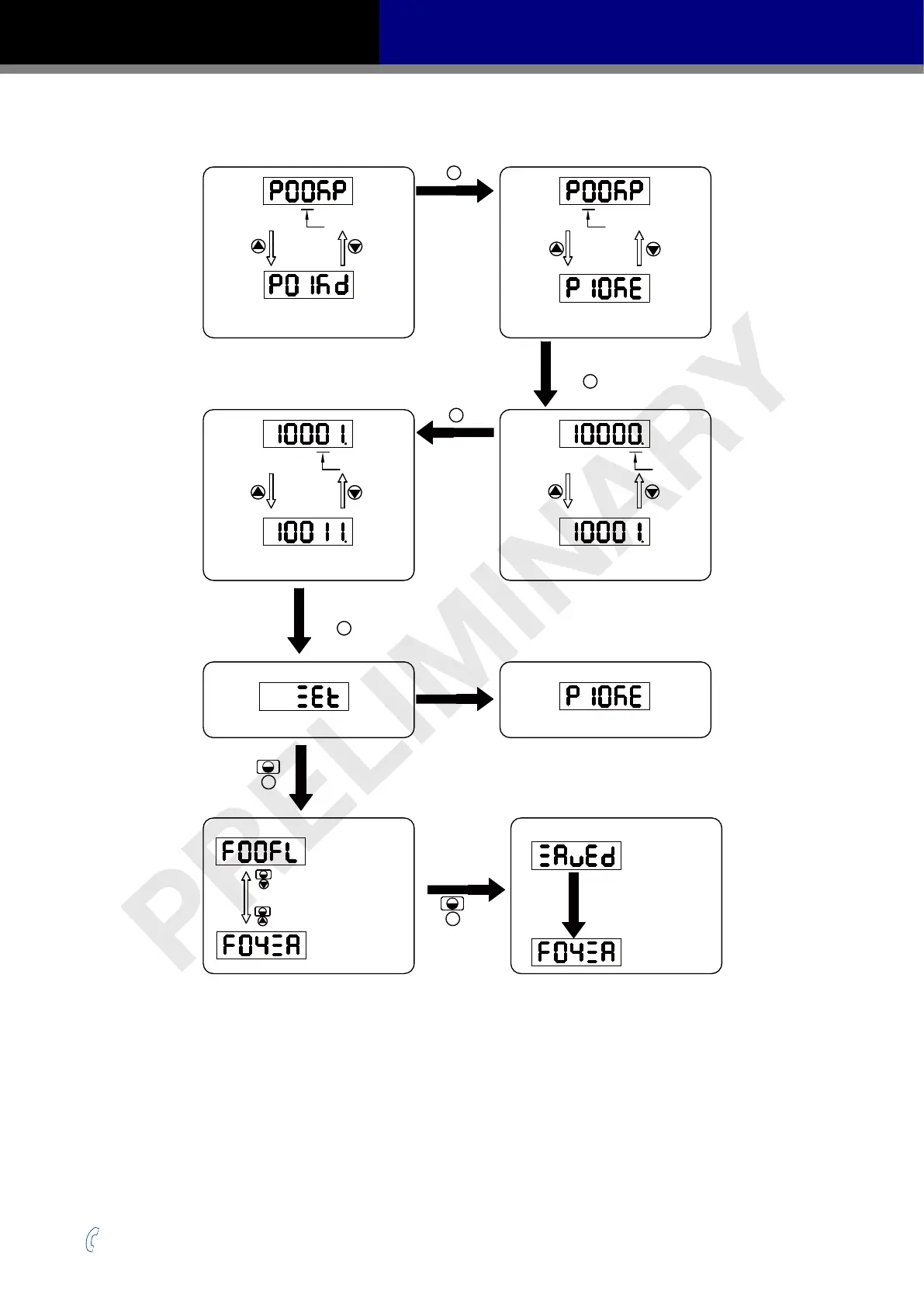41
Rev. 1.0
2016/7/30
+86-400-820-9661
SS03/05/10-EC Hardware Manual
4.6.2 Parameter Editing Examples
First digit flash
Press
Press
Press
Press
Press
Press
Press
Press
Second digit flashing
Press SET key to
enter parameter editing mode
S
First digit
Press up or down to increase or decrease value
Second digit flashing
M
press UP or DOWN to increase or decrease value press UP or DOWN to increase or decrease value
Press and hold set key
to save parameter
S
M
Press and hold mode key
Press up and down key
to select display detail.
Function mode selection
F-04 to save
parameter
S
Press and hold set key
Save parameter
The parameter change is only saved for current
operation, it will back to original after next power up
Setafter 1 second
return to parameter
selection page
Set display for 1 second, means save successfully
Saved means
operation successful
Saved display for 1 second
and return back to previous
page
Press mode to
shift flashing digit
M
Press mode to
shift flashing digit
