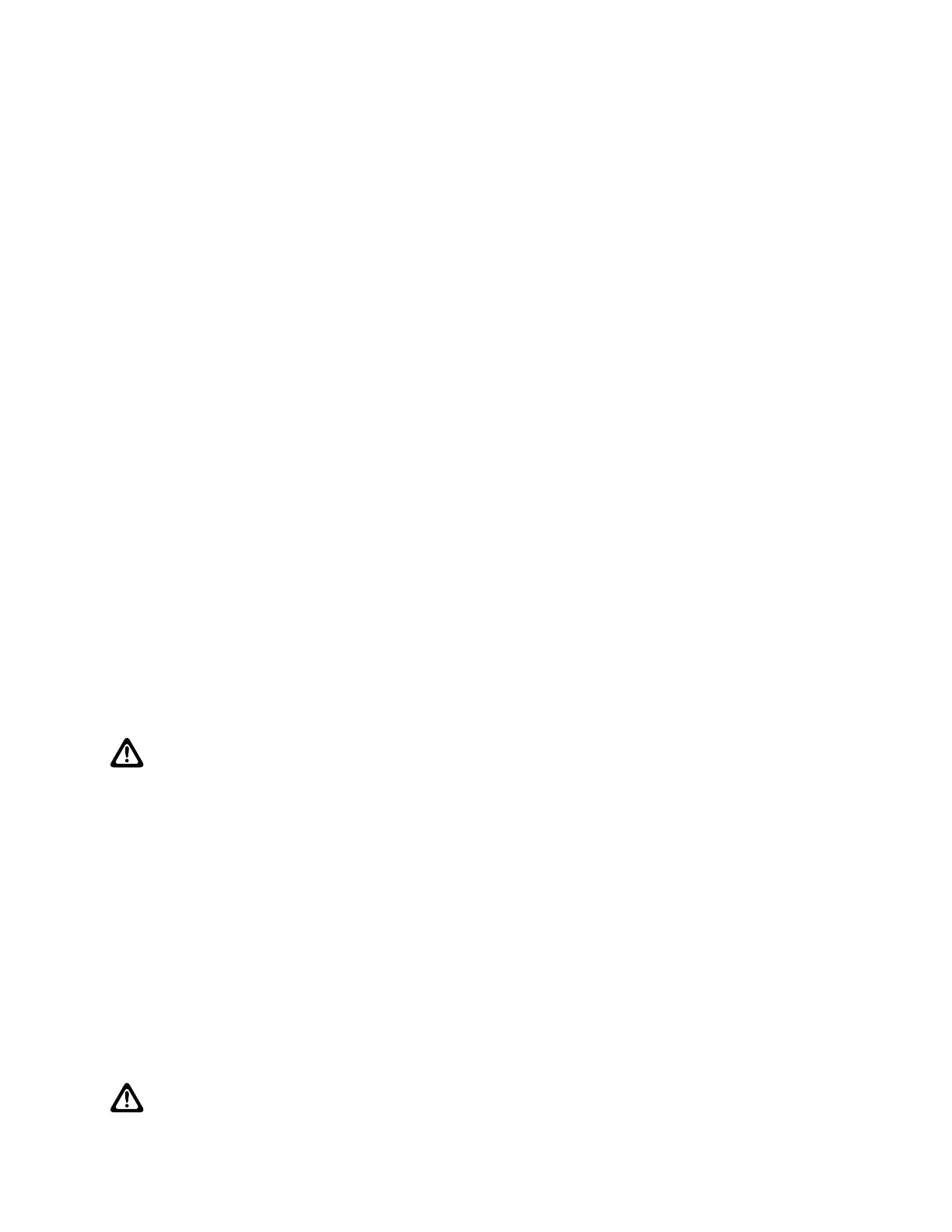• If the radio battery contacts are exposed to water without the battery attached, dry and clean the
radio battery contacts before attaching a battery to the radio. Turn the radio over with the battery
contact facing down and shake the radio so any trapped water can escape. A short circuit of the
contacts could occur if they are not dried properly.
• If the radio has been submerged in water, shake the radio to remove any water that is trapped
inside the speaker grille and microphone port. Otherwise, the water decreases the audio quality of
the radio.
• If an accessory is not attached to the radio, ensure that the accessory connector cover is attached
to the radio side accessory connector.
• If the radio is submerged or exposed to a high force water spray, such as from a hose, remove
the accessory or accessory connector cover immediately and ensure that no water is forced into
the accessory connector or radio interface. Rinse and dry the area and reattach the accessory or
accessory connector cover if leakage occurs.
• If the radio is exposed to a corrosive environment, such as salt water or corrosive gases or liquids,
rinse, and clean the radio immediately to prevent damage to radio materials, especially plated
surfaces. Remove the battery and the antenna before cleaning.
• Do not disassemble the radio as you could damage radio seals and result in leak paths into the
radio. Any radio maintenance should be performed only by a qualified radio technician.
• Only Underwriter Laboratory (UL) approved service centers can open and service UL certified
radios. Opening or repairing at unauthorized locations invalidates hazardous location rating of the
radio.
• Do not pound, drop, or throw the radio unnecessarily.
• Turn off the radio when charging the radio using a wall-mounted charger. Otherwise, the Fall Alert
and Emergency may be accidentally triggered.
• When cleaning the radio, do not use a high-pressure jet spray as this may exceed the depth
pressure and cause water to leak into the radio.
1.2.1
Cleaning Your Radio
CAUTION: Do not use solvents to clean your radio as most chemicals may permanently
damage the radio housing and textures.
Do not submerge the radio in the detergent solution.
To clean the external surfaces of your radio, perform the following:
Procedure:
1 Combine one teaspoon of mild dishwashing detergent to one gallon of water (0.5% solution).
2 Apply the solution sparingly with a stiff, non-metallic, shortbristled brush, making sure that
excess detergent does not get entrapped near the connectors, controls, or crevices.
3 Rinse and then dry the radio thoroughly with a soft, lint-free cloth.
4 Clean battery contacts with a lint-free cloth to remove dirt or grease.
1.2.2
Cleaning the External Surface of the Radio
Prerequisites:
CAUTION: Do not use solvents to clean your radio. Spirits may permanently damage the radio
housing.
Do not submerge the radio in detergent solution.
MN002667A01-AV
Chapter 1 : Read Me First
12
