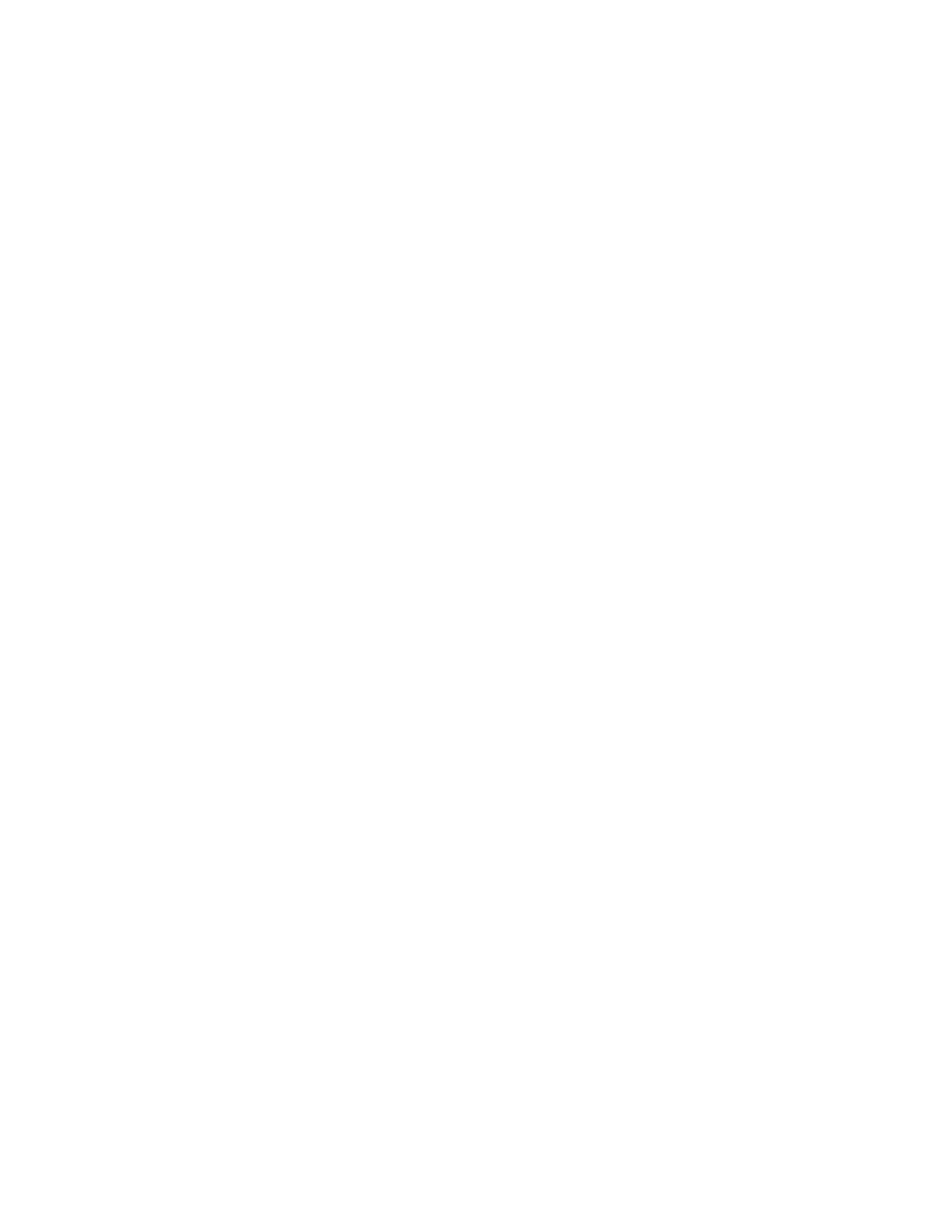• Conventional Scan List
• Multi-System Talkgroup Scan
• Talkgroup Scan List
• Trunking Priority Monitor Scan List
Refer to a qualified radio technician for the maximum number of Scan Lists to be programmed in your
radio.
7.4.1
Intelligent Priority Scan
This feature allows you to add or delete conventional channels and trunking talkgroups from multiple
systems into the priority scan lists.
When the radio locks onto a channel in the Intelligent Priority Scan list, the radio scans for higher
priority member within the same Trunking or Conventional system.
7.4.2
Viewing a Scan List
Procedure:
Turn the 16-Position Select Knob to view the members on the list.
7.4.3
Viewing and Changing the Priority Status
Procedure:
Press the Top Side (Select) button to change the priority status of the currently displayed
channel or the scan list status icon of the currently displayed channel.
The radio shows one of following priority status icons and scenarios:
• A Scan icon indicates that the current channel is in the scan list as a non-priority channel.
The LED lights up solid green.
• A Priority-One Channel Scan icon indicates that the current channel is in the scan list
as the Priority-One channel. The LED rapidly blinks green. You hear all traffic on the Priority-
One channel, regardless of traffic on non-priority channels.
• A Priority-Two Channel Scan icon indicates that the current channel is in the scan list as
the Priority-Two channel. The LED blinks green.
• No icon indicates that the current channel is deleted from the scan list.
7.5
Scan
This feature allows you to monitor traffic on different channels by scanning a programmed list of
channels. Scanning is halted if you initiate a call and resumes when the call has ended.
MN002667A01-AV
Chapter 7 : Advanced Features
44
