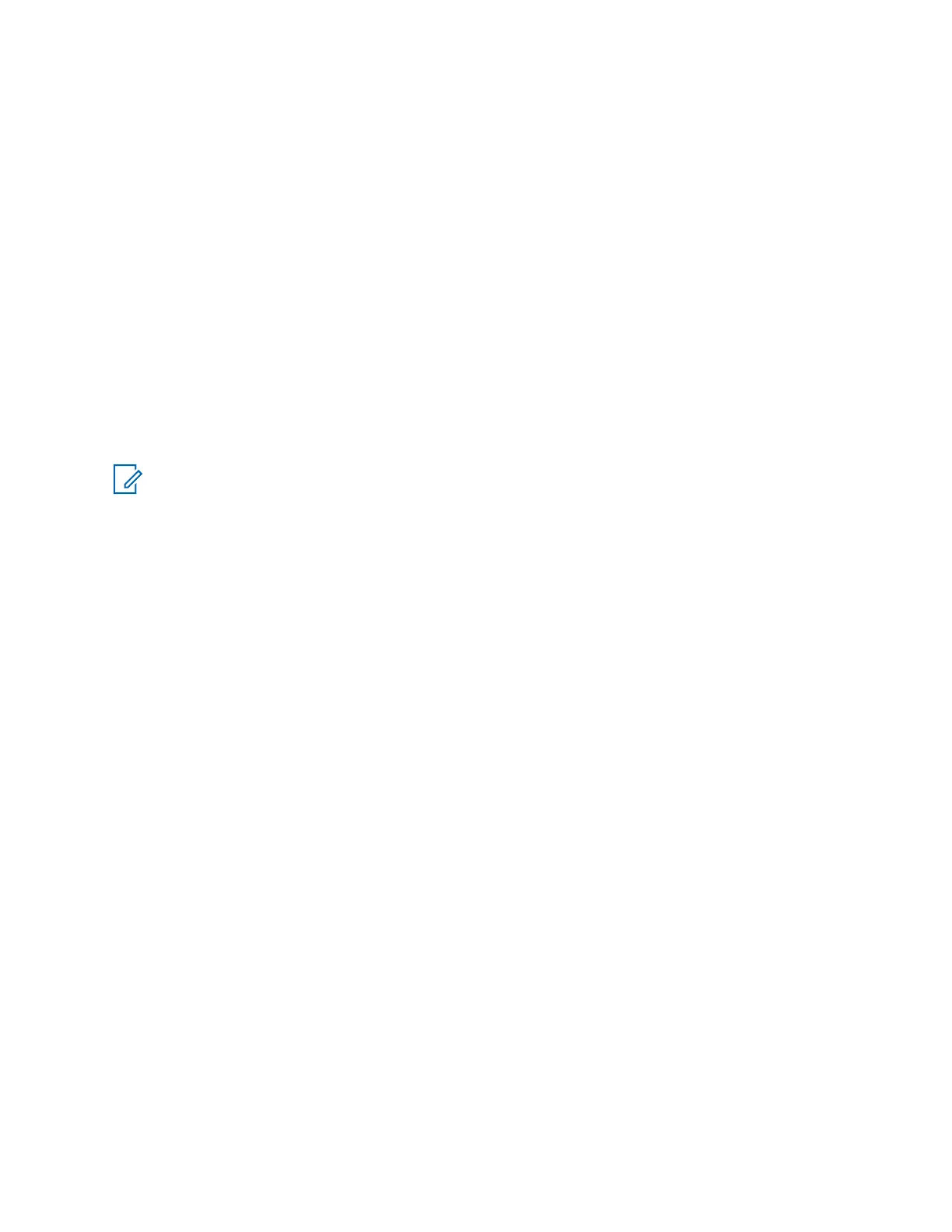7.21
Voice Announcement
This feature enables the radio to audibly indicate the current feature mode, zone, or channel assigned
to the user.
The available voice announcement (VA) priority options are:
High
Voice announcement is enabled even when the radio is receiving calls.
Low
Voice announcement is disabled when the radio is receiving calls.
7.22
Site Selectable Alerts (ASTRO 25 Trunking)
A Site Selectable Alert (SSA) is an Intelligent Lighting indicator with audio alert. The alert is sent to
radios at sites to notify the users when special situations occur.
Your radio supports up to 250 site aliases. Only authorized radios are enabled to send SSA.
NOTE:
The alert alias, alert tone, and alert period are configured in the Customer Programming
Software (CPS). For more information, contact your system administrator.
The SSA alert volume is reduced when voice audio is received at the same time. It is important
that the SSA audio file is created with clear loud audio to ensure audio clarity at reduced levels.
7.23
Wi-Fi
You can connect your radio to a Wi-Fi network for wireless programming and SmartConnect features.
Your service administrator programs the Wi-Fi Service Set Identifier (SSID) or network name that your
radio can connect to.
7.23.1
Turning Wi-Fi On or Off
Procedure:
• Turning Wi-Fi
®
on or off using the preprogrammed button:
a. To toggle the Wi-Fi on or off, press the preprogrammed Wi-Fi button.
This button must be preprogrammed by a qualified radio technician. Check with your dealer
or system administrator for more information.
The display shows WIFI ON or WIFI OFF.
7.23.2
Selecting WiFi Network
This feature allows you to view and select the available WiFi network.
Procedure:
1 Press the Menu Select button directly below WiFi to enter WiFi screen.
MN002667A01-AV
Chapter 7 : Advanced Features
70
