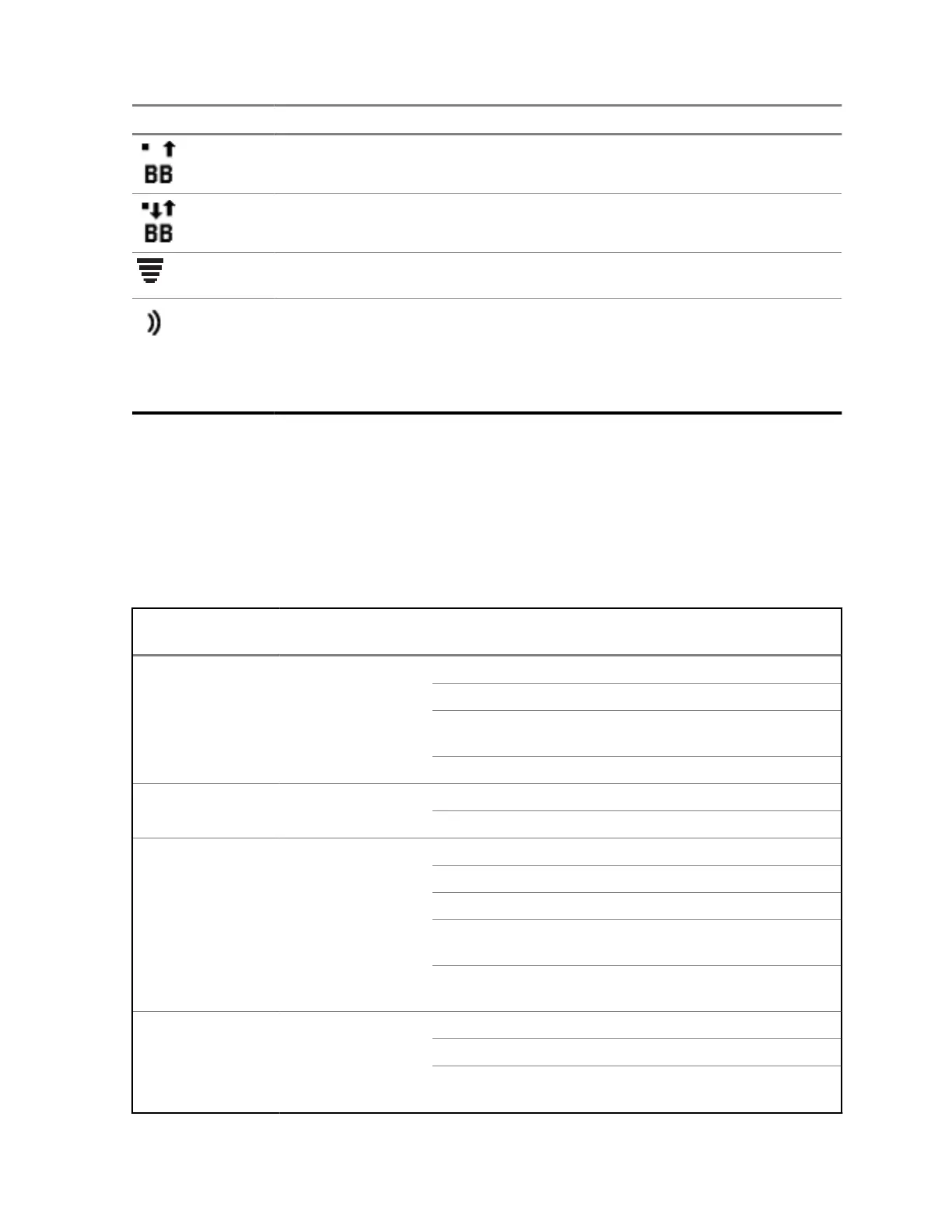Icon Description
The radio is transmitting a broadband signal with the ARS user logged on.
The radio is receiving and transmitting broadband signals with the ARS user
logged on.
Your radio is connected to a Wi-Fi
®
network. The number of bars represents
the signal strength of the Wi-Fi network.
On
The current channel is capable of supporting SmartConnect.
Inverted
The current channel is currently connected through the SmartConnect fea-
ture.
4.4
Intelligent Lighting Indicators
This feature temporarily changes the backlight of the top display screen to help signal that a radio
event has occurred. This feature temporarily changes the backlight of the top display screen, and adds
a color bar to the main display screen to help signal that a radio event has occurred. This feature
temporarily changes the display backlight color and the alert text background color of the radio to help
signal that a radio event has occurred.
Backlight and
Bar Color
Notification When
Orange Emergency Alerts The radio initiates an emergency alarm or call.
The radio receives an emergency alarm or call.
The radio initiates the Fall Alert (Man Down) Post-Alert
timer.
The radio initiates Fireground Evacuation alarm.
Orange Emergency Alerts The radio initiates an emergency alarm or call.
The radio receives an emergency alarm or call.
Red Critical Alerts The radio battery is low.
The radio is out of range.
The radio enters Failsoft mode.
The radio is unable to establish a full connection with
the system.
The radio is unable to authenticate or register with the
system.
Red Critical Alerts The radio is out of range.
The radio enters Failsoft mode.
The radio is unable to establish a full connection with
the system.
MN002667A01-AV
Chapter 4 : Status Indicators
27
