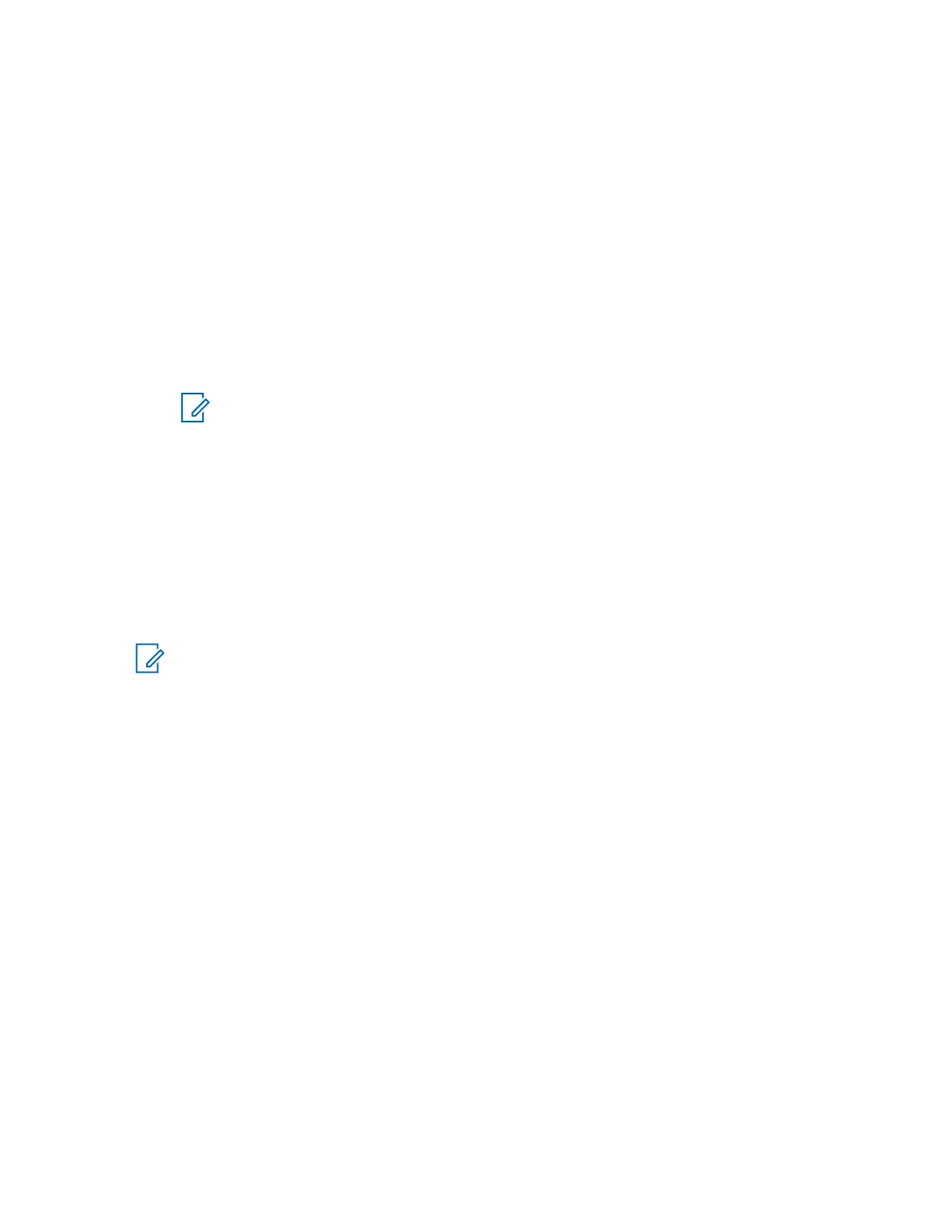Communication System. The ergonomic (visual and audible) response for the Tactical Alerts can be
customized.
Your radio sounds the audible response at the profile maximum alert tone volume level. The display
shows the configurable programmed alert text and intelligent lighting.
Procedure:
1 Perform one of the following actions:
• Press the radio Top Side button.
• Press the RSM Side Button 1 if the radio is connected to RSM.
• Press the PTT button. PTT button must be configured in RadioCentral or Customer
Programming Software (CPS) to enable this function.
The radio cancels the indications, a tone sounds and the radio sends an acknowledgment to the
command terminal.
NOTE: Move the Volume Control Knob to adjust the volume of the audible alert from
full volume.
7.11
Sending Evacuation Tone
This feature enables the evacuation tone to be heard on the transmitting radio and on any radio that is
able to receive the tone instruction.
Procedure:
Once the tone begins to sound, if the orange button is released the tone continues to alarm on all
radios within the talkgroup, until the PTT button is released.
NOTE: Radio does not transmit evacuation tone if the radio is in secure mode.
7.12
Tactical Public Safety (Conventional Only)
Tactical Public Safety (TPS) enables the member of a group to identify the start and the end of a
transmission by displaying the caller name or ID on the radio display.
7.12.1
Using TPS Normal Transmission
Procedure:
At TPS Zone Channel, perform one of the following actions:
• Press PTT button to transmit. Talk clearly into the microphone. Release PTT button to listen.
• Receive and listen to call, the radio displays the caller’s name or ID.
7.12.2
Using TPS Emergency Transmission
The following are two important alert tones designed for this feature.
Emergency Beacon
If you press the Emergency button during an emergency, the radio sounds a Beacon at maximum
volume using the radio internal speaker (not adjustable).If you press the Top (Orange) button
MN002667A01-AV
Chapter 7 : Advanced Features
55
