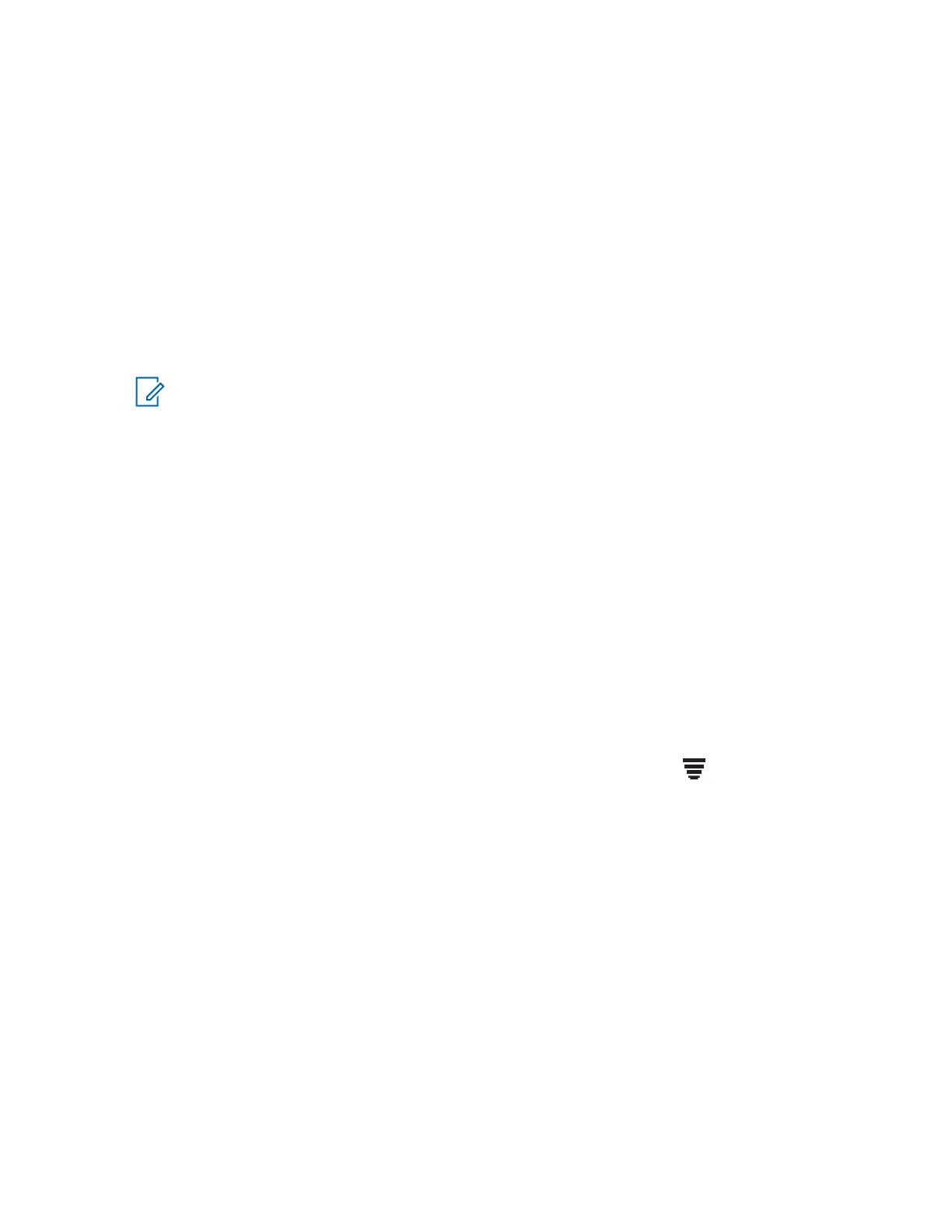2 Press the Menu Select button directly below On to turn on the WiFi.
Radio starts searching for available network.
3 Press the Menu Select button directly below List.
Radio displays available network selection and the network signal strength.
If the radio displays No network available, press the Menu Select button directly below
RefreshRFSH to search for available networks.
4 Press or to scroll through the list and press Menu Select button directly below Sel to connect to
the selected network.
Radio displays the WiFi status, the selected network, and the signal strength.
NOTE: The List and RefreshRFSH buttons are not available when WiFi is searching or
connecting to network.
7.23.3
Checking the Wi-Fi Configuration and Status of the Radio
Procedure:
Long press the preprogrammed Wi-Fi button.
The display shows the current status of the Wi-Fi as described next.
WF SRCHG
Looking for available Wi-Fi networks that have been preprogrammed into the radio.
WF CNTG
In the process of connecting to a found Wi-Fi network.
WF CNTD
Connected to one of the preprogrammed Wi-Fi networks.
NO SERVICE
No available networks or connection with one of the networks failed.
If the radio is Wi-Fi connected, you see a Wi-Fi signal strength indicator, on the top display.
7.24
Utilities
This chapter explains the operations of the utility functions available in your radio.
7.24.1
Using the Flip Display
When and where to use: This feature allows you to flip the content of the top display upside down.
It is particularly useful when you would like to read the top display while the radio is still in the carry
holder attached to your belt.
Procedure:
To flip the display, press and hold the programmed Light/Flip button.
MN002667A01-AV
Chapter 7 : Advanced Features
71
