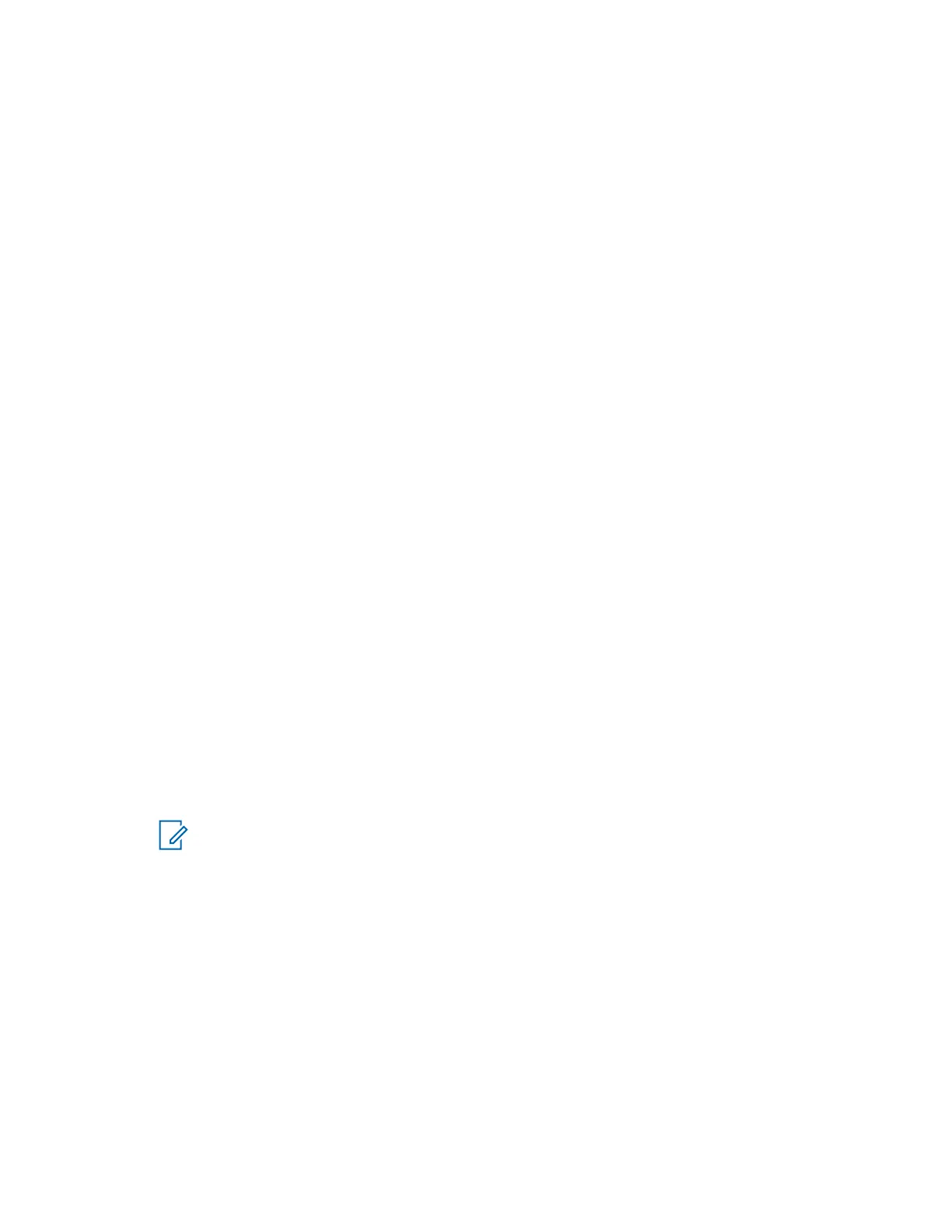4 Press the top of the cover downward to seat it in the slot.
5 Tighten by rotating the thumbscrew clockwise by hand.
2.5
Using the Carry Holder
Procedure:
1 Position the radio within the carry holder with the main speaker facing outward.
2 Slide the radio down into the carry holder until it clicks in place.
3 To remove the radio from the carry holder, place the tip of your fingers on the ledge of the carry
holder.
4 Push at the bottom of the radio until the radio is released from it.
2.6
Attaching the Belt Clip
Procedure:
1 Align the grooves of the belt clip with those of the radio and press upward until you hear a click.
2 To remove the clip, use a flat-bladed object to press the belt clip tab away from the radio.
3 Slide the clip downward and away from the radio to remove the clip.
2.7
Turning On the Radio
Procedure:
1 Rotate the On/Off/Volume Control Knob clockwise until you hear a click.
• If the power-up test is successful, you see a splash screen on the radio display, followed by
the Home screen and the Codeplug Alias.
• If the power-up test is unsuccessful, you see Error XX/YY (XX/YY is an alphanumeric
code).
NOTE:
If the radio fails to power-up after repeating a few times, record the Error XX/YY code
and contact your dealer.
Codeplug Alias feature is enabled through Customer Programming Software (CPS)
configuration to display the codeplug alias as a temporary text during power on.
2 To turn off the radio, rotate the On/Off/Volume Control Knob counterclockwise until you hear a
click.
2.8
Adjusting the Volume
Procedure:
1 To increase the volume, rotate the On/Off/Volume Control Knob clockwise.
2 To decrease the volume, rotate the knob counterclockwise.
MN002667A01-AV
Chapter 2 : Getting Started
16
