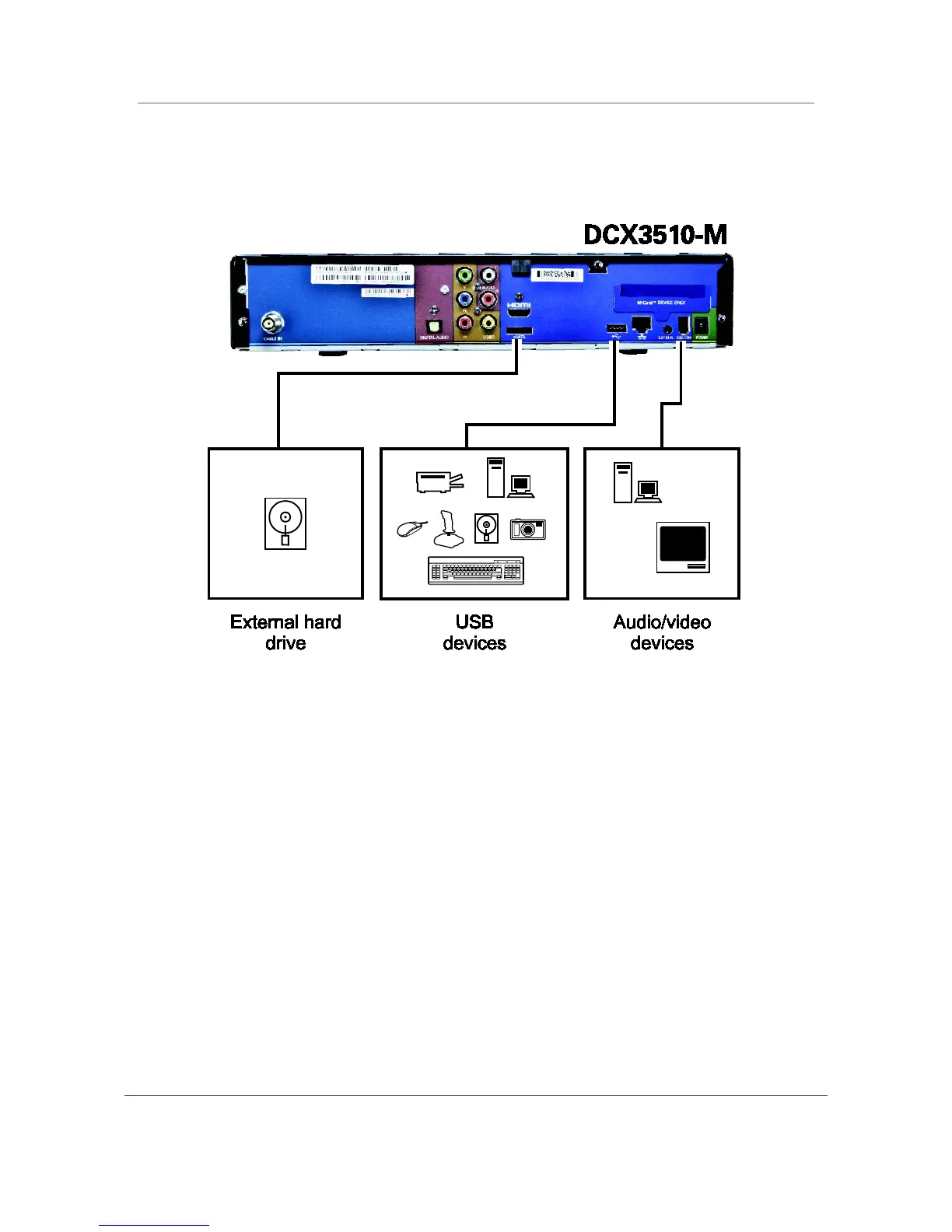Installation B
High-Definition DVR DCX3510-M • Installation Manual 30
365-095-17066-x.1
Data Device Connections
Figure 11: Examples of Data Devices You Can Connect to the DCX3510-M
Do not attempt to connect data devices without contacting your service provider.
Advanced data features require the proper application and network infrastructure to
operate.
Data Features
In addition to high-quality audio and video, the DCX3510-M can deliver high-speed data
services such as Internet access, e-mail, IP telephony, e-commerce, and home banking.
Note: Your DCX may be equipped with the interface connections illustrated, but their
functionality depends on the services offered by your service provider.