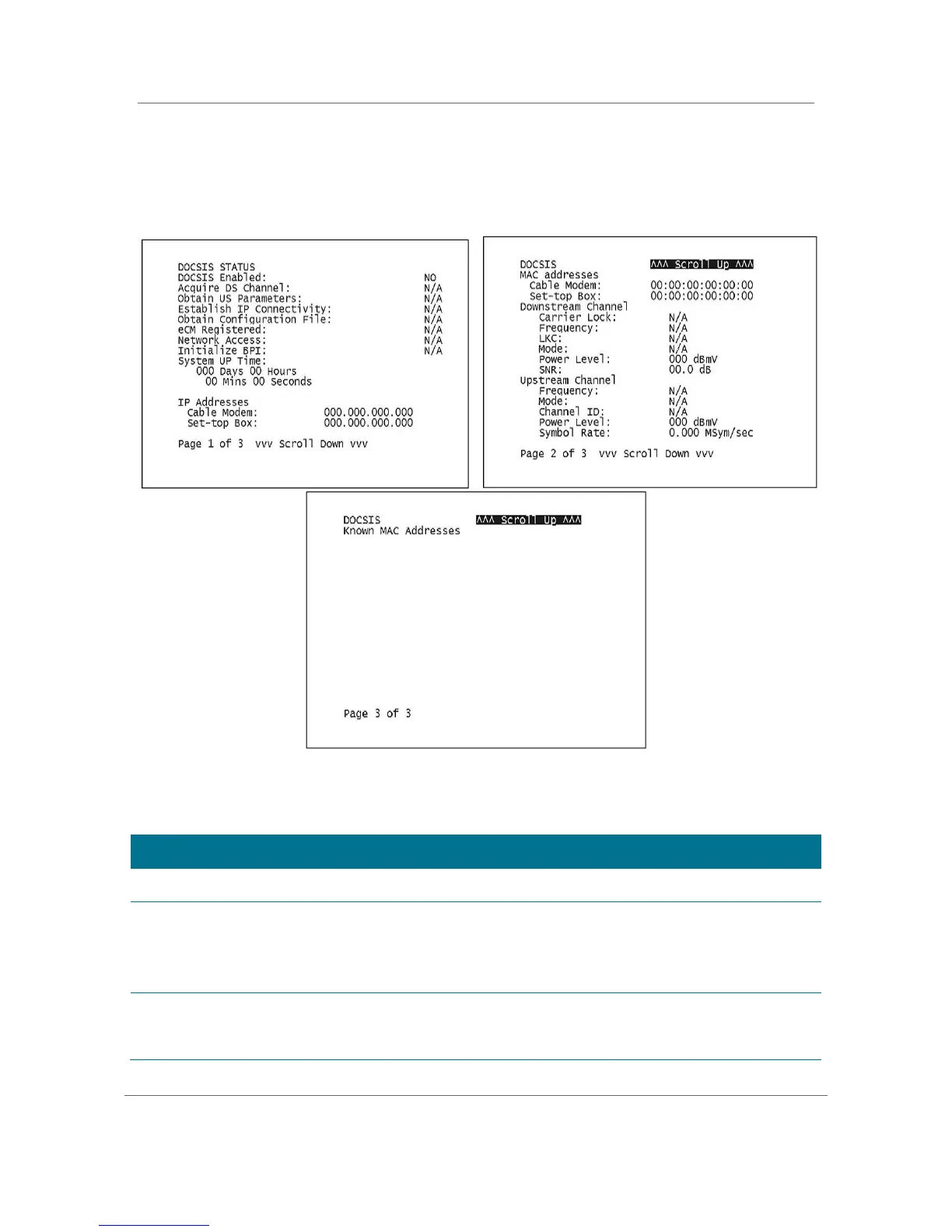Diagnostics B
High-Definition DVR DCX3510-M • Installation Manual 83
365-095-17066-x.1
DOCSIS Status
This three-screen diagnostic displays status information for the embedded cable modem
(eCM):
Figure 42: DOCSIS Status Diagnostic Screens
Table 23: DOCSIS Status Diagnostic Field Descriptions
DOCSIS Enabled
For a DOCSIS-enabled set-top, YES. Otherwise, NO.
Acquire DS Channel
The DOCSIS downstream channel acquisition status:
• YES — The downstream channel is acquired.
• NO — The set-top is acquiring the downstream channel.
• N/A — The value is invalid, cannot be retrieved, or DOCSIS is not enabled.
Obtain US
Parameters
The DOCSIS upstream channel descriptor (UCD) acquisition status:
• YES — The UCD is acquired.
•
NO — The set-top is acquiring the UCD or the downstream channel.