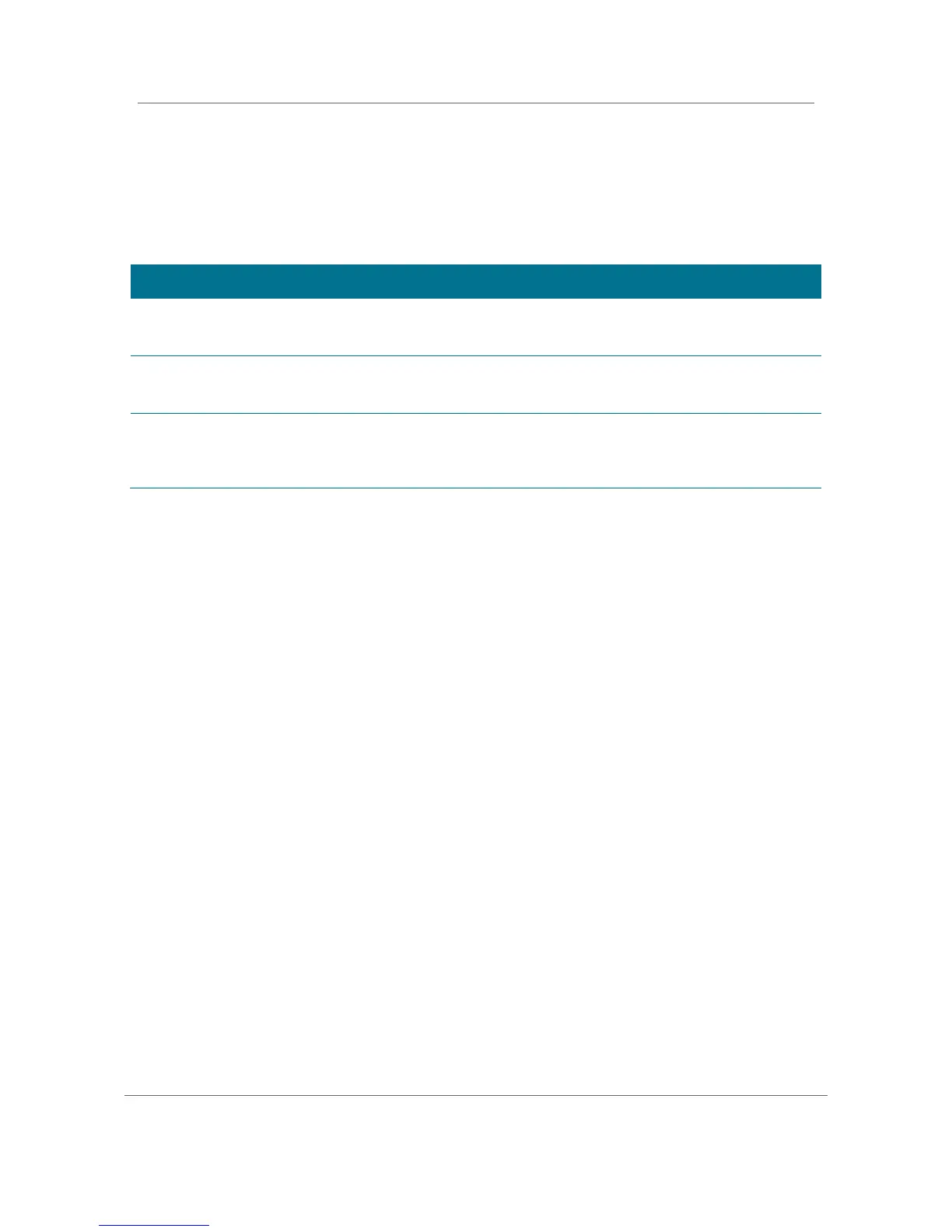Installation B
High-Definition DVR DCX3510-M • Installation Manual 31
365-095-17066-x.1
Operational Check for the Remote Control
The operational check tests communication with the remote control:
Table 3: Operational check procedures
Feature Testing Procedure
Press power on the remote control to turn on the DCX3510-M.
Tune to the output channel (3 or 4), if using the RF output.
Channel
selection
Scan through the channels using the channel + or - keys.
Tune to several channels by entering the channel number using the numeric keys.
control
Press volume + or - on the remote control to increase the volume to its upper limit,
lowest level, and to a comfortable level.
Press mute to turn the sound off. Press mute again to restore the sound.
If the DCX3510-M does not operate properly, refer to the Troubleshooting section.
