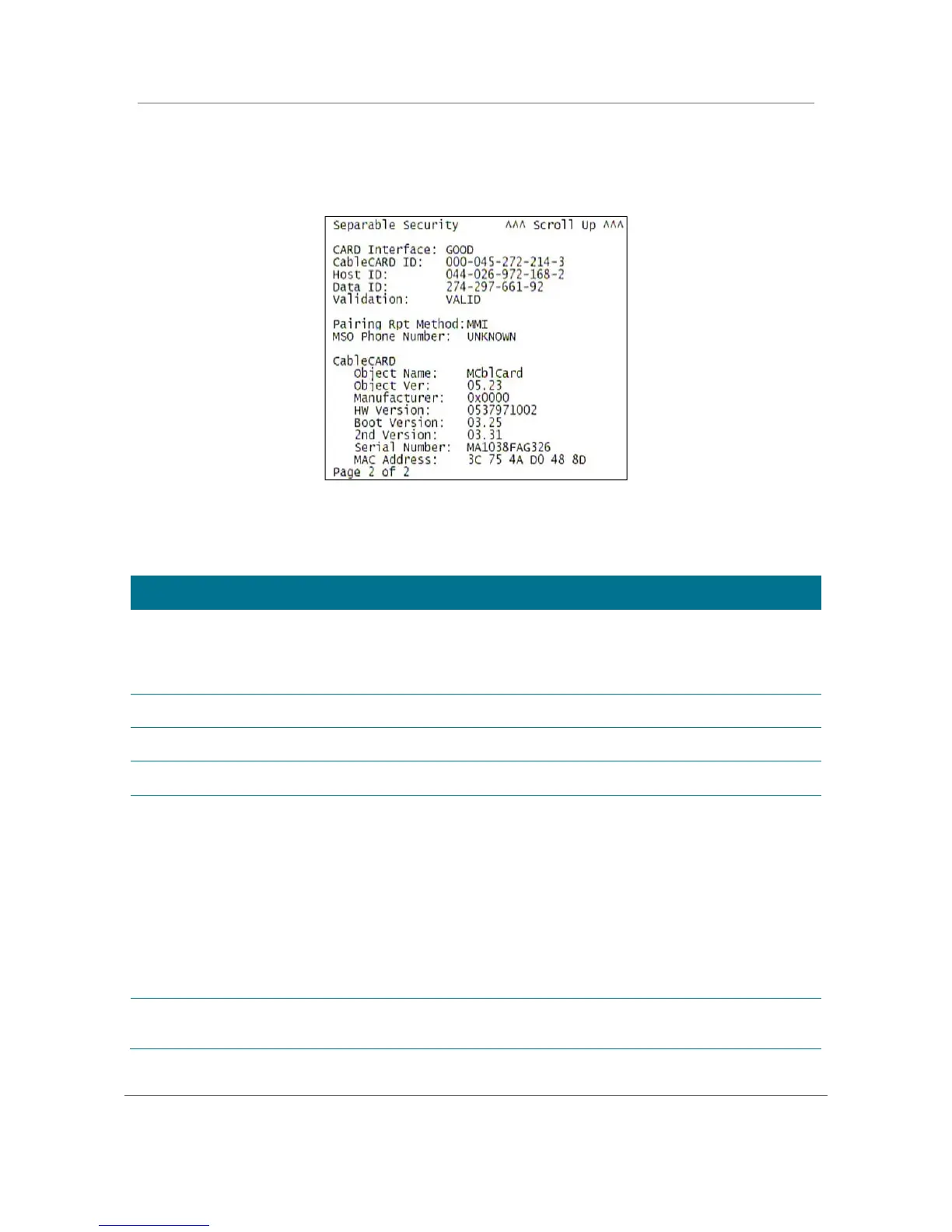Diagnostics B
High-Definition DVR DCX3510-M • Installation Manual 63
365-095-17066-x.1
Separable Security
This diagnostic displays information on the inserted M-CARD and CableCARD Interface
with the DCX.
Figure 31: Separable Security Diagnostic Screen
Table 15: Separable Security Diagnostic Field Descriptions
Field Description
CableCARD Interface is a status indication of the interface between the Host and
CableCARD. It will indicate “Good” if no errors are detected, “Error” if there is an
error establishing the CableCARD interface, or “Unsupported CARD” if the inserted
CableCARD is not an M-CARD.
CableCARD ID
The unique identifier provided by the CableCARD.
Host ID
The unique identifier in the Host Device Certificate.
Data ID
A value generated by the CableCARD for the Pairing report.
Validation
• UKNOWN if a Validation message was not received by the product.
• VALID or INVALID as set by the Host Validation Message received from the
headend.
• BINDING if the CableCARD is busy with the binding authentication process.
• NOT BOUND if Card validation status is not bound for CableCARD reasons.
• HOST CERTIFICATE INVALID if the status is not bound because the Host Certificate
was invalid.
• HOST SIGN FAILED if status is not bound because of failure to verify Host’s SIGN.
• AUTH KEY FAILED if status is not bound because of failure to match AuthKey from
the Host Device.
• FAILED if binding failed for other reasons.
Method
Set to MMI or Reportback as received by a message from the headend, or set to
Unknown if the headend message was not received.
