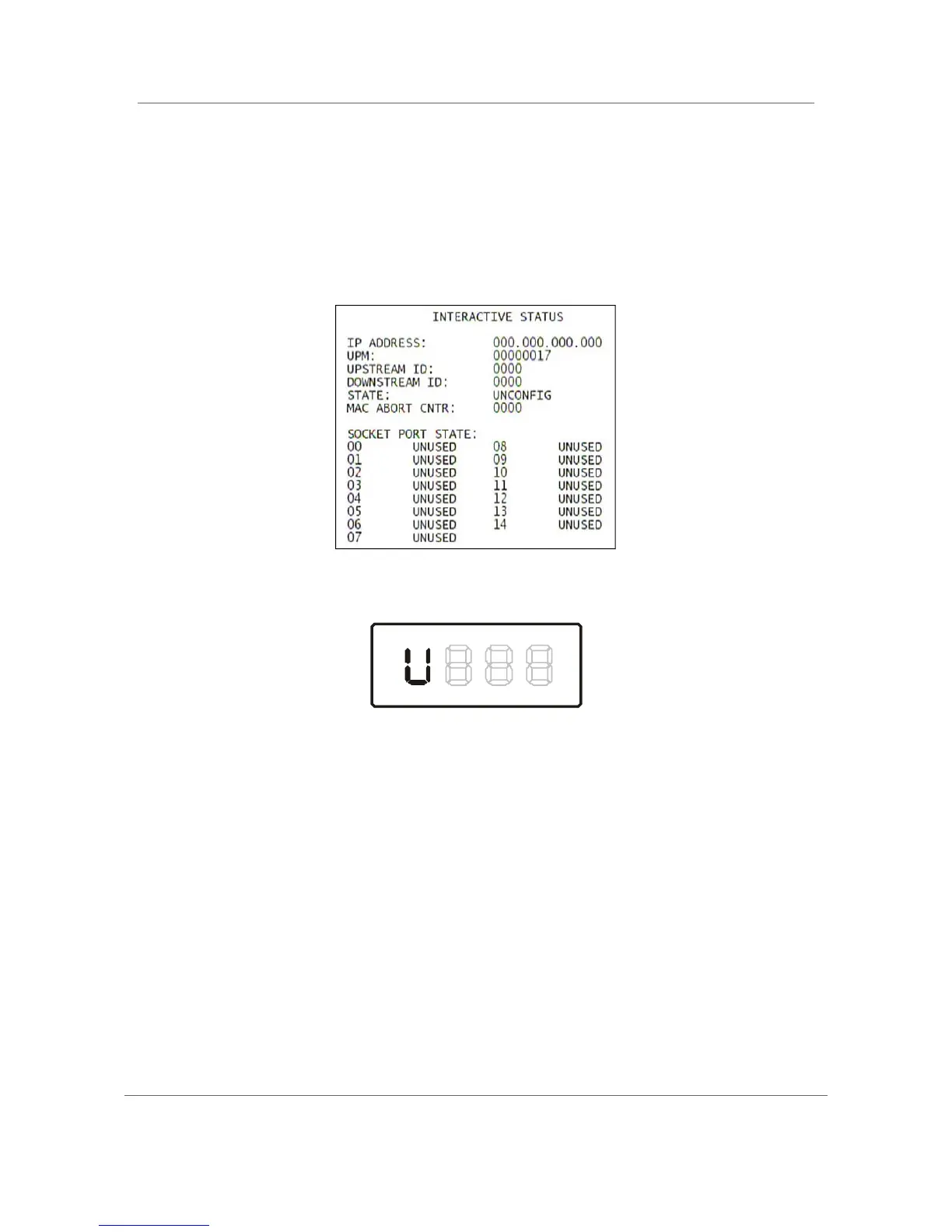Diagnostics B
High-Definition DVR DCX3510-M • Installation Manual 87
365-095-17066-x.1
Interactive Status
This diagnostic describes the interactive information that is displayed only when the Thin
Client platform is running. The information on the OSD and front panel is updated at least
once every five seconds while the diagnostic is displayed. This is an example of a code
module display with status descriptions:
Figure 44: Interactive Status Diagnostic Screen
Figure 45: Interactive Status Front Panel Display
