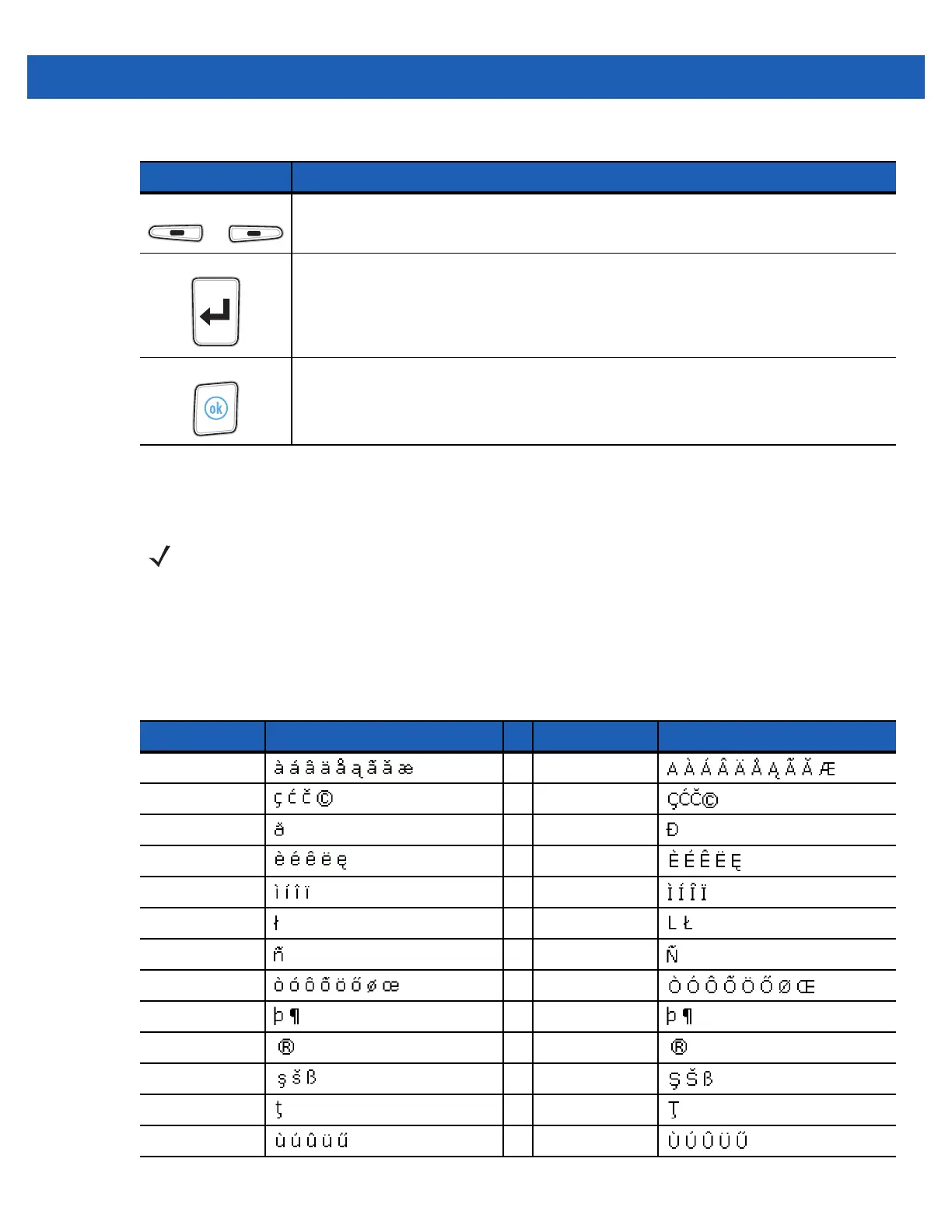Keypads B - 15
Special Character Key
To add special characters using the MC55 áü key, type the related character first, then press the Orange twice
followed by the áü (P) key. Continue pressing the áü key until the special character displays. To modify an
existing character, move the cursor to the right of the character then press the Orange key twice and then
press the áü key until the special character replaces the original character. Table B-8 lists the special
characters you can generate.
Soft Keys
Accesses the command or menu above it on the screen.
Enter
Executes a selected item or function.
OK
Use this key as an OK or close button.
Table B-7
MC55 PIM Keypad Descriptions (Continued)
Key Description
NOTE Special characters are only available on the alpha-numeric keypad configurations.
Table B-8
Special Characters
Key Special Characters Key Special Characters
aA
cC
dD
eE
iI
lL
nN
oO
pP
rR
sS
tT
uU