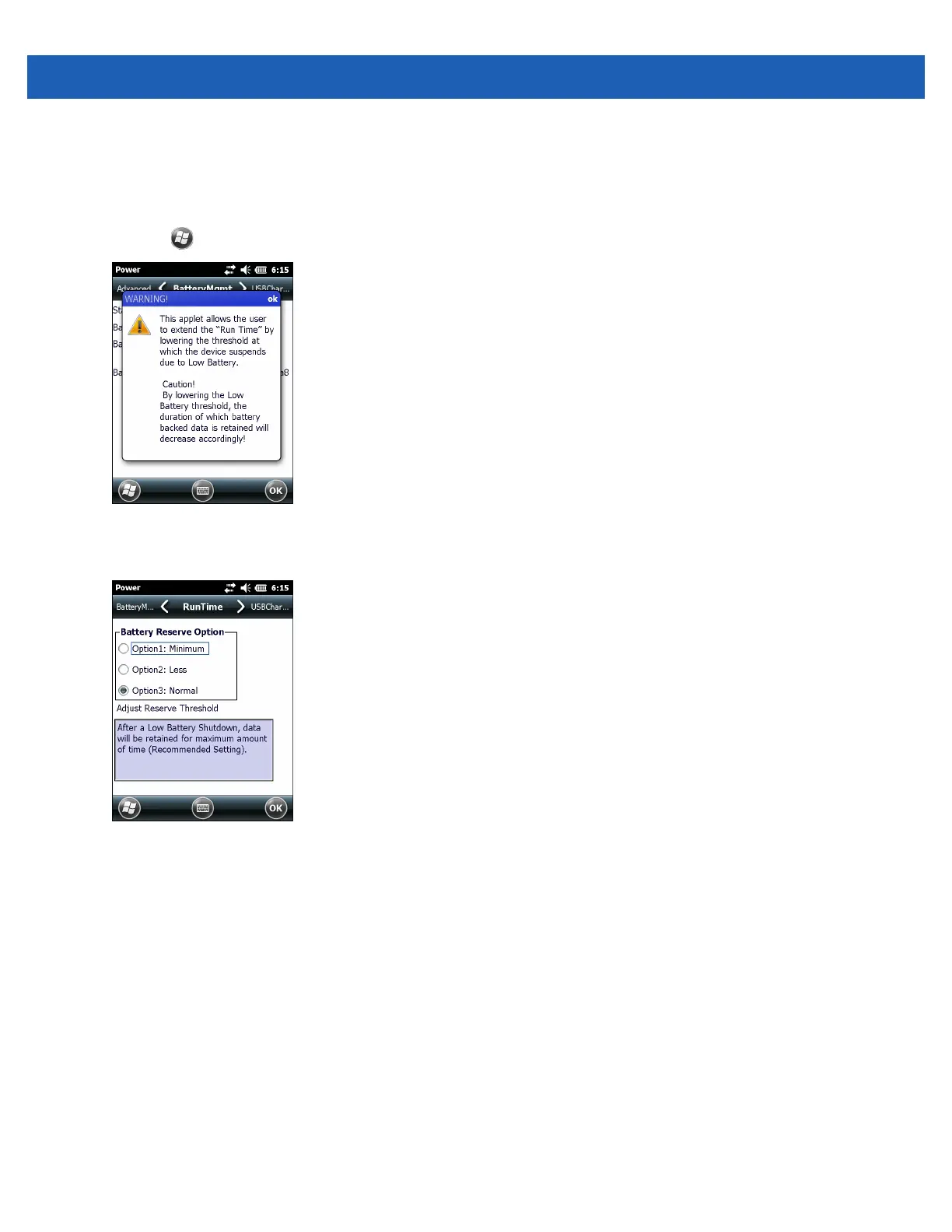2 - 16 MC55A0/MC55N0 Enterprise Digital Assistant User Guide
Battery Reserve Options
If the charge of the battery reaches a critical threshold, the MC55 shuts down. This threshold can be changed
but affects the amount of time that data can be retained.
1. Tap > Settings > System > Power > RunTime. A warning message appears.
Figure 2-18
Warning Message
2. Read the warning message and tap OK.
Figure 2-19
RunTime Tab
3. Select one of the Battery Reserve Options.
•
Option 1: Minimum - After a low battery shutdown, data will be retained for minimum amount of time.
Battery should be replaced immediately to avoid data loss.
•
Option 2: Less - After a low battery shutdown, data will be retained for less than normal amount of time.
•
Option 3: Normal - After a low battery shutdown, data will be retained for maximum amount of time.
4. Tap OK.
Main Battery Temperature Notifications
The temperature notification system implements three levels of notification when the temperature within the
battery exceeds specific temperature thresholds: