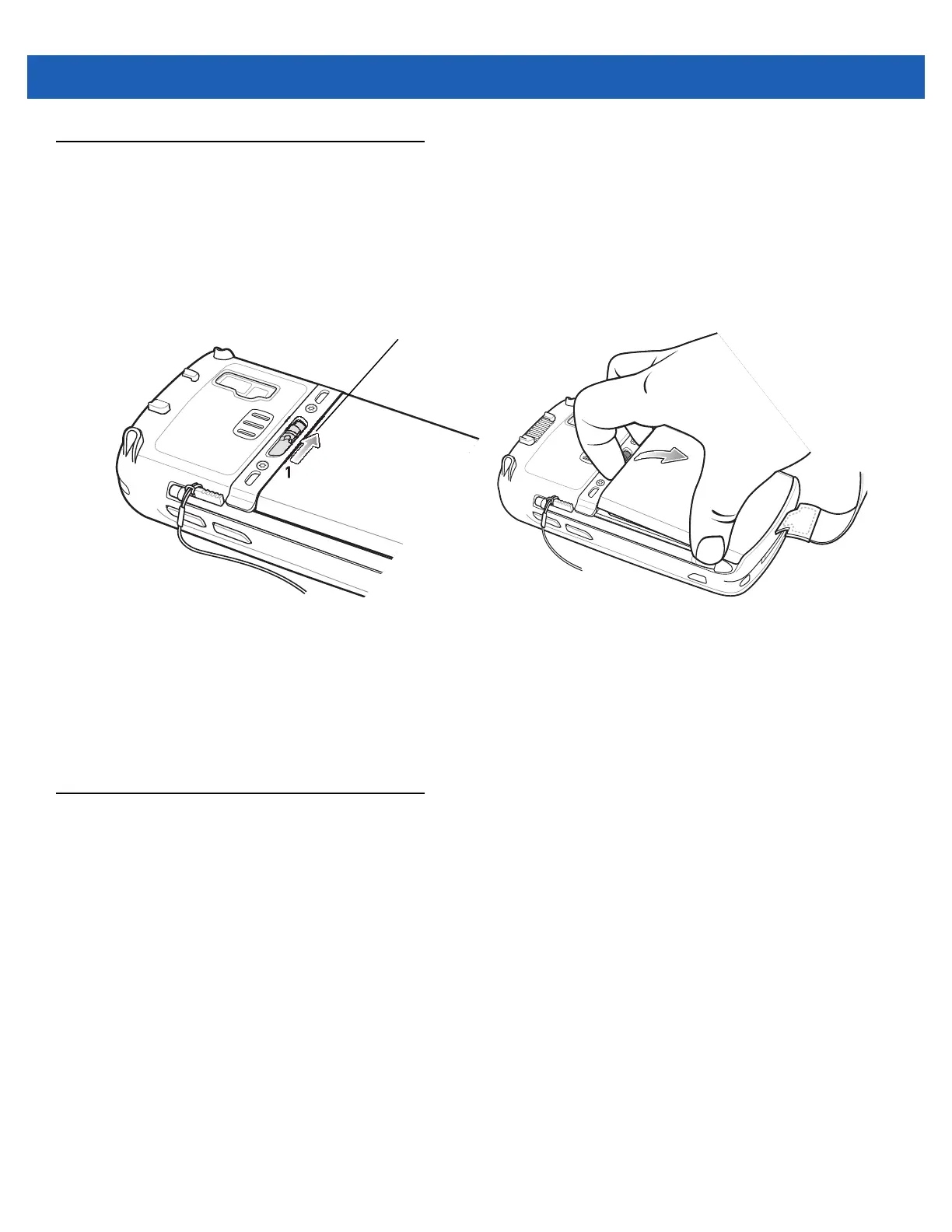1 - 8 MC55A0/MC55N0 Enterprise Digital Assistant User Guide
Replacing the Battery
1. Press the red Power button to suspend the MC55. The PowerKey Action window appears.
2. Tap Safe Battery Swap. The Decode LED lights red and then turns off.
3. Unlatch the handstrap.
4. Use finger or stylus to slide the battery latch to the right releasing the battery. The battery ejects slightly.
Figure 1-8
Removing the Battery
5. Lift the battery from the MC55.
6. Insert the replacement battery, bottom first, into the battery compartment in the back of the MC55.
7. Press the battery down until the battery release latch snaps into place.
8. Re-attach the handstrap.
Removing the microSD Card (MC55A0)
To remove an microSD card:
1. Press the red Power button to suspend the MC55. The PowerKey Action window appears.
2. Tap Safe Battery Swap. The Decode LED lights red and then turns off.
3. Unlatch the handstrap.
4. Remove the battery.
5. Lift the rubber access door.
6. Slide SIM card holder door up to unlock.
7. Lift SIM Card holder door.
8. Lift the microSD card holder door.
9. Remove microSD card from holder.
10. Close microSD card holder door.
2
Battery Latch