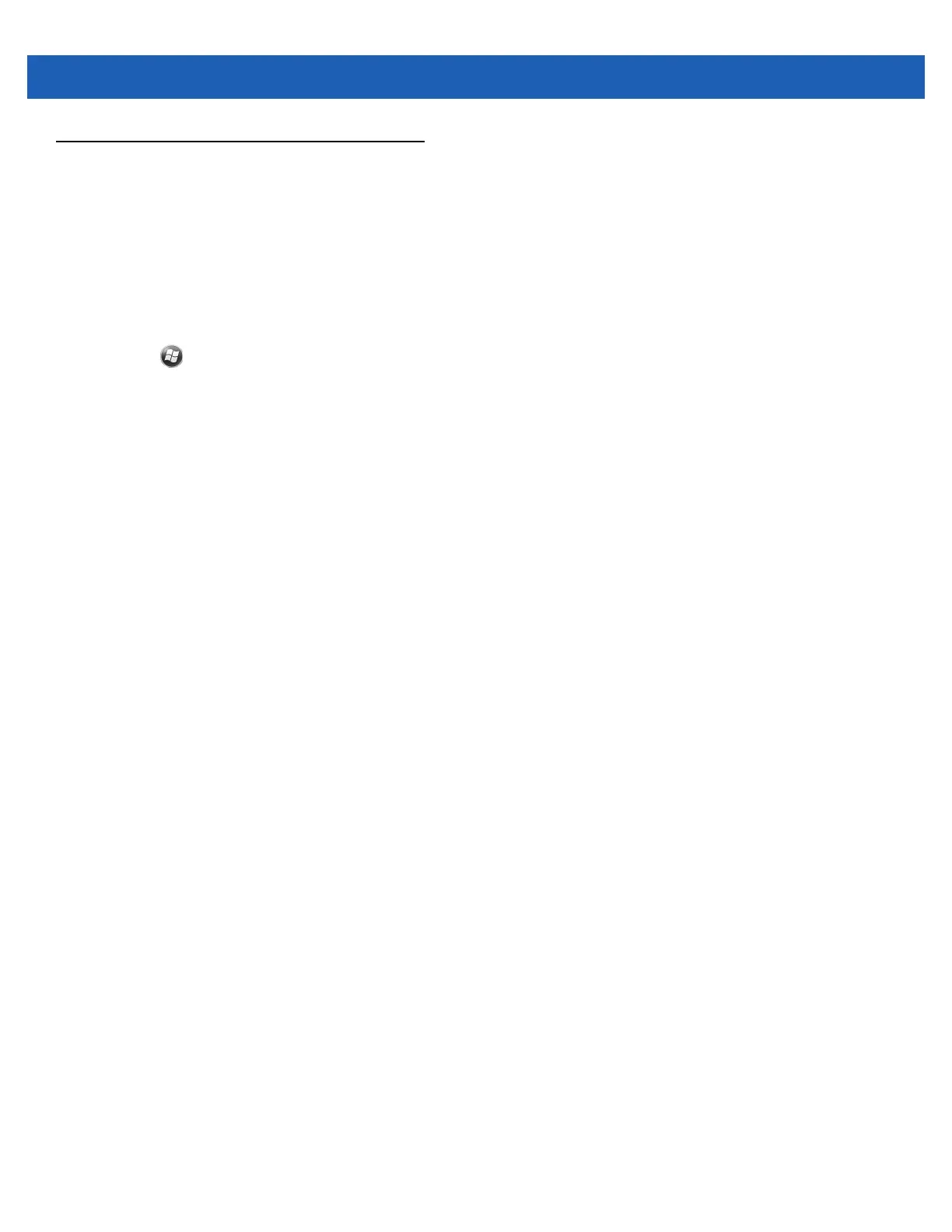2 - 24 MC55A0/MC55N0 Enterprise Digital Assistant User Guide
USB Configuration
The MC55 can be placed into any of the following USB modes:
•
USB Client - Sets the MC55 to USB Client mode.
•
USB Host - Sets the MC55 to USB Host mode.
•
USB On-the-Go - Sets the MC55 to automatically determine necessary mode (default).
To place the MC55 into one of these modes:
1. Tap > Settings > System > USBConfig.
2. Select on of the USB radio buttons.
3. Tap OK.