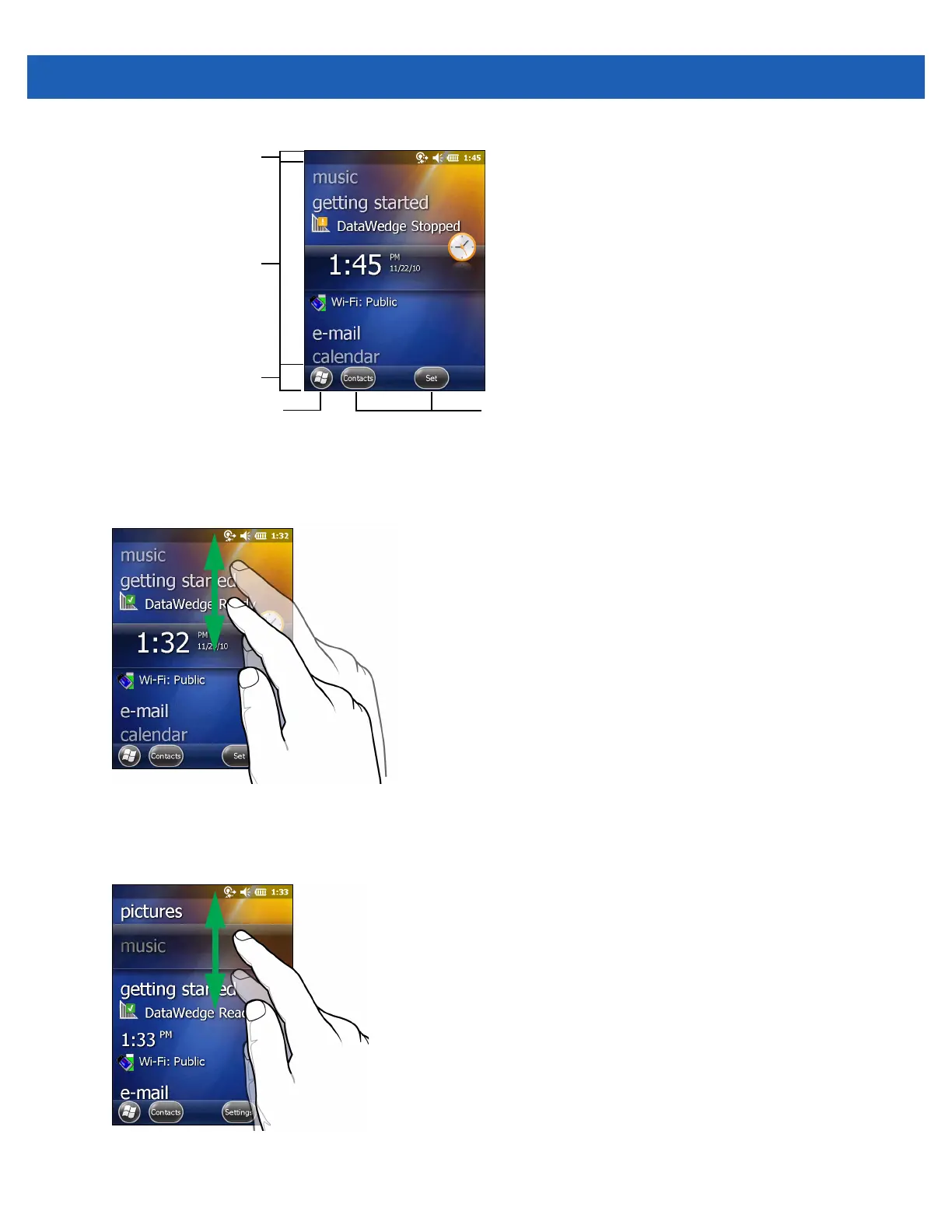2 - 2 MC55A0/MC55N0 Enterprise Digital Assistant User Guide
Figure 2-1
Windows Mobile Home Screen
Touch and hold the screen with your finger and move the Home screen up and down. As the application names
move under the Information Status bar, information relevant to that application appear in the bar.
Figure 2-2
Moving Today Screen
You can also touch and hold the Information Status bar and move it up and down over an application name.
Remove your finger and the Information Status bar and application name center in the screen.
Figure 2-3
Moving Information Status Bar
Open the Start Menu
Tiles
Status Bar
Home Screen
Tile Bar