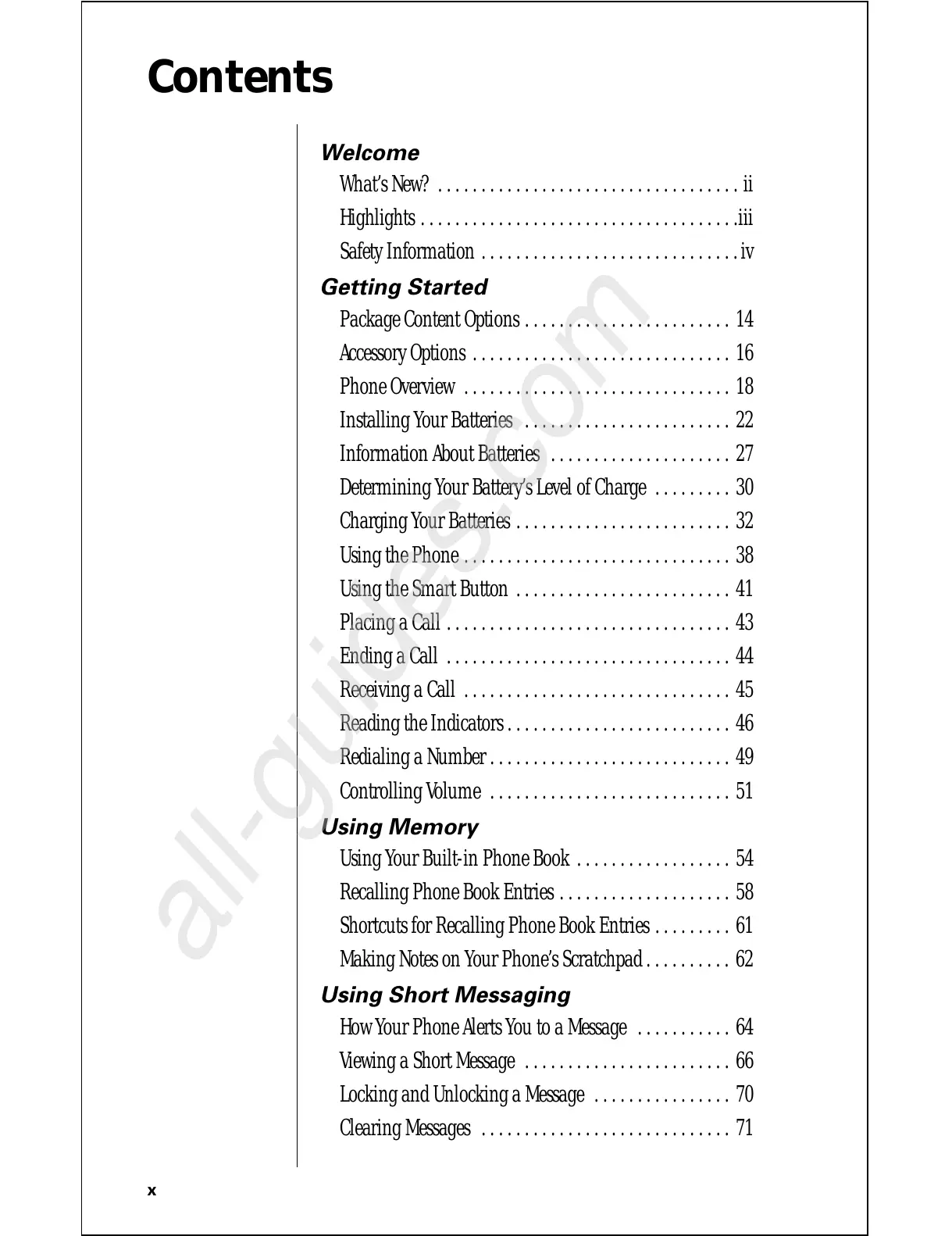x
Contents
Welcome
What’s New? . . . . . . . . . . . . . . . . . . . . . . . . . . . . . . . . . . . ii
Highlights . . . . . . . . . . . . . . . . . . . . . . . . . . . . . . . . . . . . .iii
Safety Information . . . . . . . . . . . . . . . . . . . . . . . . . . . . . .iv
Getting Started
Package Content Options . . . . . . . . . . . . . . . . . . . . . . . . 14
Accessory Options . . . . . . . . . . . . . . . . . . . . . . . . . . . . . . 16
Phone Overview . . . . . . . . . . . . . . . . . . . . . . . . . . . . . . . 18
Installing Your Batteries . . . . . . . . . . . . . . . . . . . . . . . . 22
Information About Batteries . . . . . . . . . . . . . . . . . . . . . 27
Determining Your Battery’s Level of Charge . . . . . . . . . 30
Charging Your Batteries . . . . . . . . . . . . . . . . . . . . . . . . . 32
Using the Phone . . . . . . . . . . . . . . . . . . . . . . . . . . . . . . . 38
Using the Smart Button . . . . . . . . . . . . . . . . . . . . . . . . . 41
Placing a Call . . . . . . . . . . . . . . . . . . . . . . . . . . . . . . . . . 43
Ending a Call . . . . . . . . . . . . . . . . . . . . . . . . . . . . . . . . . 44
Receiving a Call . . . . . . . . . . . . . . . . . . . . . . . . . . . . . . . 45
Reading the Indicators . . . . . . . . . . . . . . . . . . . . . . . . . . 46
Redialing a Number . . . . . . . . . . . . . . . . . . . . . . . . . . . . 49
Controlling Volume . . . . . . . . . . . . . . . . . . . . . . . . . . . . 51
Using Memory
Using Your Built-in Phone Book . . . . . . . . . . . . . . . . . . 54
Recalling Phone Book Entries . . . . . . . . . . . . . . . . . . . . 58
Shortcuts for Recalling Phone Book Entries . . . . . . . . . 61
Making Notes on Your Phone’s Scratchpad . . . . . . . . . . 62
Using Short Messaging
How Your Phone Alerts You to a Message . . . . . . . . . . . 64
Viewing a Short Message . . . . . . . . . . . . . . . . . . . . . . . . 66
Locking and Unlocking a Message . . . . . . . . . . . . . . . . 70
Clearing Messages . . . . . . . . . . . . . . . . . . . . . . . . . . . . . 71
