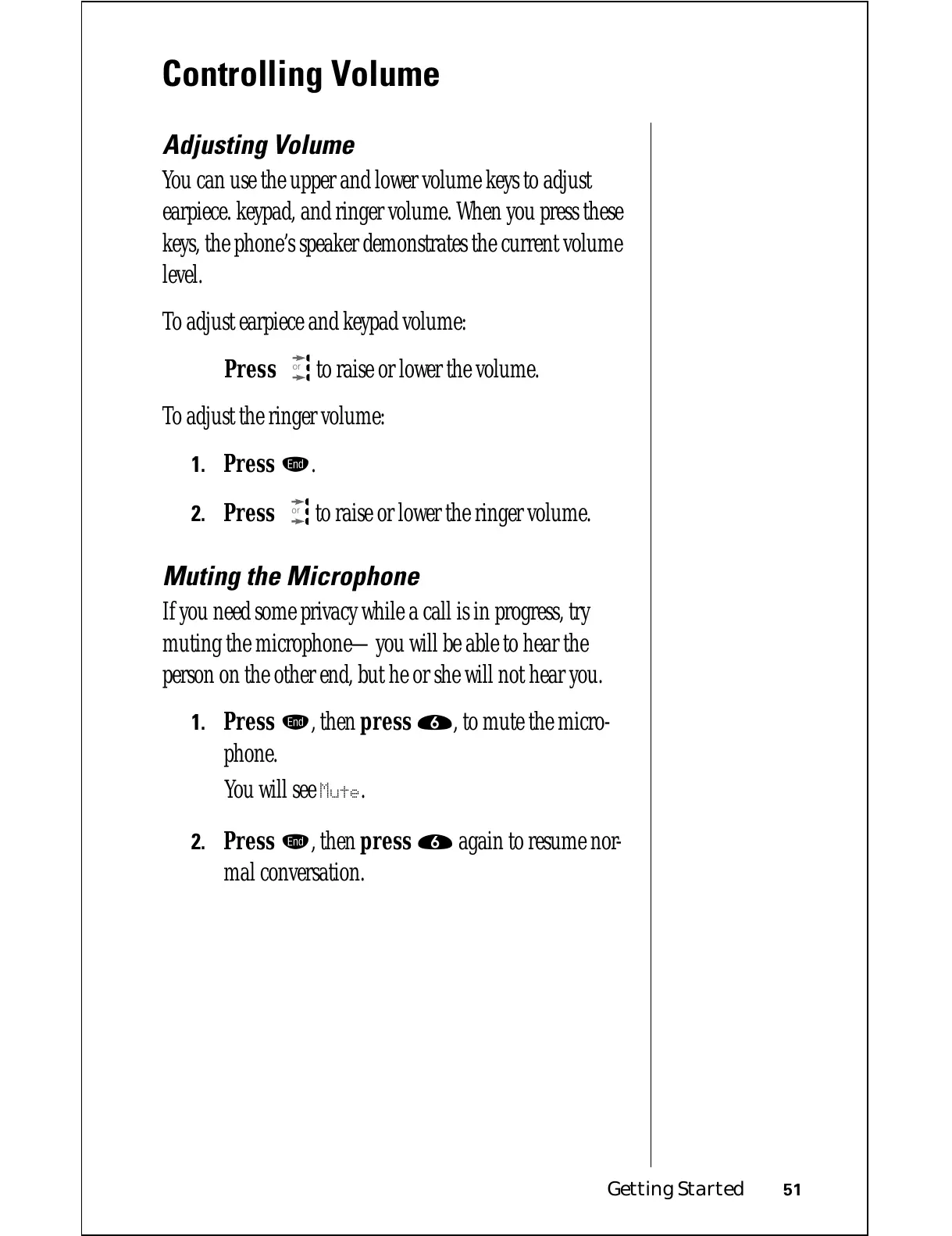Getting Started 51
Controlling Volume
Adjusting Volume
You can use the upper and lower volume keys to adjust
earpiece. keypad, and ringer volume. When you press these
keys, the phone’s speaker demonstrates the current volume
level.
To adjust earpiece and keypad volume:
Press
to raise or lower the volume.
To adjust the ringer volume:
1.
Press º.
2.
Press to raise or lower the ringer volume.
Muting the Microphone
If you need some privacy while a call is in progress, try
muting the microphone—you will be able to hear the
person on the other end, but he or she will not hear you.
1.
Press º, then press fl, to mute the micro-
phone.
You will see
Mute.
2.
Press º, then press fl again to resume nor-
mal conversation.
or
or
