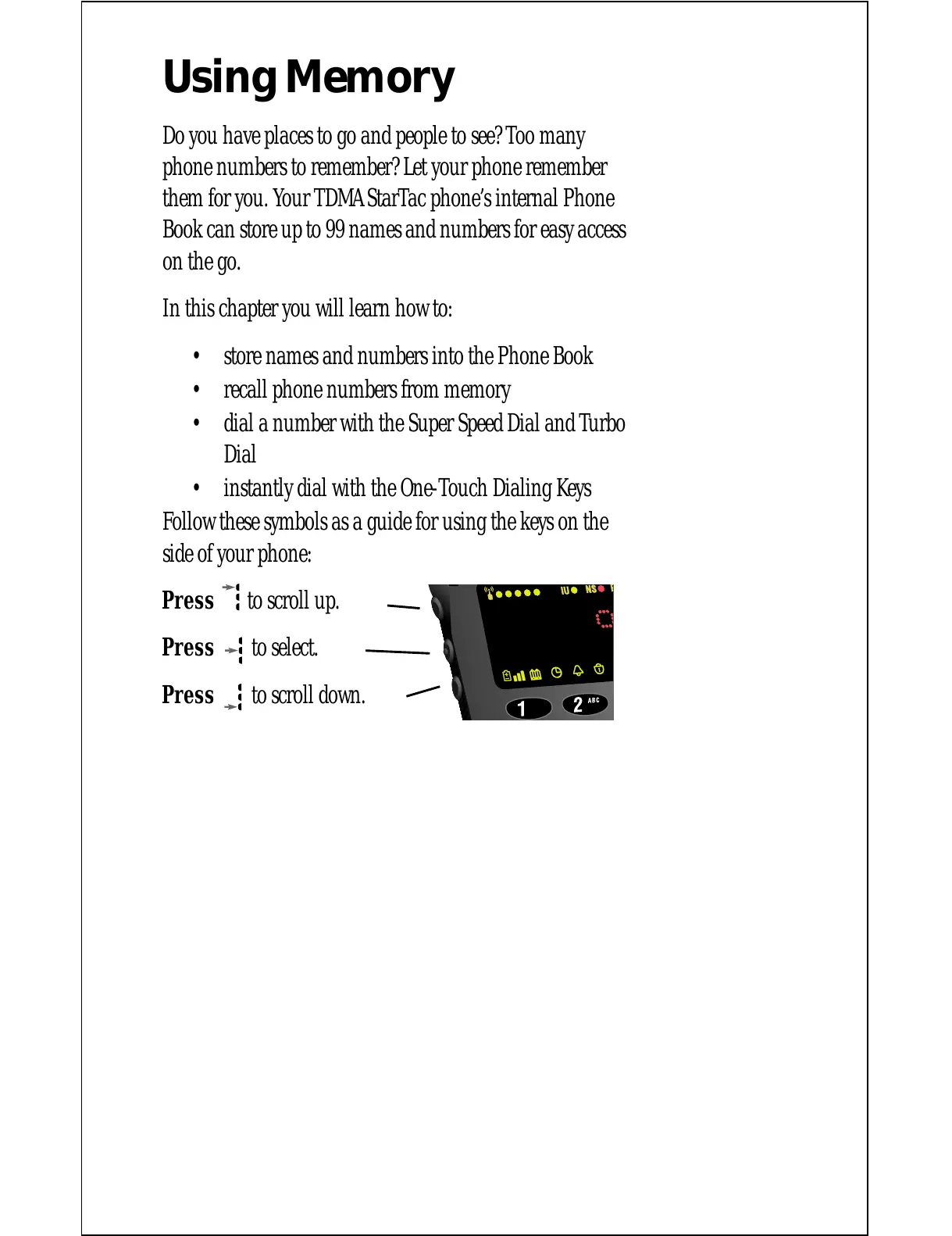Using Memory
Do you have places to go and people to see? Too many
phone numbers to remember? Let your phone remember
them for you. Your TDMA StarTac phone’s internal Phone
Book can store up to 99 names and numbers for easy access
on the go.
In this chapter you will learn how to:
• store names and numbers into the Phone Book
• recall phone numbers from memory
• dial a number with the Super Speed Dial and Turbo
Dial
• instantly dial with the One-Touch Dialing Keys
Follow these symbols as a guide for using the keys on the
side of your phone:
Press
to scroll up.
Press
to select.
Press
to scroll down.
