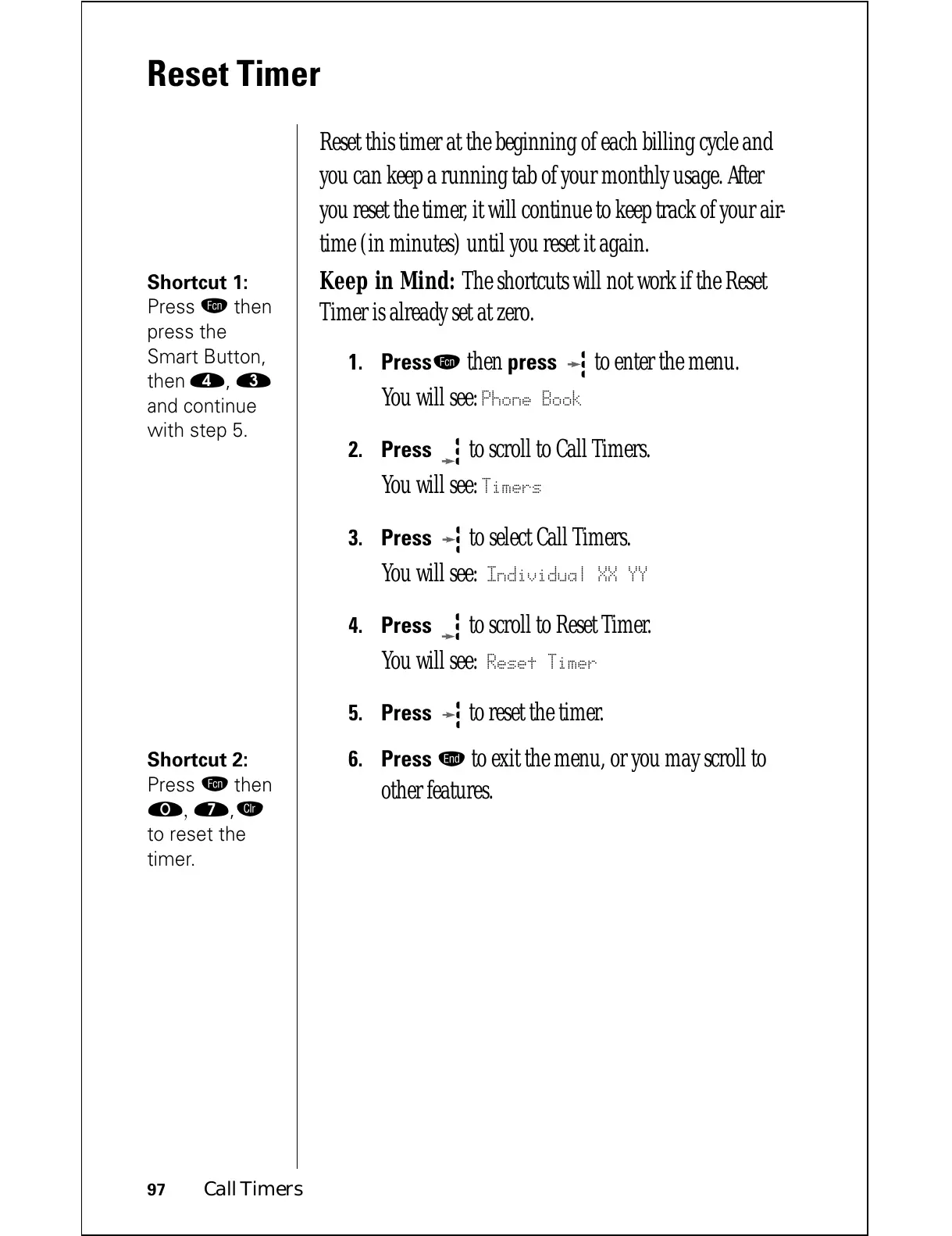97 Call Timers
Reset Timer
Reset this timer at the beginning of each billing cycle and
you can keep a running tab of your monthly usage. After
you reset the timer, it will continue to keep track of your air-
time (in minutes) until you reset it again.
Shortcut 1:
Press
ƒ
then
press the
Smart Button,
then
›
,
‹
and continue
with step 5.
Keep in Mind: The shortcuts will not work if the Reset
Timer is already set at zero.
1.
Pressƒ then press to enter the menu.
You will see:
Phone Book
2.
Press to scroll to Call Timers.
You will see:
Timers
3.
Press to select Call Timers.
You will see:
Individual XX YY
4.
Press to scroll to Reset Timer.
You will see:
Reset Timer
5.
Press to reset the timer.
Shortcut 2:
Press
ƒ
then
‚,
‡
,
Ç
to reset the
timer.
6.
Press º to exit the menu, or you may scroll to
other features.
