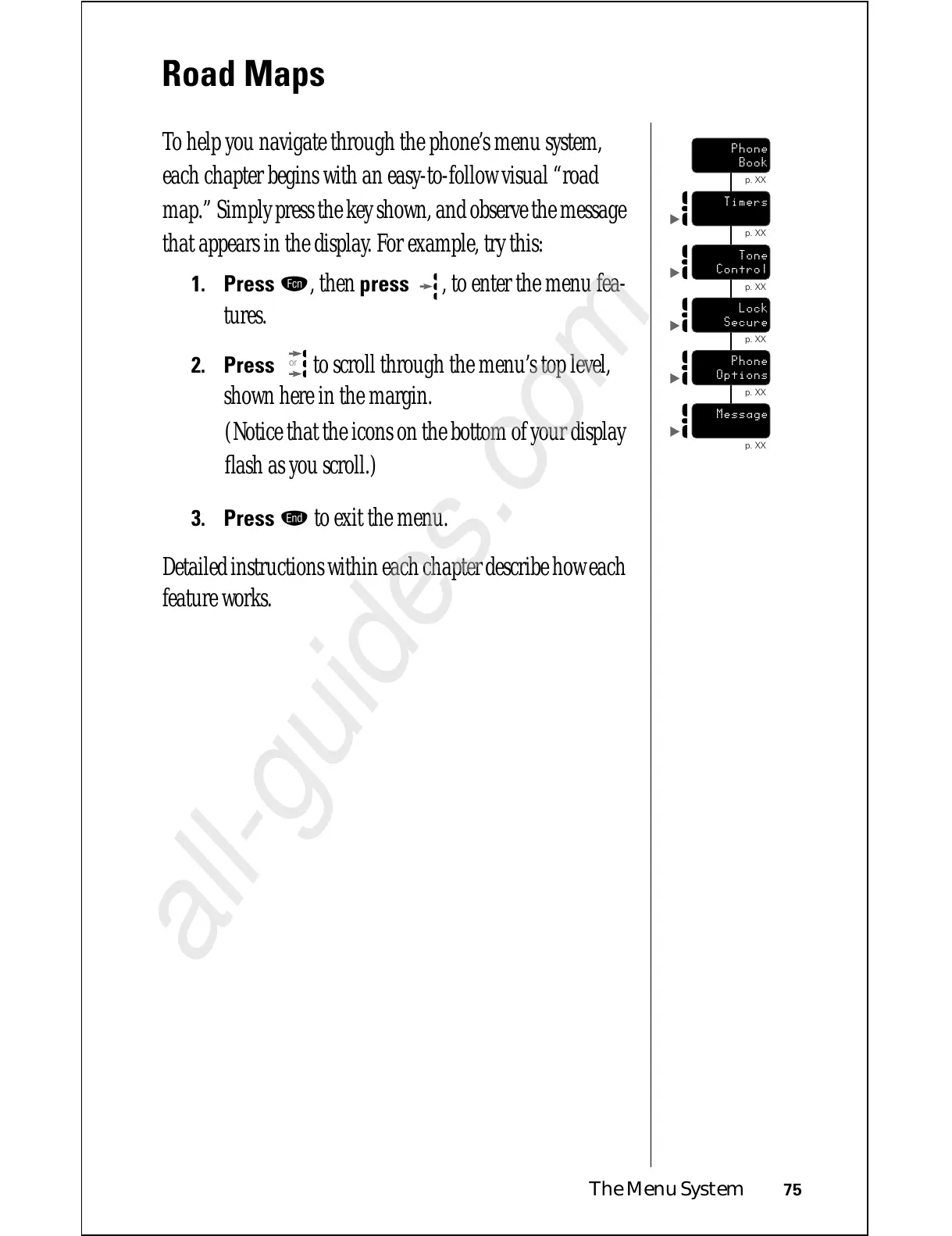The Menu System 75
Road Maps
To help you navigate through the phone’s menu system,
each chapter begins with an easy-to-follow visual “road
map.” Simply press the key shown, and observe the message
that appears in the display. For example, try this:
1.
Press ƒ, then press , to enter the menu fea-
tures.
2.
Press to scroll through the menu’s top level,
shown here in the margin.
(Notice that the icons on the bottom of your display
flash as you scroll.)
3.
Press º to exit the menu.
Detailed instructions within each chapter describe how each
feature works.
p. XX
Phone
Book
p. XX
Timers
p. XX
Tone
Control
p. XX
Lock
Secure
p. XX
Phone
Options
p. XX
Message
or
