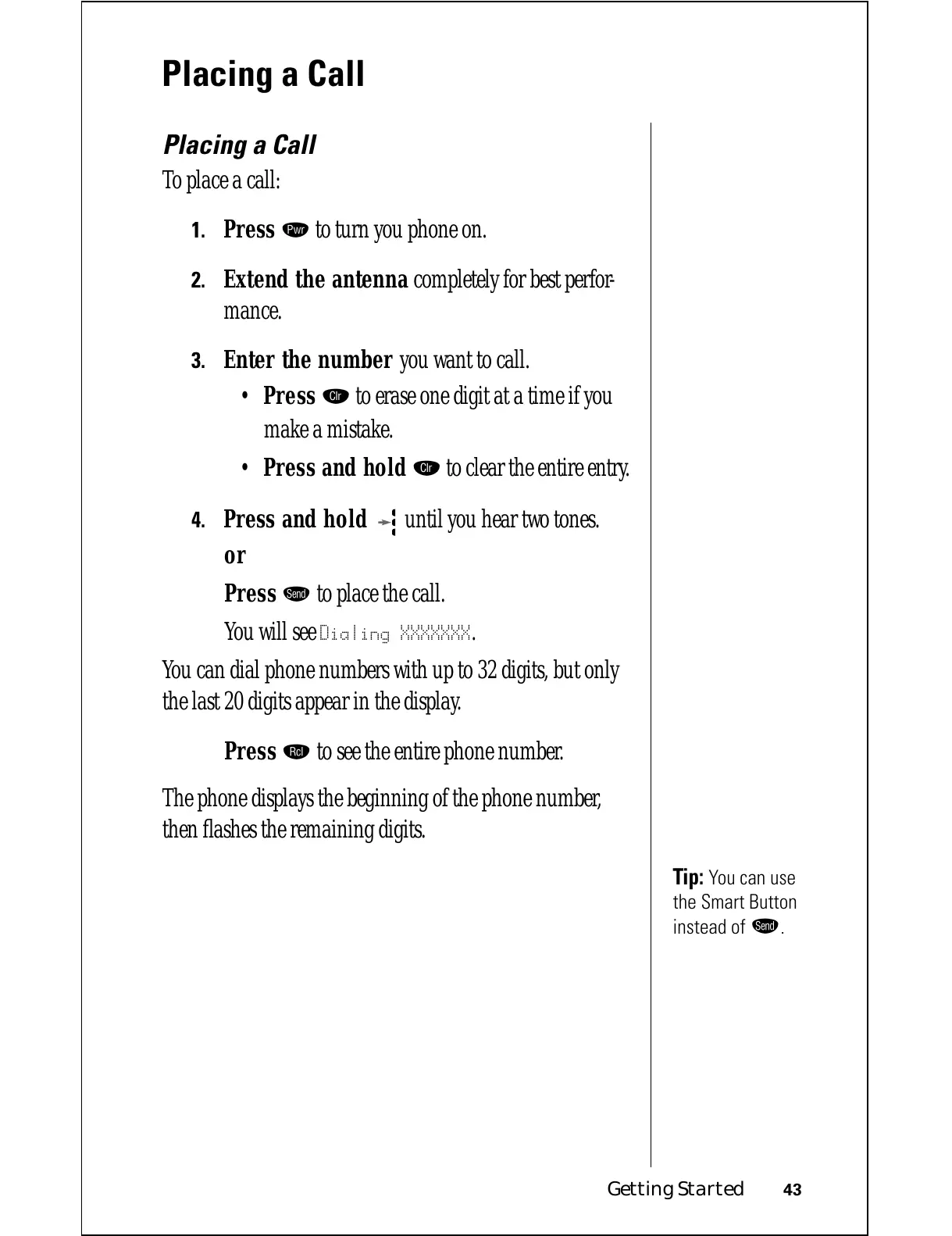Getting Started 43
Placing a Call
Placing a Call
To place a call:
1.
Press ¡ to turn you phone on.
2.
Extend the antenna completely for best perfor-
mance.
3.
Enter the number you want to call.
• Press
Ç to erase one digit at a time if you
make a mistake.
• Press and hold
Ç to clear the entire entry.
4.
Press and hold until you hear two tones.
or
Press æ to place the call.
You will see
Dialing XXXXXXX.
You can dial phone numbers with up to 32 digits, but only
the last 20 digits appear in the display.
Press
‰ to see the entire phone number.
The phone displays the beginning of the phone number,
then flashes the remaining digits.
Tip:
You can use
the Smart Button
instead of
æ.
