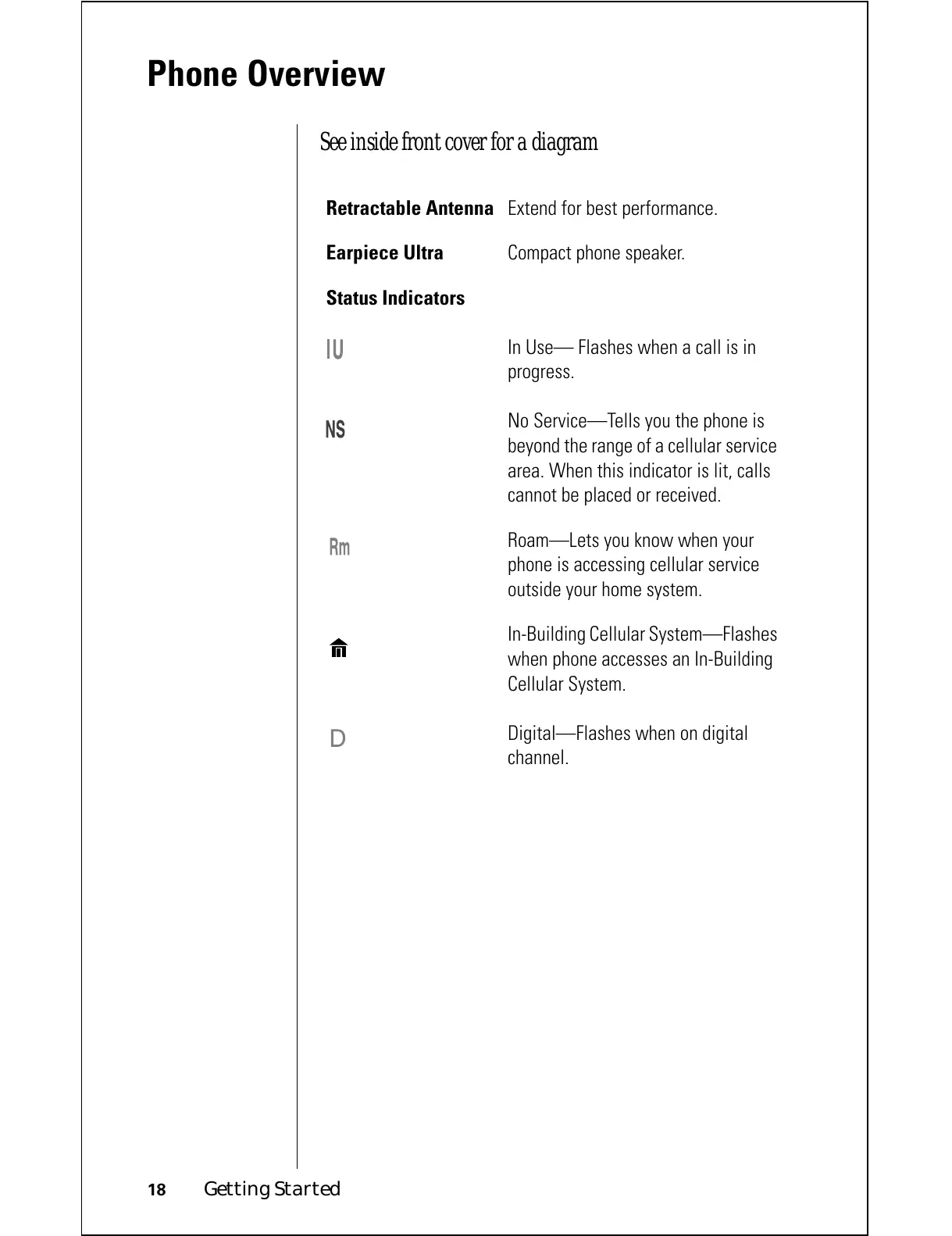18
Getting Started
Phone Overview
See inside front cover for a diagram
Retractable Antenna
Extend for best performance.
Earpiece Ultra
Compact phone speaker.
Status Indicators
In Use— Flashes when a call is in
progress.
No Service—Tells you the phone is
beyond the range of a cellular service
area. When this indicator is lit, calls
cannot be placed or received.
Roam—Lets you know when your
phone is accessing cellular service
outside your home system.
In-Building Cellular System—Flashes
when phone accesses an In-Building
Cellular System.
Digital—Flashes when on digital
channel.
