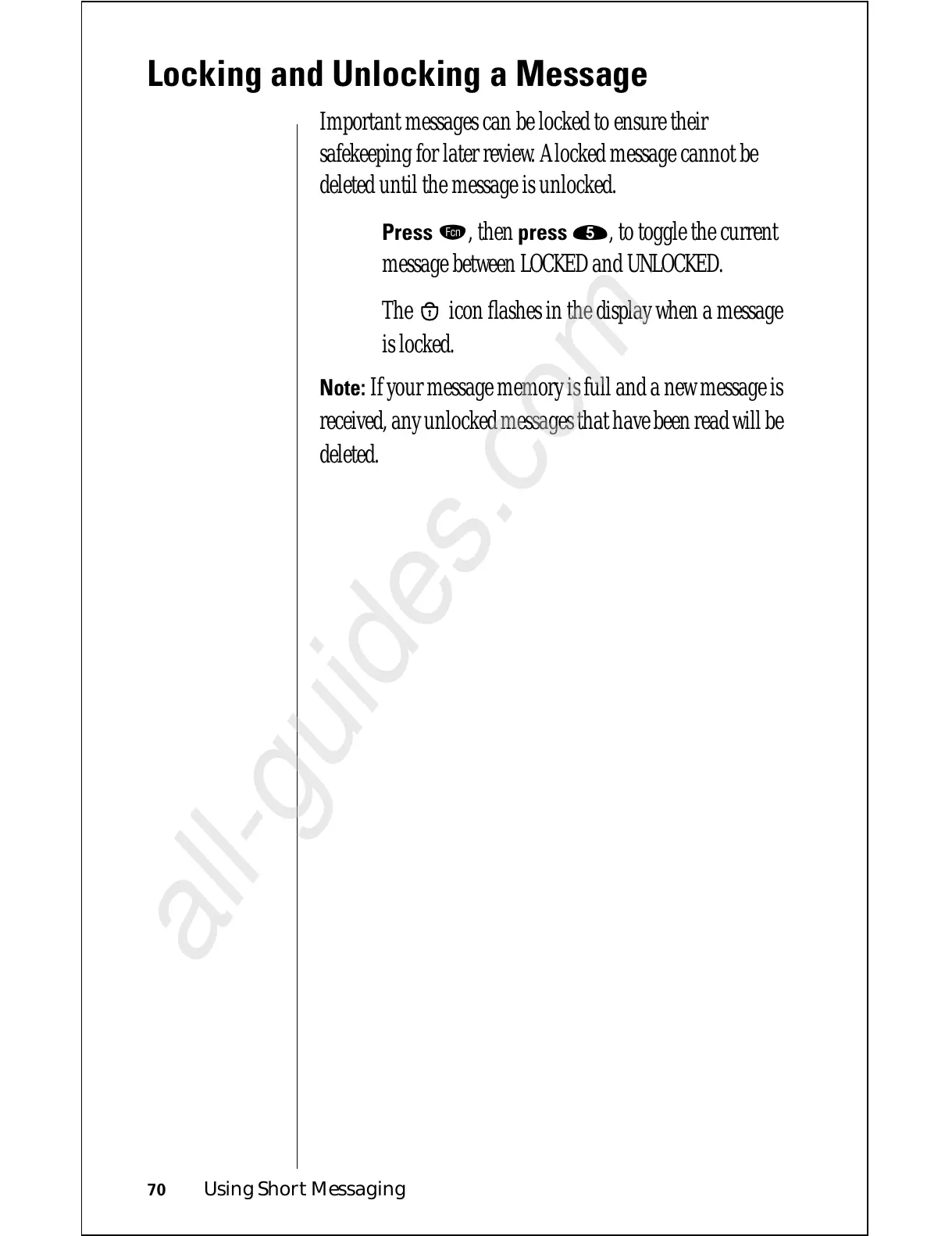70 Using Short Messaging
Locking and Unlocking a Message
Important messages can be locked to ensure their
safekeeping for later review. A locked message cannot be
deleted until the message is unlocked.
Press ƒ, then press fi, to toggle the current
message between LOCKED and UNLOCKED.
The icon flashes in the display when a message
is locked.
Note:
If your message memory is full and a new message is
received, any unlocked messages that have been read will be
deleted.
