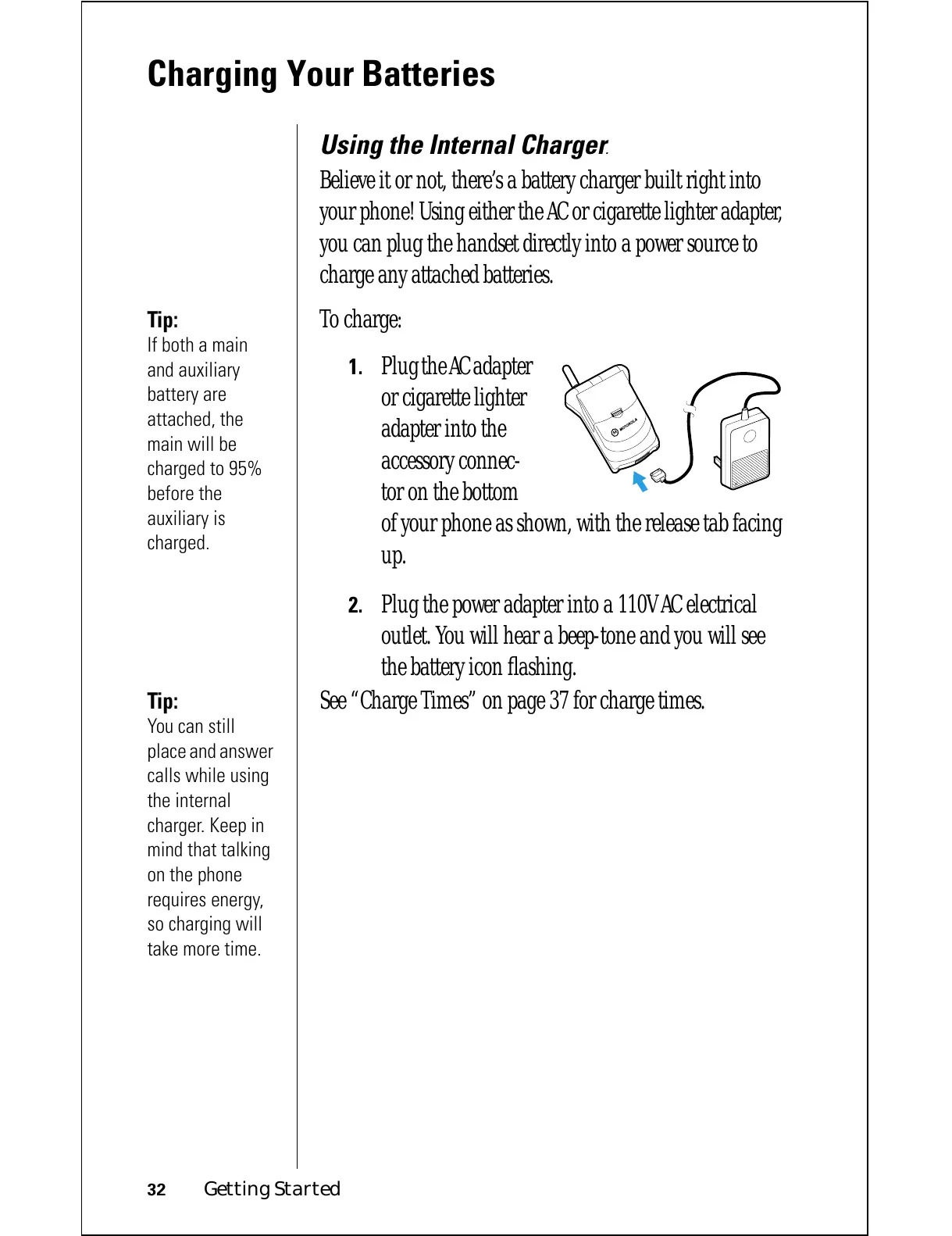32 Getting Started
Charging Your Batteries
Using the Internal Charger
.
Believe it or not, there’s a battery charger built right into
your phone! Using either the AC or cigarette lighter adapter,
you can plug the handset directly into a power source to
charge any attached batteries.
Tip:
If both a main
and auxiliary
battery are
attached, the
main will be
charged to 95%
before the
auxiliary is
charged.
To charge:
1.
Plug the AC adapter
or cigarette lighter
adapter into the
accessory connec-
tor on the bottom
of your phone as shown, with the release tab facing
up.
2.
Plug the power adapter into a 110V AC electrical
outlet. You will hear a beep-tone and you will see
the battery icon flashing.
Tip:
You can still
place and answer
calls while using
the internal
charger. Keep in
mind that talking
on the phone
requires energy,
so charging will
take more time.
See “Charge Times” on page 37 for charge times.
