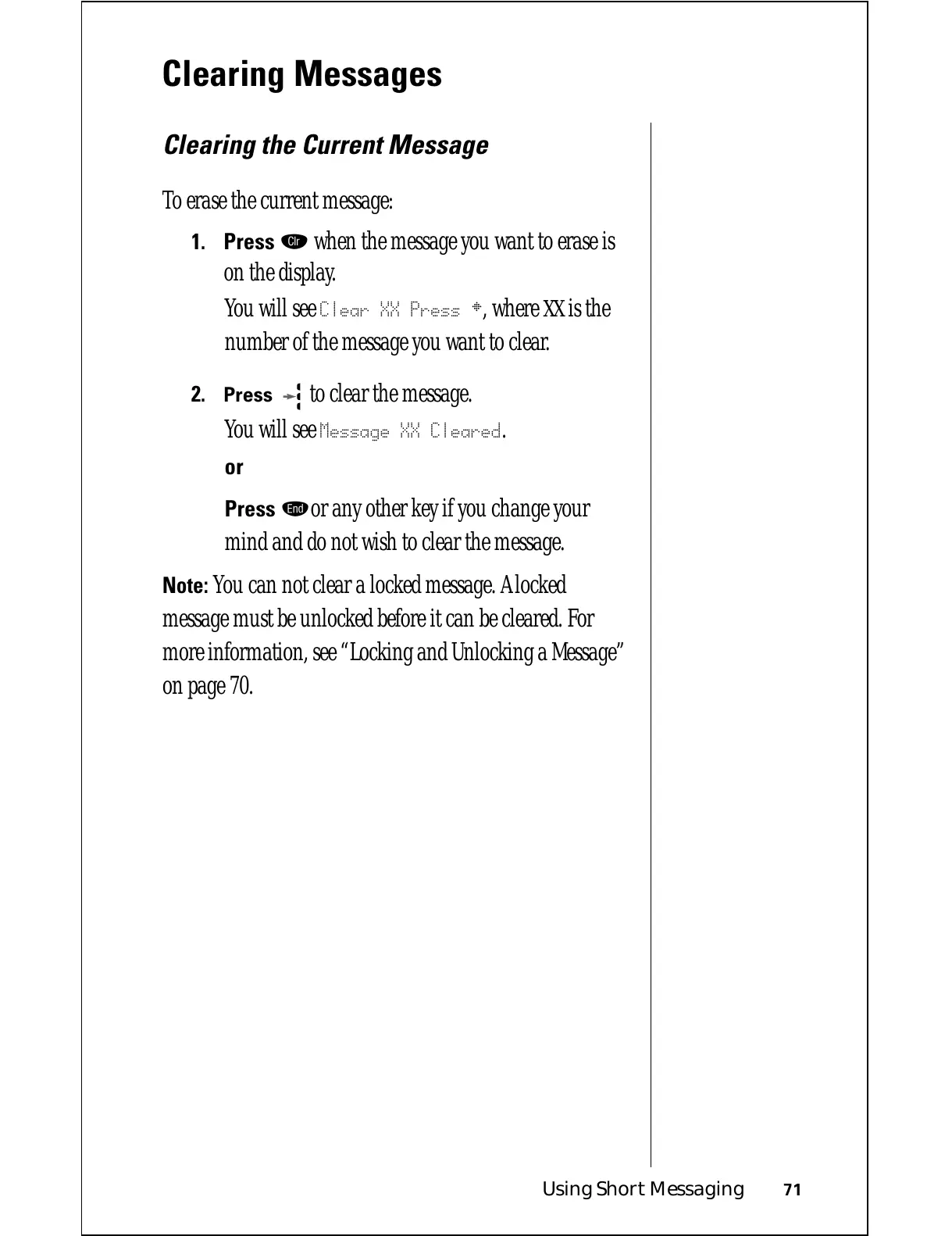Using Short Messaging 71
Clearing Messages
Clearing the Current Message
To erase the current message:
1.
Press Ç when the message you want to erase is
on the display.
You will see
Clear XX Press §, where XX is the
number of the message you want to clear.
2.
Press
to clear the message.
You will see
Message XX Cleared.
or
Press ºor any other key if you change your
mind and do not wish to clear the message.
Note:
You can not clear a locked message. A locked
message must be unlocked before it can be cleared. For
more information, see “Locking and Unlocking a Message”
on page 70.
