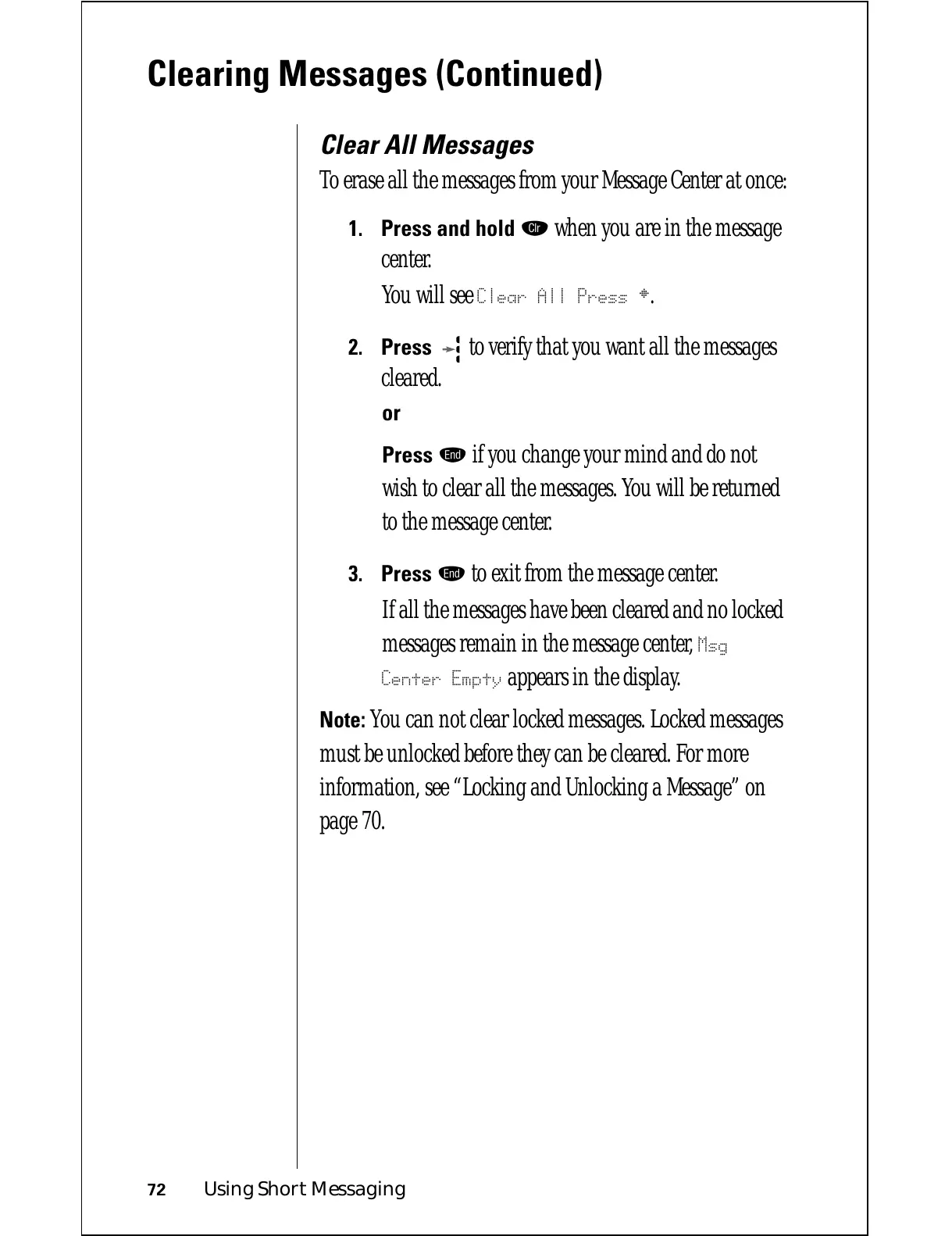72 Using Short Messaging
Clearing Messages (Continued)
Clear All Messages
To erase all the messages from your Message Center at once:
1.
Press and hold Ç when you are in the message
center.
You will see
Clear All Press §.
2.
Press to verify that you want all the messages
cleared.
or
Press º if you change your mind and do not
wish to clear all the messages. You will be returned
to the message center.
3.
Press º to exit from the message center.
If all the messages have been cleared and no locked
messages remain in the message center,
Msg
Center Empty
appears in the display.
Note:
You can not clear locked messages. Locked messages
must be unlocked before they can be cleared. For more
information, see “Locking and Unlocking a Message” on
page 70.
